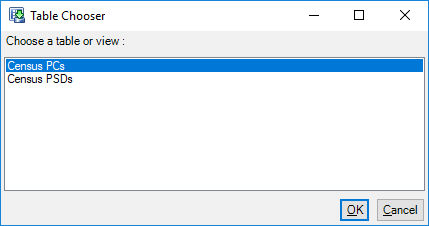Data Packages
Data Packages allow an easy connection to data provided in pre-packaged, AES encrypted zip file.
To Connect to a Data Package:
1, Create a new Database Data Source
2, Choose the 'FastStats Data Package' provider
3, Edit the connection string using the dialog:
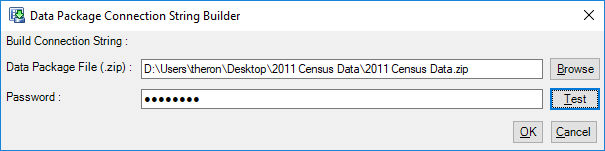
4, Browse to the data package .zip file
5, Enter the password for the data package
6, You can now choose tables in the package and add them to your FastStats System: