Build Tab
The Build properties are important settings that determine how and where the FastStats system specified by your design is built.
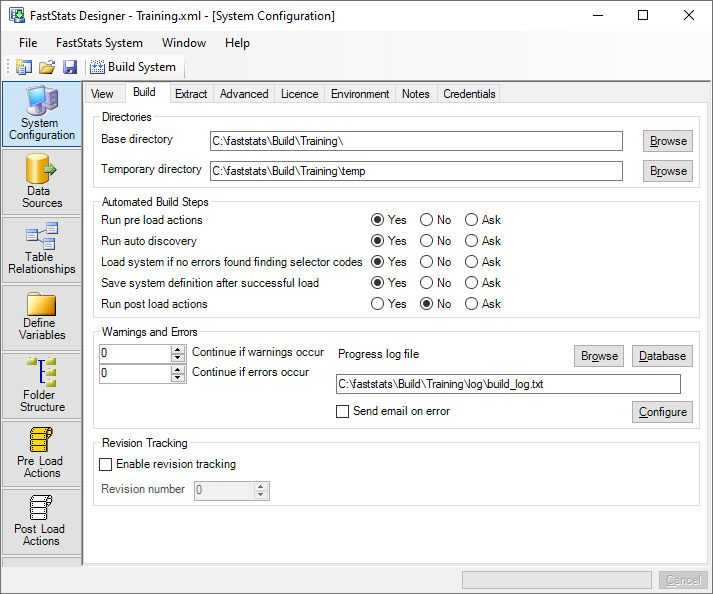
Directories
Specifies the disk locations of the FastStats system and intermediate files. These paths should be specified with local paths (e.g. c:\) rather than UNC (e.g. \\server\c$\) - UNC paths will work but will be slower.
Base Directory
Where the FastStats system will be created. For efficiency specify a fast local disk with sufficient capacity. The data transfer rate to this directory will have a significant effect on the load time.
Temp Directory
Where any temporary files will be created. For maximum efficiency specify a fast local disk with sufficient capacity. The data transfer rate to this directory will have a significant effect on the load time.
Automated Build Steps specifies the system build phases that will be performed:
- Run pre-load actions run a number of steps before the build process starts.
- Run AutoDiscovery scans the incoming data and automatically produces coding definitions for all variables.
- Load System joins, compresses and indexes the data to create a FastStats Database.
- Save System on completion of the FastStats load ensures that load statistics and related information are saved with the design.
- Run post-load actions on completion of the load starts running the actions checked in the Post-load actions list.
FastStats Designer makes calls to FastStats Server to perform the build phases and report to the Progress window.
Build Errors & Warnings
As the system build progresses FastStats may report progress and informational messages. Problems may be reported due to inconsistent properties, missing or erroneous data. Messages are classified as:
-
Info Normal operational messages including progress information. Extra Info messages are generated if the Debug Level is set above level zero.
-
Warning messages should be read as they highlight potential problems that may have an impact on the completed FastStats system.
-
Error messages indicate problems in the data or build process that will usually require correction before a rebuild.
-
Fatal error messages indicate problems in the data or build process that are severe enough to stop the build immediately.
By default FastStats Designer will continue the build unless a fatal error is encountered. This strategy may be modified to force a build to stop after a specified number of warnings or errors.
Progress Log File optionally writes the messages that are added to the Progress Window to a file or to the Build Log Database.
Revision Tracking allows the system to be built into a new directory on every single build. After each successful build the revision number is automatically incremented.