FastStats Credentials
Connections to an Enterprise FastStats System can be defined by adding a 'FastStats Remote' credential within the Credential Manager.
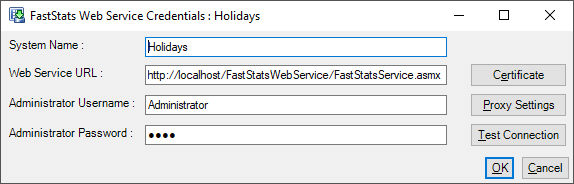
-
System Name: The name of the FastStats System as defined in the FastStats Web Service
-
Web Service URL: The URL to the FastStatsWebService endpoint. E.g. https://myfaststatswebserver.example.com/FastStatsWebService/FastStatsService.asmx
-
Administrator Username & Password: Typically these credentials are for an FastStats Administrator, so that the user has sufficient permission to perform deployments and create virtual variable packages.
-
'Certificate' can be used to set a client-side certificate for HTTPS connections if you are restricting access to the Web Service through the use of certificates.
-
'Proxy Settings' can be used to override the default HTTP Proxy settings configured for the current user in Windows
-
The 'Test Connection' button can be used to verify that the FastStats Web Server can be reached and that the credentials are correct.
FastStats Credentials are used in the following locations within FastStats Designer:
-
Post-load Deployment Action
-
Post-load Virtual Variable Refresh Package
-
Post-load Tolerance Check
-
Post-load Rebuild Cache