Cascade: Promotion Book - Results
The results for the Promotion can be viewed by using the expandable panels on the "Results" page. The meaning of each value in each panel is given below:
Totals panel
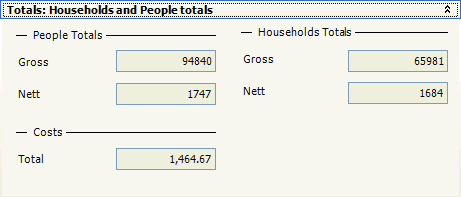
The Totals show the Gross and Nett counts for the Promotion (in this case for both People and Household levels, since this Promotion has a two level configuration). The Gross Count represents the total number of records in all Cells, before any de-duplication or Nths have been applied. In this example, 94,840 People live in 65,981 Households.
The Nett counts represent the total number of records selected in all Cells after de-duplication and Nths have been applied. In the above example only 1,747 People (in 1,684 Households) remain from the original 94,840.
It also shows the Total Cost for this Promotion. This is calculated using the following method:
Pack Cost = Pack Fixed Cost + Number Of Records * Total Variable Cost
Cell Cost = Cell Fixed Cost + Sum (Pack Cost)
Promotion Cost = Promotion Fixed Cost + Sum (Cell Cost)
Note that the Total Variable Cost for a Pack is calculated from either the Pack variable costs or the Cell variable costs (if the costs are inherited), etc. as described in the Promotions part of the Campaign, Promotion, Cell and Pack Hierarchy section.
Cross References panel
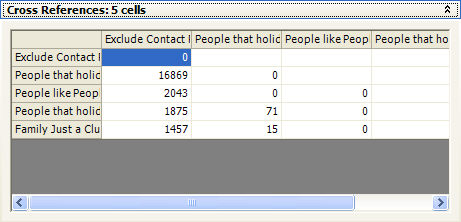
The Cross Reference table shows how records have been de-duplicated. For example, the above table shows that 16,869 records were in both the 1st Cell and the 2nd Cell, and so were removed from the 2nd Cell. A further 2,043 records are in both the 1st and 3rd Cells and so are removed from the 3rd Cell. At the end of this process, 1,747 records are left.
Email Responses panel
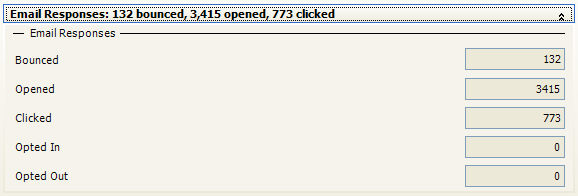
This panel is populated when the Email Response Definition panel has been activated. This option is currently only available to Pure360 customers