Cube: How do I change the Thematic Shading settings?
Thematic shading is a visualisation technique used to highlight the numeric distribution within the Cube result. Thematic shading allows easy and quick interpretation of cube results. You can control the range of colours used and the method of assigning cell colours based on one of the numeric results.
The default thematic shading option is set to Quantiles with 10 ranges i.e. deciles.
To change the settings for the thematic shading click the ![]() icon option to bring up the following menu.
icon option to bring up the following menu.
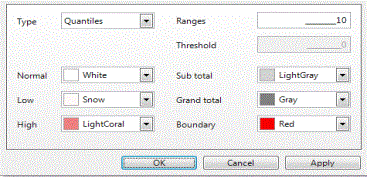
Thematic Type
Cells can be shaded in the following ways:
-
Equal Ranges – each colour is assigned an equal size, consecutive numeric range calculated as the difference between the lowest and highest cell, divided by the number of ranges;
-
Mean Split – fixed to two ranges with one colour below the average and one above the average;
-
Quantiles - each colour is comprised of approximately the same number of cells with shading applied from low values to high values;
-
Geometric Ranges - creates ranges with increasing widths;
-
Top N – highlights the top N cells. All other cells are coloured using the normal background colour;
-
Bottom N - highlights the bottom N cells. All other cells are coloured using the normal background colour;
-
Standard Deviation – expresses by how much the members of a group differ from the mean value for that group;
-
Threshold – above and below a particular value specified in the Threshold setting, fixed to use two colour ranges : one above the threshold and one equal to or below the threshold;
-
Absolute Threshold – fixed to use three colour ranges: one below the negative threshold value, one between the negative and positive threshold values and one above the positive threshold value.
-
User Defined - create and apply your own numeric bandings
Two-Way Threshold Options
There are further options available that allow for a two-way threshold to highlight values above and below a threshold or absolute threshold value.
-
Equal Ranges From Threshold
-
Quantiles From Threshold
-
Equal Ranges from Absolute Threshold
-
Quantiles from Absolute Threshold
For more information and examples of use, see Cube: How do I change the Thematic Shading settings? - Two Way Threshold Options
To turn off thematic shading:
Choose ‘None’ from the Type listbox
.png)
Ranges
The Ranges option, within the Thematic dialog, lets you specify how many different shades to use when shading the Cube. The default setting is 10.
Thematic Colours
To change the colours used for shading :
-
Click on the relevant list-box option.
-
Specify a colour from either the Custom, Web or System tabs.
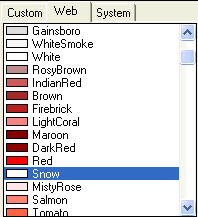
You can change the following colour settings:
-
Normal is the default colour for a particular cell.
-
Low is the shade used for the lowest value cells.
-
High is the shade used for the highest value cells.
-
Sub Total is the shade for the subtotal column and row
-
Grand Total is the shade for the grand total cell.
-
Boundary is the colour used for either the boundary of the entire cube, or for the nested segments if there are multiple variables on either axis.