Cube: How do I create a Cube?
To create a Cube:
-
Drag and drop the Cube tool
.png) from
the Toolbox onto an existing selection or onto the FastStats Workspace.
If you have not created your selection first then define your selection
on the Selection tab. If no selection
is defined then the Cube will be based on the entire record set.
from
the Toolbox onto an existing selection or onto the FastStats Workspace.
If you have not created your selection first then define your selection
on the Selection tab. If no selection
is defined then the Cube will be based on the entire record set. -
If necessary, set the Resolve Table by right clicking on the Resolve Table box and selecting the appropriate table.
.png)
-
Drag the variable(s) you want to see on the Rows dimension.
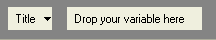
-
Drag the variable(s) you want to see on the Columns dimension.
-
Click the Build
 button
to build the Cube.
button
to build the Cube._1003x433.png)