Expressions: Aggregations On The Fly - Pattern Match First Matched Pattern
The Pattern Match feature of ‘on the fly’ aggregations, has been extended and can return:
-
different values based upon the first matched pattern
-
the number of times a person has matched the first matched pattern
First Matched Pattern
The Pattern Match algorithm stops when it encounters its first matched pattern and returns the Pattern Name to confirm that a particular pattern has occurred. However, when examining long lists of transactions, it can be useful to make selections based on some aspect of the pattern being matched. For example, when did the pattern start and/or end? How long did that pattern last? How many transactions did it take to complete the pattern?
The available options are:
-
The transaction number on which the pattern started being matched
-
The value of the ordering variable for the first value in the pattern
-
The value of the item variable at the start of the pattern
-
The transaction number on which the pattern ended being matched
-
The value of the ordering variable for the last value in the pattern
-
The value of the item variable at the end of the pattern
-
The length of the pattern as a number of transactions
-
The difference between the start and end values of the ordering variable
To access and select an option:
-
Click on the Return the drop-down at the bottom of the Pattern Match aggregation window
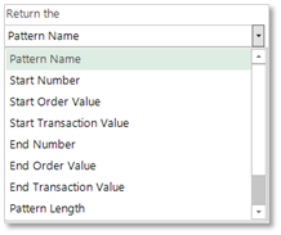
The Data Type for the expression will automatically set and return the results according to the ordering variable selected:
Text
-
Pattern Name
-
Start Transaction Value
-
End Transaction Value
Numeric
-
Start Number
-
End Number
-
Pattern Length
-
Pattern Order Span
-
Number of Matches
Start Order Value & End Order Value – can be Date, DateTime, Numeric or ordinal Selector and is, therefore, dependent upon the data type of the ordering variable used.
The Data Grid below demonstrates how the Return the values can be used to identify the start and end points for a ?1 - ?2 - ?1 positional wildcard Pattern Match aggregation, already applied:
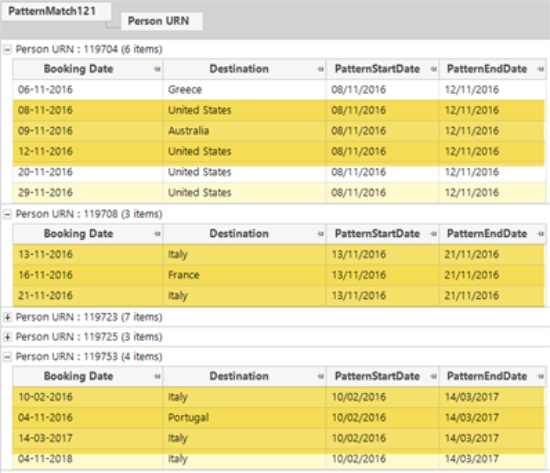
Currently, values are returned based on the first matched pattern. If you want to restrict this to recent patterns, you can use a transactional filter selection based on date.
Number of Matches
Going beyond the first matched pattern, in the Return the drop-down, there is the Number of Matches option which allows us to establish how many times a person has matched the first matched pattern.
For example:
-
A person with transactions of ABCAB, where the pattern match is AB, returns a value of 2
For patterns with repeating values, it is possible to determine if each matched pattern should allow overlaps or not. This is achieved using the check-box that appears when you select Number of Matches:
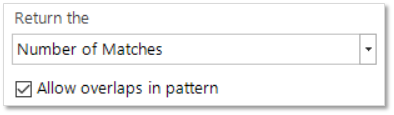
For example, a person with transactions AAAA, where the pattern match is AA, returns 3 with overlaps and 2 without
Each matched pattern will have a different start transaction. This is seen in the results returned from the following pattern definition:
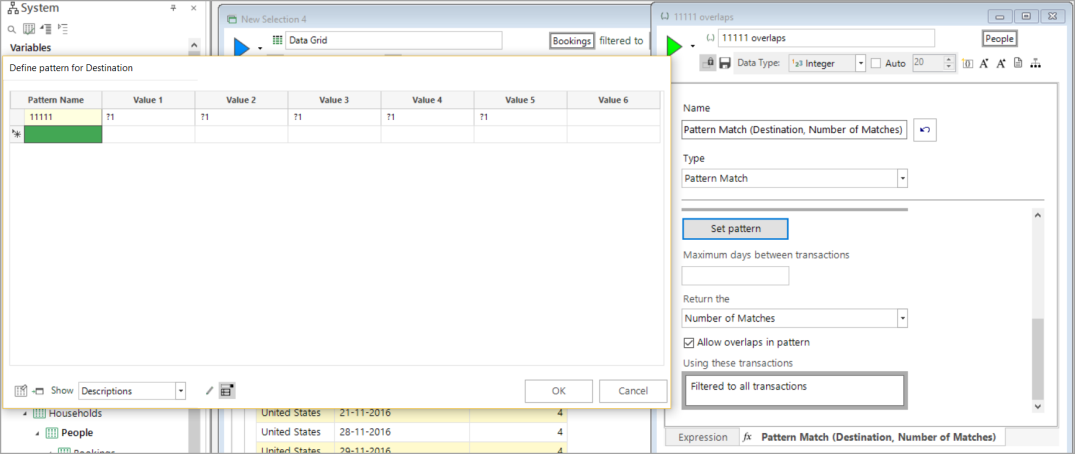
Based on allowing overlaps, for the Destination variable, person URNs 119535 and 119755 both have 8 holiday bookings to the United States and return a count of 4 for the number of overlapping matches of 5 bookings to the same destination:
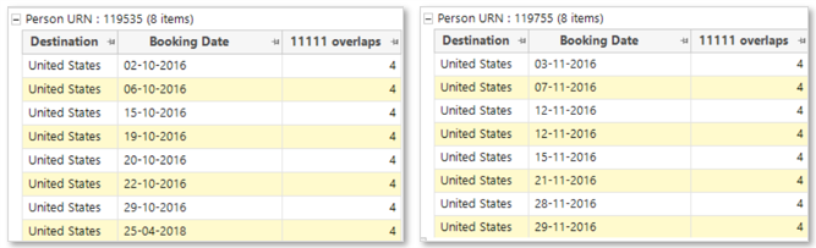
Based on the transactions for Person URNs 119569 and 119656, a count of just 1 is returned:
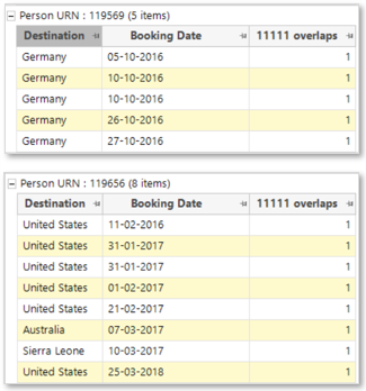
See also:
Expressions: Aggregations On The Fly - Pattern Match Positional Wildcards
Expressions: Aggregations On The Fly - Pattern Match First Matched Pattern
Expressions: Aggregations On The Fly - Pattern Match Any Matched Pattern
Click to return to Expressions: Aggregations on the Fly