Expressions: Aggregations On The Fly - Max Category
Scenario:
Identify the most expensive product someone has purchased
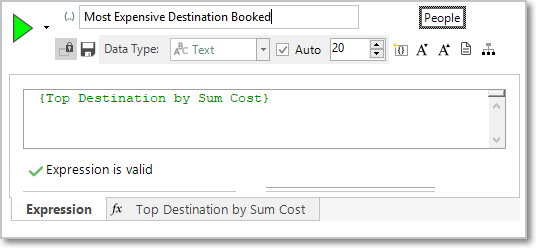
-
Click on the
 Add Aggregation button and then on the tab entitled Frequency(Communications) that opens up
Add Aggregation button and then on the tab entitled Frequency(Communications) that opens up -
In the Type drop down select Max Category
-
Set the Grouping Table to People and Transactional Table to Bookings
-
Drag the Destination variable onto the Group Transactions by drop box
-
Drag the Cost variable onto the Drop your numeric variable here box and leave the Order by as the default Sum
In this example we have grouped by destination and asked for the maximum cost in order to find an individual’s most expensive holiday destination.
A Data Grid can be used to validate the results:
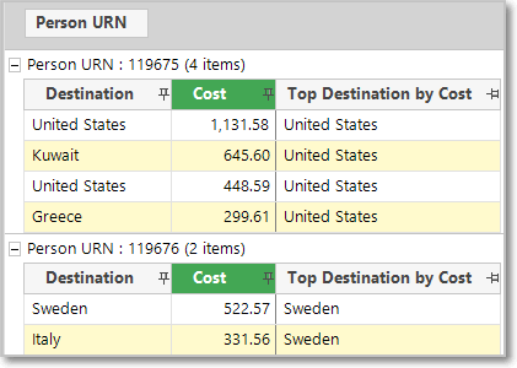
Click to return to Expressions: Aggregations on the Fly