Expressions: Aggregations on the Fly - Rank Transaction
Scenario:
Rank a person's holiday bookings by Booking Date (Latest to Earliest)
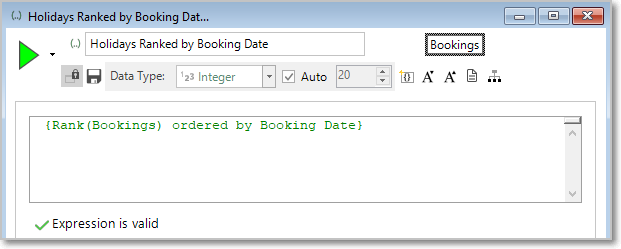
-
Open a new Expression window from Toolbox ribbon bar and set the table level to Bookings
-
Click on the
 Add Aggregation button
Add Aggregation button -
Click on the tab entitled Frequency(Bookings) and change Type box to show Rank Transaction
Note: The auto-naming feature will populate the Name box until you change it.
-
Leave the Grouping Table as People and Transactional Table as Bookings
-
Drag the Booking Date variable onto the Drop your ordering variable here drop box and change the order display to Latest to Earliest
-
Click the Build button to see a preview of the results
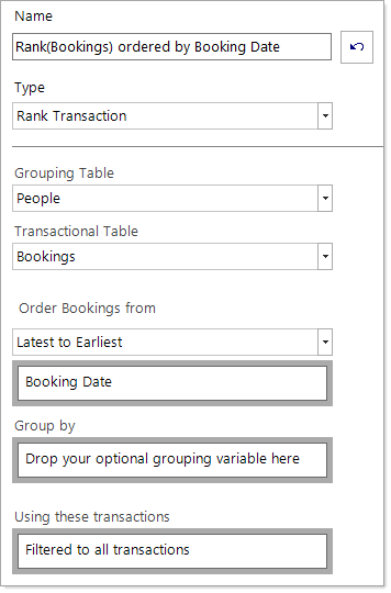
A Data Grid can be used to validate the results:
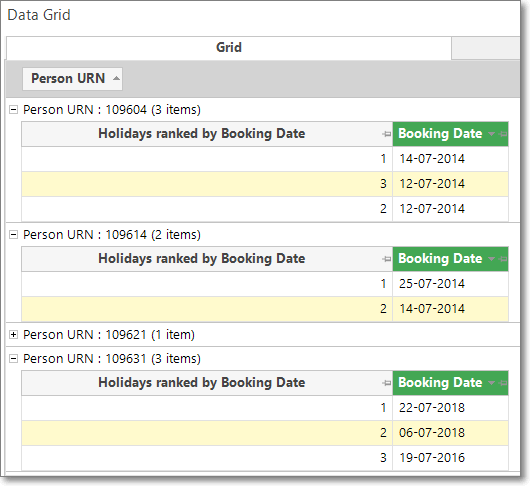
The example above demonstrates how you can take an ordered set of transactions and rank them from 1 to N. There is also the option to Group by and add a grouping selector variable and the ranks to be calculated within each grouping category. This allows you to identify, for example, "the first / last N transactions to each booking Destination" or "the most expensive transaction to each booking Destination".
Click to return to Expressions: Aggregations on the Fly