Bing Maps: Selectable Thematic Map Legend
Insight gained from analysis undertaken in maps can easily be actioned by highlighting ranges of interest in the map Legend and then, using the Legend drawing tool option, creating a drag-off selection of your chosen records.
The following example shows the distribution of Australian holidaymakers around the UK. The thematic is User Defined with the ranges displayed in the Legends panel on the right. To select records, simply click onto the relevant range(s) in the Legends panel and the corresponding areas will be highlighted in the display.
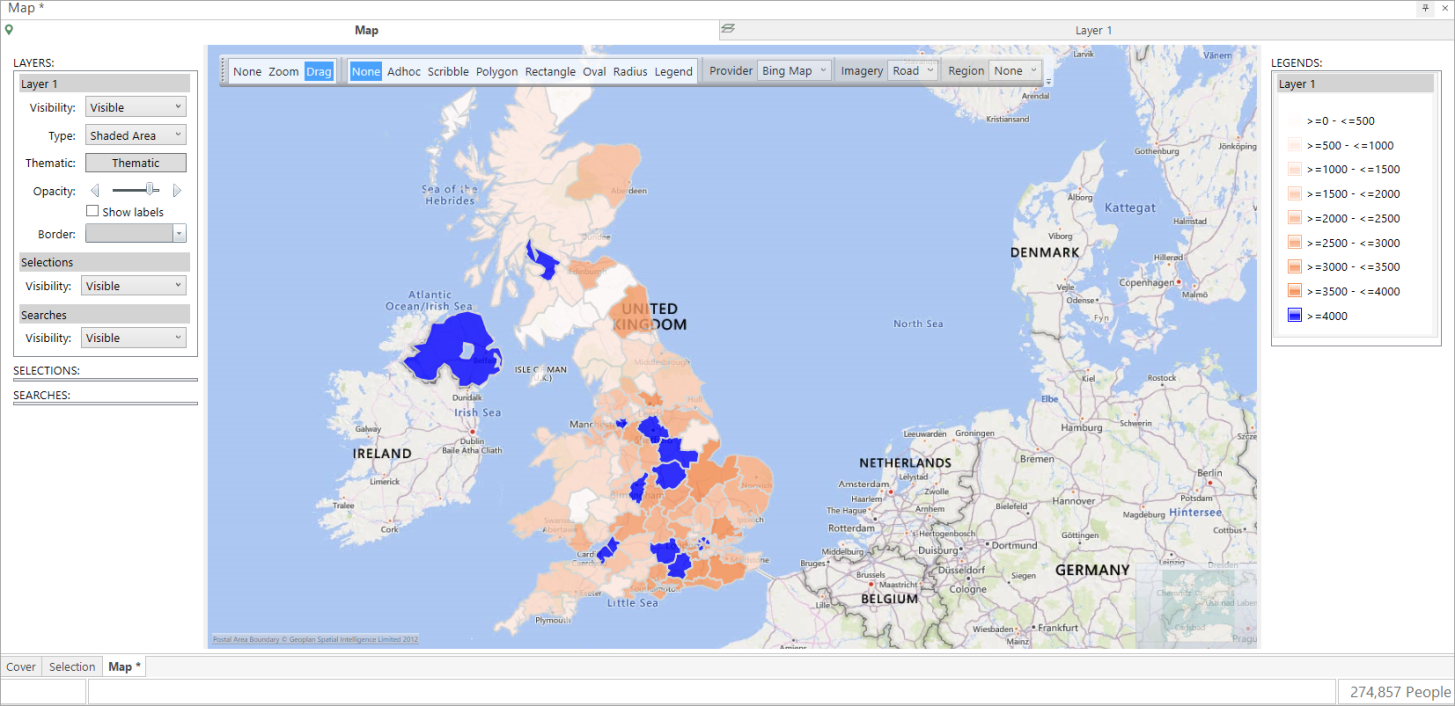
To make a selection of these records:
-
Click to select the Legend mode from the options at the top of the display.
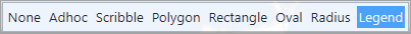
The selection is now added to the Selections panel on the left:
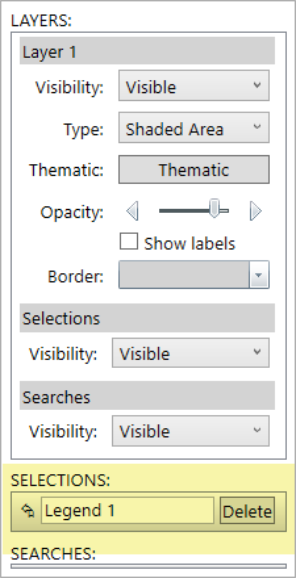
-
Using the
 drag-handle, drag and drop onto the workspace to create a selection.
drag-handle, drag and drop onto the workspace to create a selection. -
Build to see the count of people who have made bookings to Australia in the highlighted and selected Postal Areas.
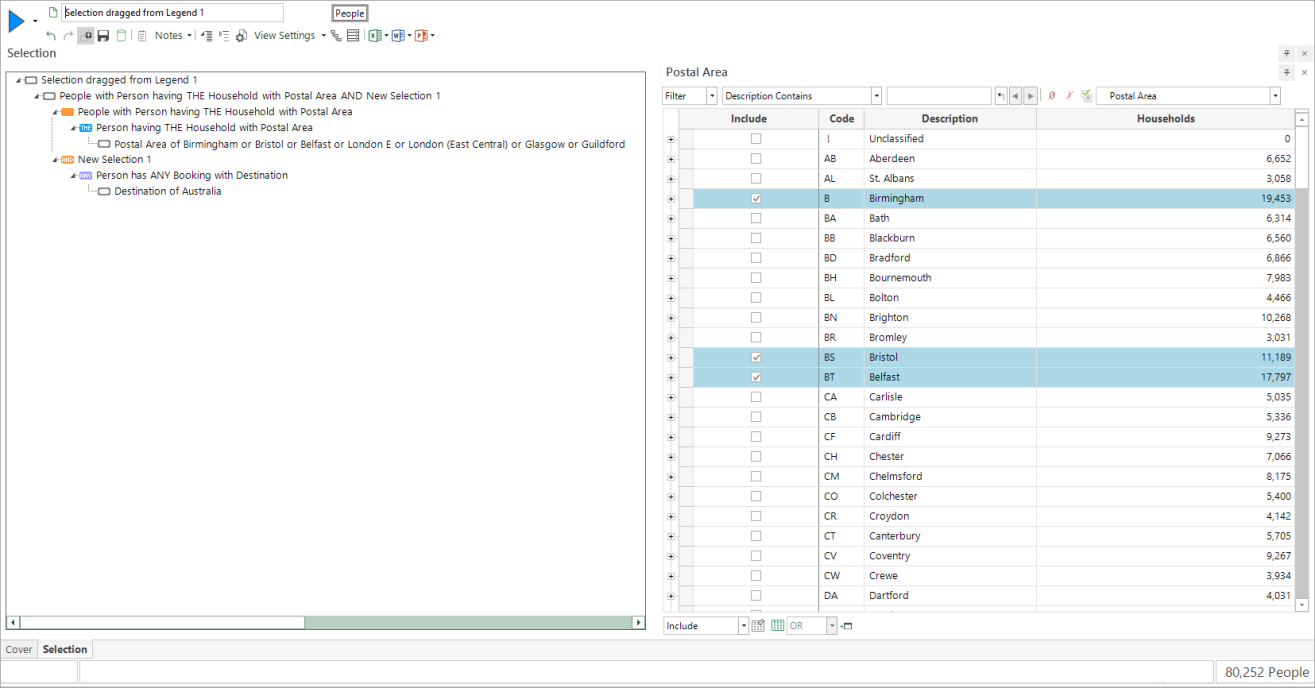
There are circumstances where you can use coloured shading in conjunction with an ordered selector variable to more easily visualise and make selections from a Plot Map. For more information on this see Bing Maps: Selectable Plot Map Legend
Back to Bing Maps: Shaded Map
Back to Map: Overview