Deleting Results
Added in Q3 22
You can explicitly delete results for a particular dimension by right-clicking on the selected dimension(s):
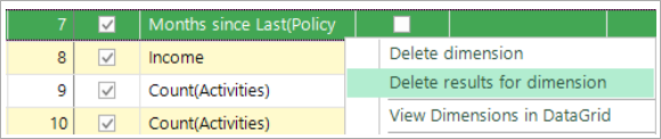
This will delete all results that have been created involving this dimension:
-
Both association values and profile results
-
Results for both the Training and Evaluation dates
-
Results for all Analysis/Base selection scenarios that have been used
This can be useful to force the refresh of dimensions when the underlying data for that feature has changed.