Behavioural modelling - combination dimensions
Combination dimensions differ from recency, count, value and calculations in that they are created at the transaction level rather than the people level. Instead of studying the impact of a person's behaviour, these dimensions allow you to combine category criteria relating to a particular booking.
For example, instead of identifying people who have booked five adventurous activities across all of their bookings, a combination allows you to identify a single booking that includes those five adventurous activities.

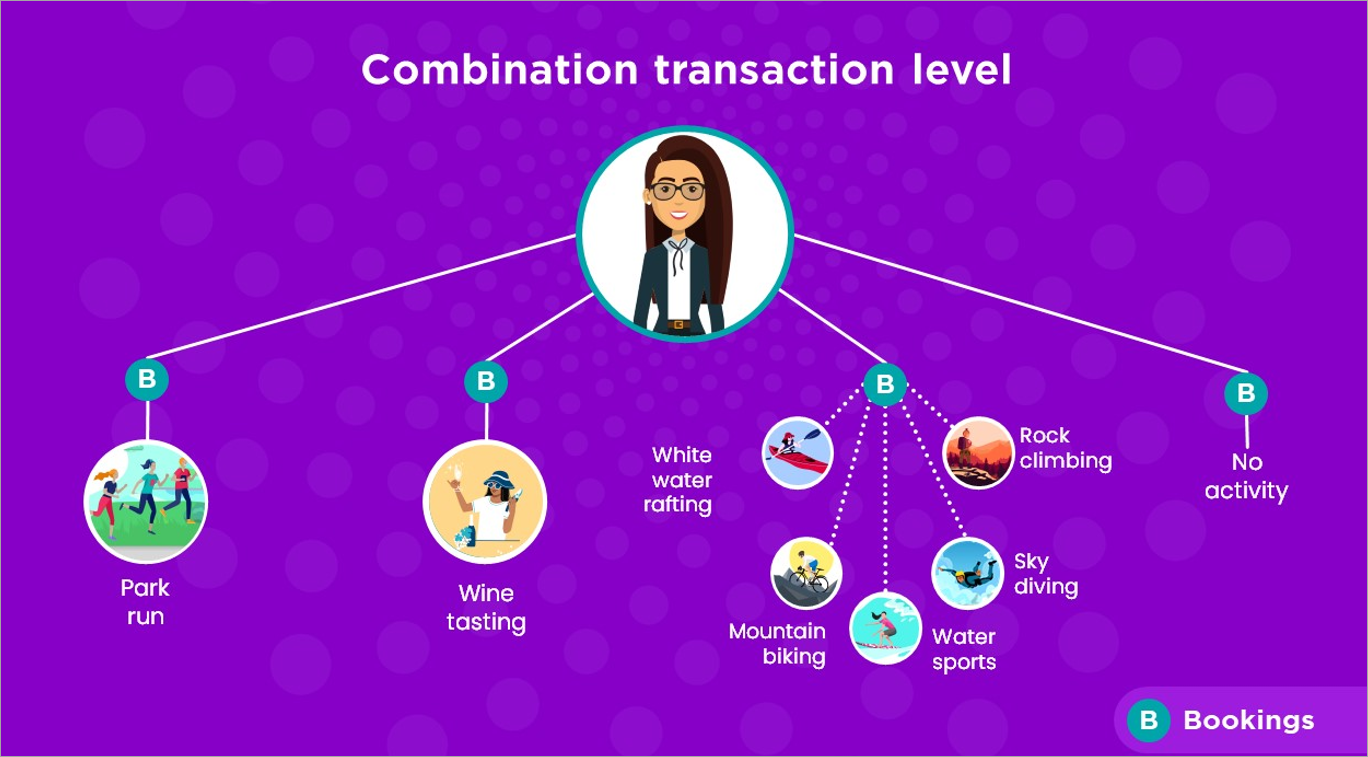
On the Holidays system, typically the grouping table is People and the transaction table is Bookings. However, to create a combination dimension you could set Bookings as the grouping table and Activities as the transaction table with, for example, the Activity variable as the selector whose categories are of interest.
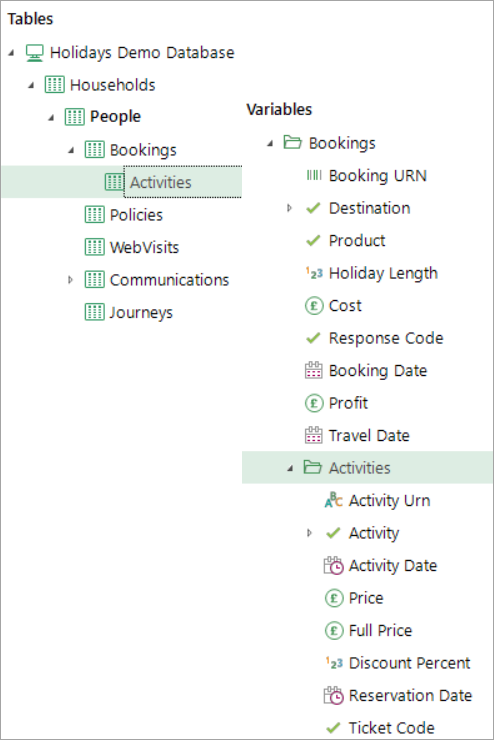
Let's take a look at an example in practice:
Scenario: Do bookings with only adventure sports activities make a person more or less likely to purchase an insurance policy?
Below is the Modelling Environment with the dimensions created so far (see Behavioural modelling - creating dimensions (behavioural features) for steps):
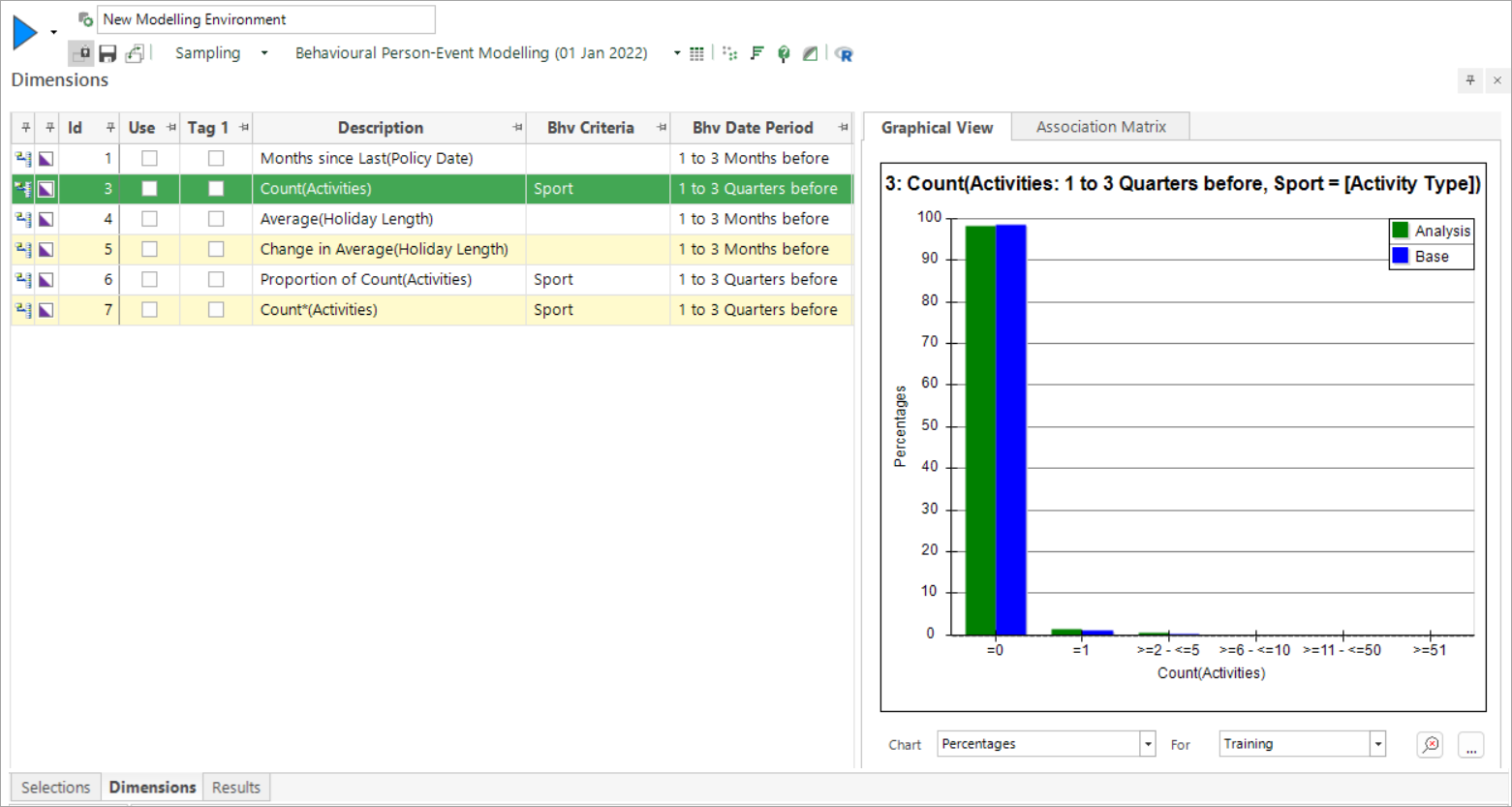
To get started:
-
Right click within the Dimensions window and hover over Behavioural Modelling.
-
Select Explore combinations then Create Combination.
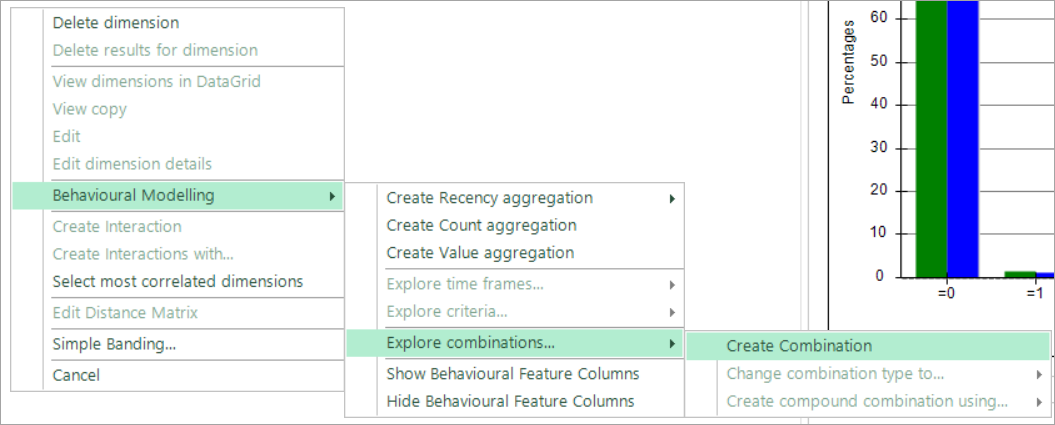
-
Specify the required combination:
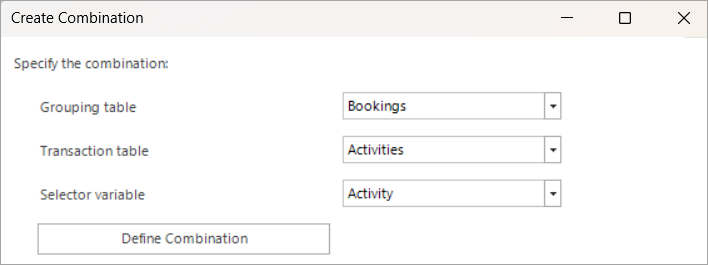
-
Select Define Combinationto access the dialogue where you define the required criteria for the selected variable - here Activity.
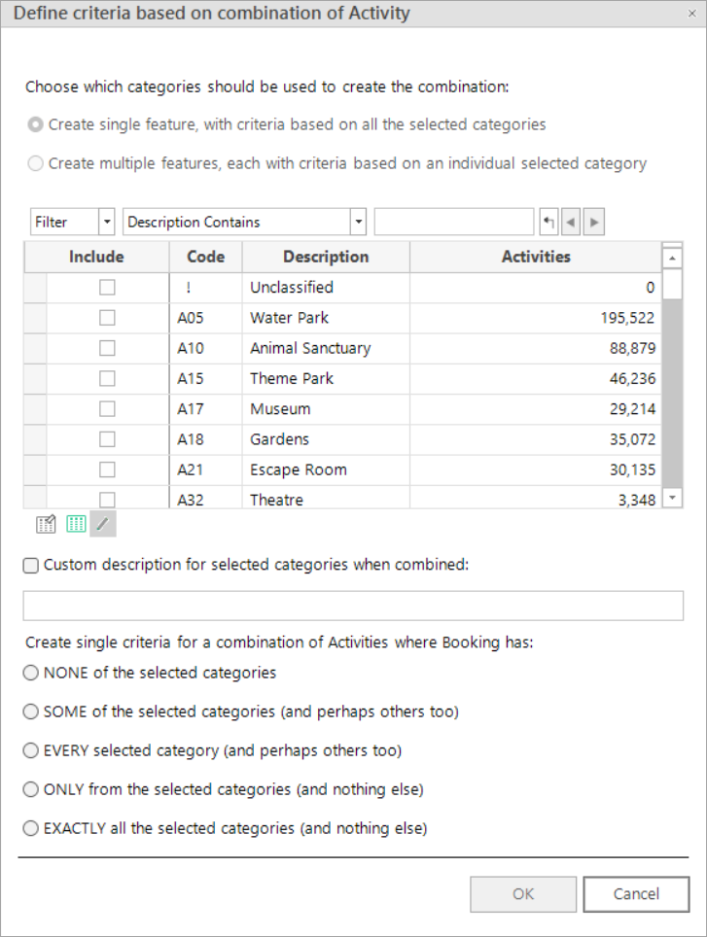
Let's imagine that mountain biking, white water rafting, watersports, skydiving, paragliding and rock climbing are all adventurous activities. You can scroll down and select these categories from the picklist, or alternatively use the filter/search options.
-
Switch the filter from Description Contains to Code Starts With and enter S.
This data has been created so that the codes for all sports activities begine with S and the picklist is now fitered to only include these categories.
-
Select Mountain Biking, White Water Rafting, Watersports, Skydiving, Paragliding and Rock Climbing.
Selecting multiple categories can result in lengthy descriptions but you can choose to override this by entering a custom description for the combination dimension.
-
Check the box to add a Custom description for selected categories when combined.
-
Enter the description - Some Adventure Sports.
Now you need to choose how you want the selected categories to be combined.
-
NONE of the selected categories - the booking has no adventure sports activities.
-
SOME of the selected categories (and perhaps others too) - the booking will have some adventure sports activities and may have other activities.
-
EVERY selected category (and perhaps others too) - the booking will have al of the adventure sports activities and may have other activities.
-
ONLY from the selected categories (and nothing else) - the booking will only have some of the selected adventure sports activities.
-
EXACTLY all the selected categories (and nothing else) - the booking will have all and only the selected adventure sports activities.
-
Select SOME and then OK.
-
Set the time frame as per the screenshot below and OK:
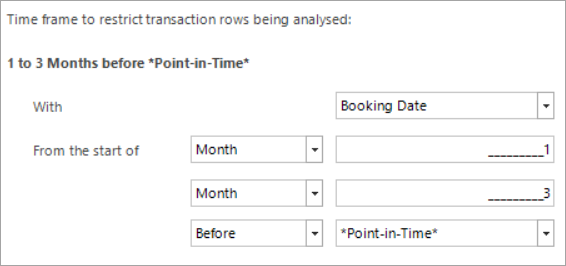
-
When prompted, click OK to add this as a new dimension to the list.
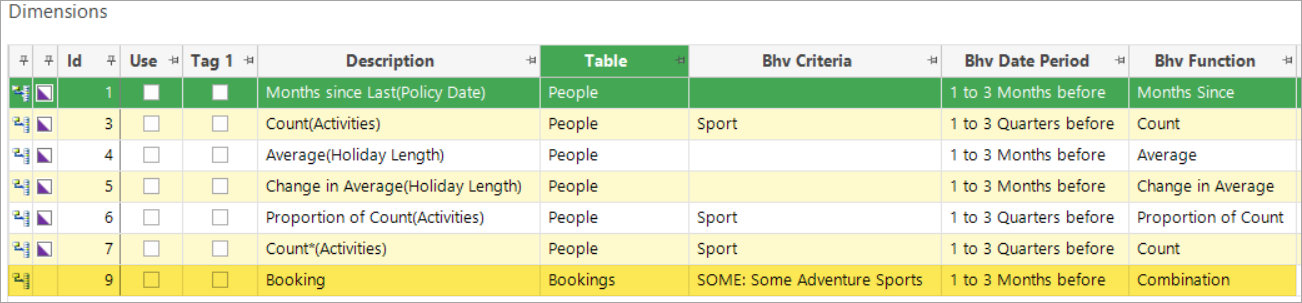
The dimension is added - clearly identified as being at the Bookings table level - and you can now use this to compare bookings which include some adventure sports activities against all bookings.
For related topics see Behavioural modelling - creating dimensions (behavioural features)