Behavioural modelling - customising the bands of a dimension (behavioural feature)
FastStats automatically bands variables and dimensions (behavioural features). Sometimes, however, the auto-generated bands may not provide the best insight for your investigations and, in such cases, you can choose to customise the bands to better suit your needs.
-
Right click on the dimension you wish to band and select Simple Banding...
-
Enter the required bands.
The example below demonstrates this using the Average Holiday Length Dimension created here - Behavioural modelling - value dimensions (behavioural features).
Before - default bands:
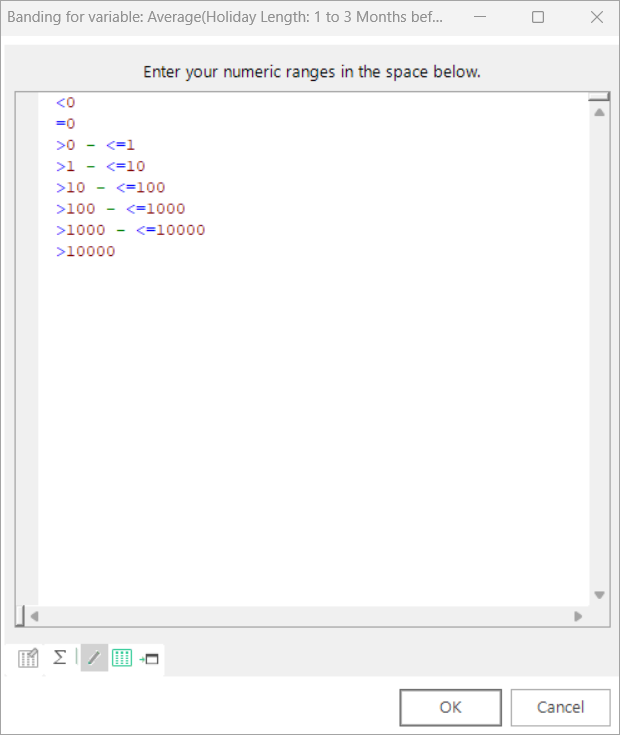
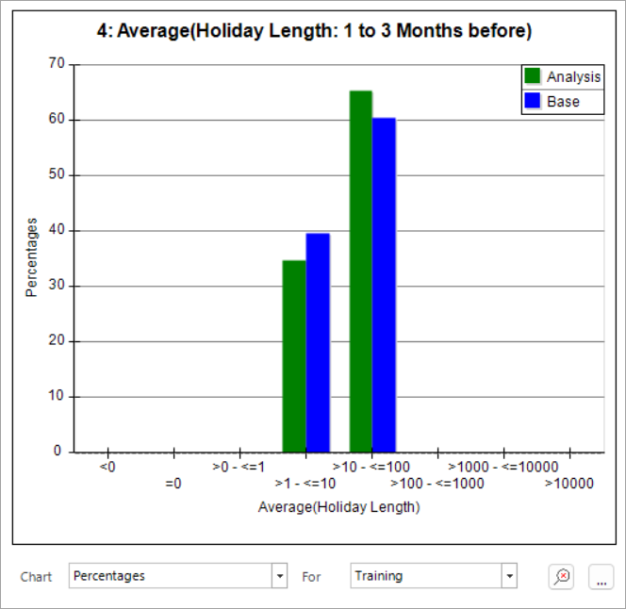
After - customised bands:
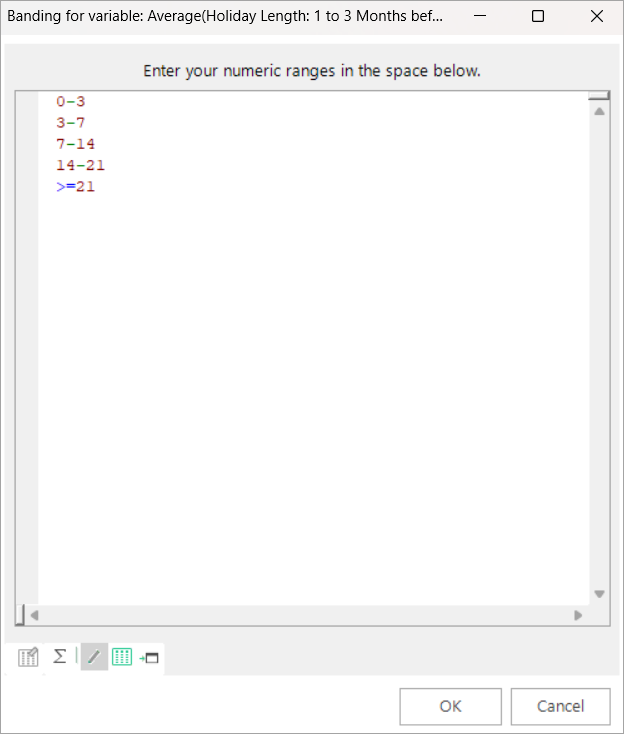
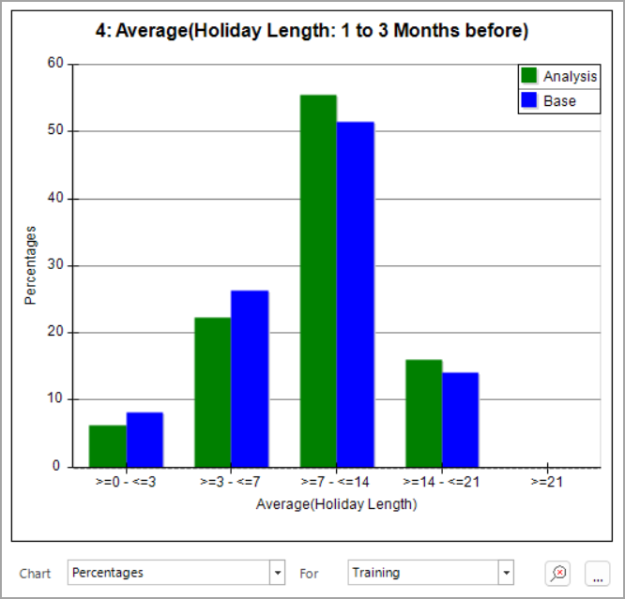
For related topics see Behavioural modelling - creating dimensions (behavioural features)