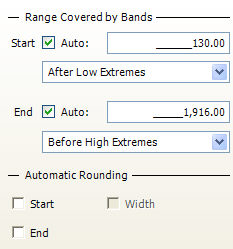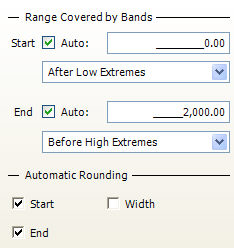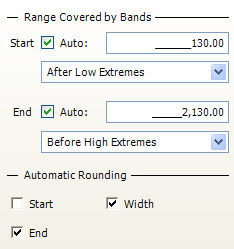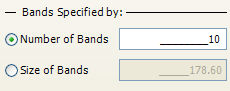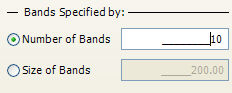Numeric Banding: Advanced Options
The advanced options provide control over the range of values to be included in the bandings specified in the Basic Options.
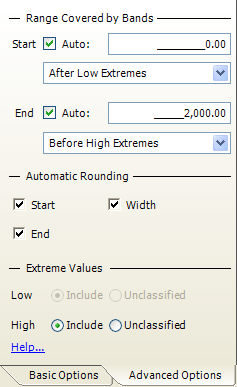
Defaults
The default options for Equal and Geometric Ranges are set so that the main ranges cover the main body of data (using the Auto start and end values to avoid the extreme values).
In addition, automatic rounding is used so that the main ranges start and end at round numbers (0 and 2000 in the example above) and the width of the ranges is also a round number.
Extreme values beyond the start and end of the main ranges are included in additional ranges.
The Advanced Options are disabled for Quantile and User Defined Ranges. Quantiles can only be calculated on the full range of data values and so none of the advanced options can be changed. With User Defined Ranges all the flexibility of the advanced options is available through the use of the text editor for specifying the ranges.
Range Covered By Bands
The Start and End Values determine the start of the first main band and the end of the last main band . The Extreme Values options enable the creation of an additional band at the start and end.
For example, if the basic options have requested 4 Equal Ranges and the start and end values of 0 and 2000 respectively, then the ranges created will be as follows:
-
>=0 to < 500 (first range begins at the start value)
-
>=500 to < 1000
-
>=1000 to < 1500
- >=1500 to < 2000 (last range ends at the end value)
Custom Start and End Values
With the Auto options turned off, the user can set a specific value for the start and end of the ranges. In the example below, the End has been adjusted to 1999.
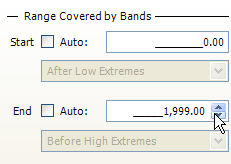
Automatic Start and End Values
With the Auto options turned on, the start and end values are determined based on the data within the base selection. There are two alternatives for both the start and end:
|
Start |
Minimum Value |
The first band will begin at the lowest value in the base selection. |
|
End |
Maximum Value |
The last band will end at the highest value in the base selection. |
|
Start |
After Low Extremes |
The first band will begin at the value where the main body of data starts in the base selection (the 2.5 %ile). |
|
End |
Before High Extremes |
The last band end at the value where the main body of data ends in the base selection (the 97.5 %ile). |
If the Automatic Rounding options are also turned on, then the automatically generated start and end values will be adjusted accordingly. In the example below, the start value is 139 which is the exact (unrounded) value of the beginning of the main data and the end value is the maximum data value rounded up to 30,000 from 28,400.
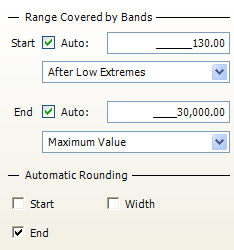
Automatic Rounding
The automatic rounding options are only available when the start and end values are being set automatically. When turned on, the automatic start and end values are rounded down and up respectively, to a round number.
In the first example below, the exact value for the start and end values of the main body of data are 130 and 1916. In the second example, these have been rounded off to 0 and 2000 respectively.
|
|
|
In addition, the width of the intervals can also be rounded off to a round number. This option is not available unless either the start or end is also being rounded.
The first example below generated 10 bands with an unrounded width of 178.60. The second example rounded the width of the bands up to 200, causing the end value to be adjusted to 2130.
|
|
|
|
|
|
Note that the rounding up of the band width may result in less bands being created than that requested. For example, if 10 bands are requested and the start and the end values are 0 and 890, the exact width of a band would be 89. However, with automatic rounding this would be rounded up to 100, giving just 9 bands between 0 and 900.
Extreme Values
Values lower than the start or higher than the end value of the Range Covered by the Bands are considered as Extreme Values. These values can either be left unclassified or can be included in an additional band at the start and end of the set of main bands.
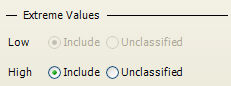
The Include Extreme Low option will create a band before the main set of bands. This band will include all values from the minimum value up to start value specified. This option is disabled, as in the example above, if the start value is set to be equal to or smaller than the minimum value since no additional band can be created.
The Include Extreme High option will create a band after the main set of bands. This band will include all values from the end value specified up to the maximum value. This option is disabled if the end value is set to be equal to or larger than the maximum value since no additional band can be created.
The unclassified option will prevent additional bands from being created.