Selection: How do I make an N Per Selection?
FastStats gives you the opportunity to restrict the records selected by using the N Per function. This could be to select one person per household or even choose the criteria by which that person is selected.
The example below will restrict the selection of People per Household determined by their occupation.
-
Right click on the summary line of the Selection window.
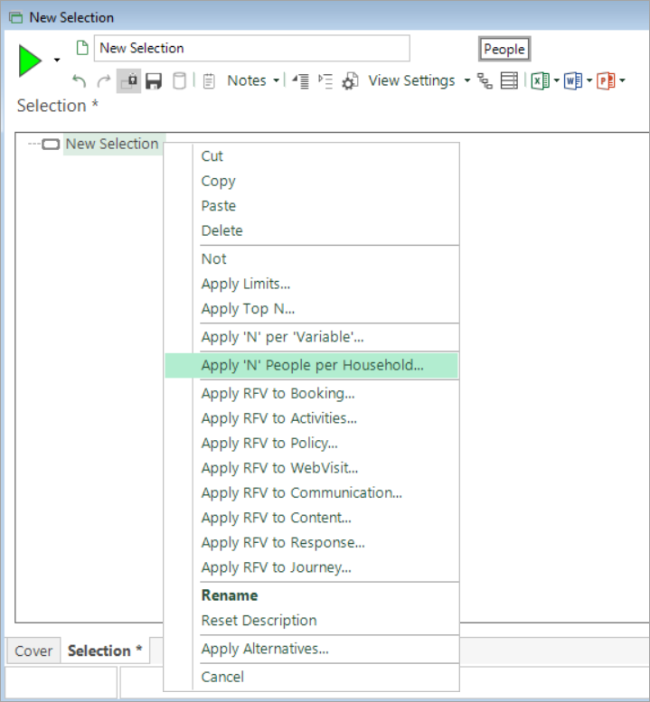
-
Select Apply 'N' People per Household... from the pop up menu.
.png)
In the above screen shot, if all the setting are left at their default, the result would be to restrict the selection to any one person per household based on the entire dataset. However, if you wish to determine how that person is selected:
-
Click on the drop down arrow next to Any. Select First and the drop on box to the left will be activated.
-
Drag and drop the Occupation variable onto the Drop your sequence variable here box.
As the variable Occupation does not contain a natural sequence, the new window allows you to create your own sequence:
-
Double click on the categories in order of importance to your selection, then click OK.
.png)
The selection window now shows a NPT node to indicate an Nper function has been applied.
_598x388.png)
In this example one person per household will be selected based upon the occupation of each individual using the sequence defined, starting with the First in the list through to the Last.
To modify a selection which has a Nper limit on it, right click on the part which has the limit applied and choose Modify Nper... from the pop-up menu. To remove the limit, uncheck the Nper checkbox on the resulting dialog box.
Related topics: