Count Wizard: Define Banding
If the transaction and grouping tables were defined explicitly and the output type was specified as Banded Output, this step of the wizard allows you to define what bandings you want.
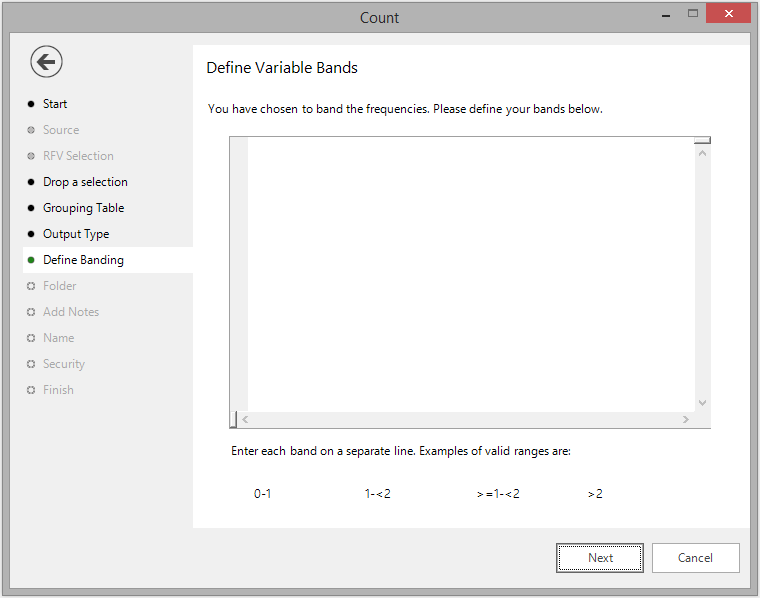
Each band should be defined on a separate line and be in one of the following forms:
x The band will contain only the number x
x - y Equivalent to (>=x - <=y), the band will contain all numbers between x and y (including x and y)
x - <y The band will contain all numbers between x and y (not including y)
>x - y The band will contain all numbers between x and y (not including x)
>x The band will contain all numbers greater than (but not including) x
<y The band will contain all numbers less than (but not including) y
For example, if you specify the following RFV Frequency settings:
1
2
>=3
and specify Banded Output you will create a Selector variable with the following bands
Unclassified
1
2
>=3
The "1" band will contain all records that only had one transaction record associated with their grouping record, the "2" band will contain all records that had two transaction records associated with their grouping record, and the ">=3" band will contain all records that had three or more transaction records associated with their grouping record.
The "Unclassified" band will contain all grouping records that have no transaction records associated with them, or that fell outside the initial selection.
Enter the band definitions.
Click Next to go to Folder
Click
 to return to Output Type
to return to Output Type