Create and Update Wizard: Table
The first step of the wizard is to select the table that the variable will be created on. Drag the table you want to use from the System Tables section of the System Explorer.
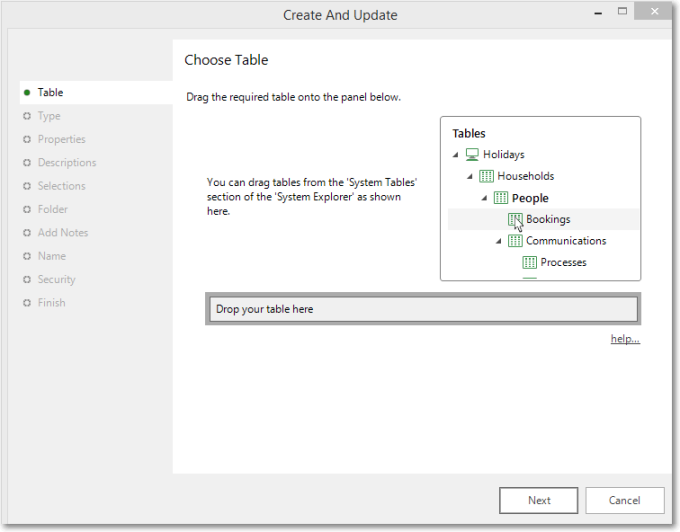
The table that the variable is created on determines what information it can hold. For example, if you have a Households table and a Person table then creating a new virtual variable on the Households table will mean the variable can only hold one value per household. However if the variable is created on the Person table then it can hold one value per person and there could be multiple values per household (as a household could contain multiple people).
Click Next to go to Type