Date Banding Wizard: Reference Date
On this step you need to specify a reference date for this date banding. The reference date is the last day of the time periods you are making. For example, if you are making a new variable which is the twelve months of 2016, the reference date would be 31st December 2016.
You can select to use today's date (as a default), the day the FastStats system was loaded, or any custom date. A calendar is provided to choose the custom date.
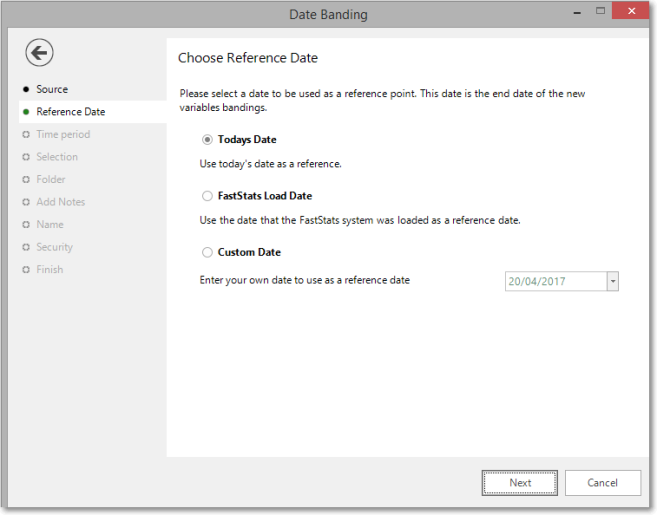
Each band will then proceed backwards from this date. For example, imagine you select Today's Date and the Time Period is set to Month. If the date today is the 24th August 2005 then the first code will hold all dates from the 24th August 2005 to 25th July 2005. Then next code will then hold all dates from 24th July to 25th June, and so on.
Click Next to go to Time Period
Click  to return to Source
to return to Source