Decision Tree Model Output Wizard: Records to Classify
You can also choose which records you want to be classified in the Virtual Variable by specifying a selection. Any record not contained in this selection will be put in to the unclassified category. All records in the selection will be allocated to one of the categories.
The three options available are as follows:
![]() All Records:
All records
in the universe will be allocated to one of the Virtual Variable categories.
All Records:
All records
in the universe will be allocated to one of the Virtual Variable categories.
You can use this option to extend the Decision Tree model to records outside of the Base Selection which was used to create the model. In this way you can generate the model rules based on perhaps a sample of data, but then apply the model to the full universe. This will give you the different counts for the Virtual Variable categories than for the corresponding nodes in the tree
![]() Base Selection:
Only records in the Base Selection used to create the Decision Tree will
be allocated to a category.
Base Selection:
Only records in the Base Selection used to create the Decision Tree will
be allocated to a category.
This option will recreate the nodes as used in building the model giving you the same counts for each Virtual Variable category as for the corresponding node in the tree. All other records will be set to unclassified.
![]() Custom Selection:
You can specify a selection which will be used to determine which records
are classified.
Custom Selection:
You can specify a selection which will be used to determine which records
are classified.
This will enable you to apply your model to a different group of records from that used to create the Decision Tree, but not necessarily the full universe. This could be useful if your base selection was, for example, a random sample of people living in a particular Region. You might then want to apply the model to all people in that Region, and would do this by specifying this region in the custom selection. This is done on the next step.
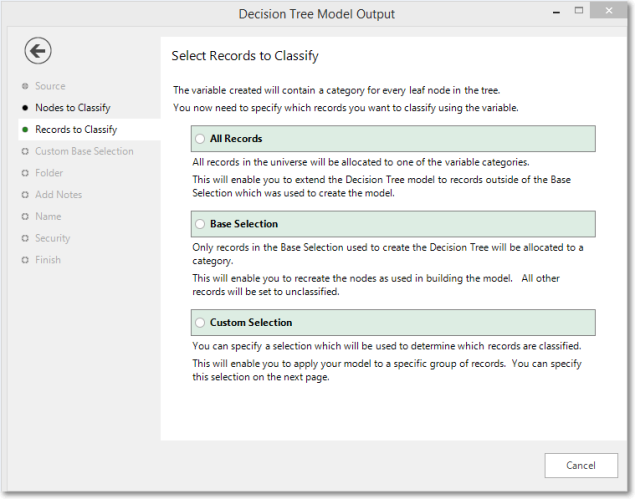
Click Next to go to Custom Base Selection if Custom Selection is specified or
Click Next to go to Folder if All Records or Base Selection are specified
Click  to return to
Nodes to Classify
to return to
Nodes to Classify