Email Broadcasting (Pre Defined): Details
This step allows you to enter your login details to the Email Broadcaster's site and confirm where a copy of the files will be saved and who will receive the confirmation email.
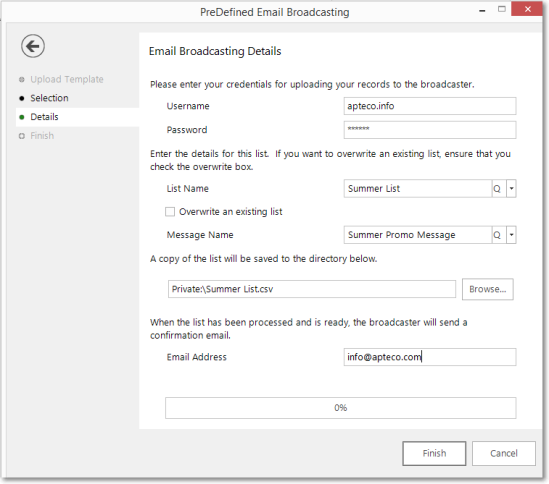
1. Enter the Username and Password for your Email Broadcaster account.
2. Click the retrieve button to display all current List Names. Select a List Name for the upload and tick the box if you want it to overwrite an existing list of that name.
3. Click the retrieve button to display all current Message Names. Leave blank if you just want to upload the records.
4. Check the location where a copy of the list will be saved and use the Browse... button to amend this if necessary.
5. The FastStats User's email address will be used if they are logged in. Amend if necessary.
Click Next to go to Finish
Click  to return to Selection
to return to Selection