Email Responses Wizard: Overview
This wizard allows you to generate a virtual variable based upon the responses to an email broadcast that has been set up using the Email Broadcast wizard or through Cascade. As part of the wizard steps you are able to configure the virtual variable to be refreshed on a periodic basis.
![]()
The categories displayed are:
Unopened - where someone has received but not opened the message.
Bounced - where a message has been returned as undeliverable.
Opened - where someone has received and opened the message.
Clicked through - where someone has clicked on a link within the message.
Opted in - where someone has been added to the message list e.g. signed up to receive messages through a website.
Opted out - where someone has unsubscribed so as not to receive any more messages.
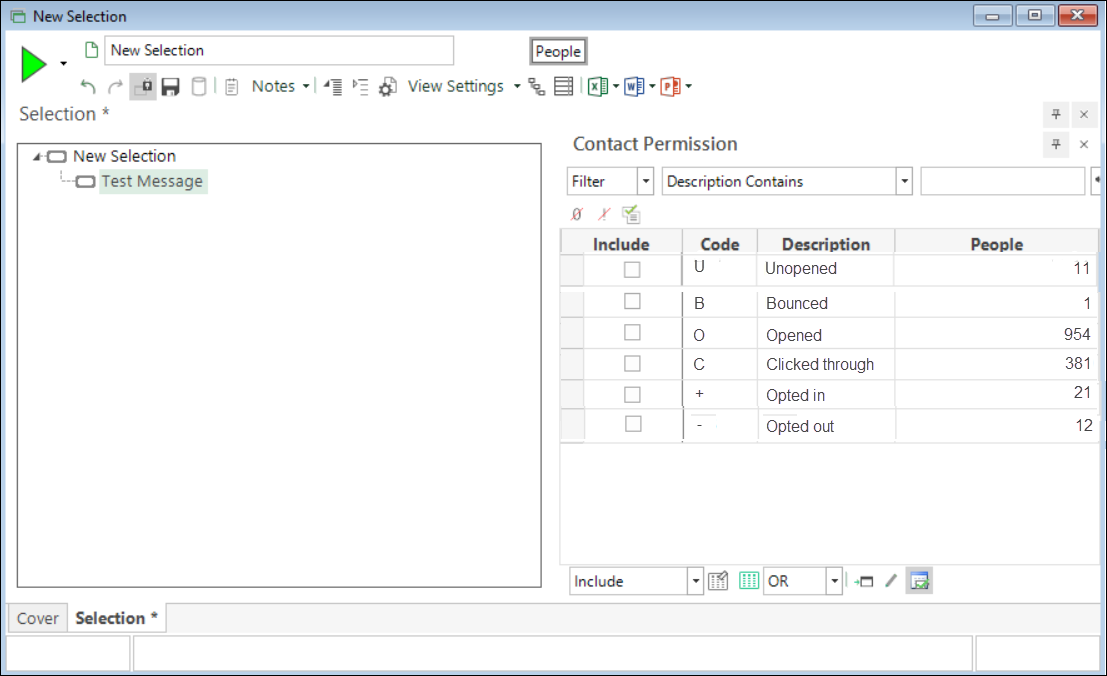
A Virtual Variable created using the Email Responses Wizard
To get started:
On the Wizard tab click on the Email Responses link within the Output section to start the wizard. - Step 1 - Message