Email Responses: Step 2 - Information
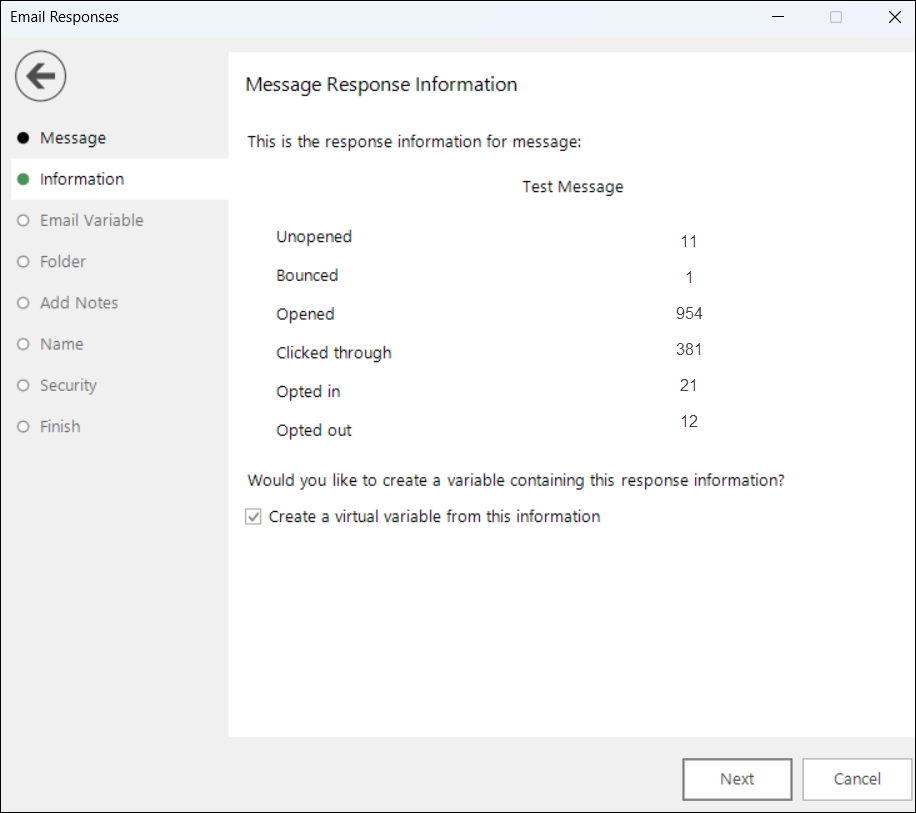
The latest responses from the email broadcaster will be displayed.
Unopened - where someone has received but not opened the message.
Bounced - where a message has been returned as undeliverable.
Opened - where someone has received and opened the message.
Clicked through - where someone has clicked on a link within the message.
Opted in - where someone has been added to the message list e.g. signed up to receive messages through a website.
Opted out - where someone has unsubscribed so as not to receive any more messages.
By default the Create a virtual variable containing this response information? option will be ticked. If this is unticked when you click next you will be taken to Step 8, the Finish step, without a Virtual Variable being created.
Click Next to go to Step 3 - Email Variable
Click  to return to Step
1 - Message
to return to Step
1 - Message