Email Responses: Step 8 - Finish
This step gives you a summary of the records updated.
-
Tick the box Show new variable as a selection if you want the virtual variable to open when the Finish button is clicked.
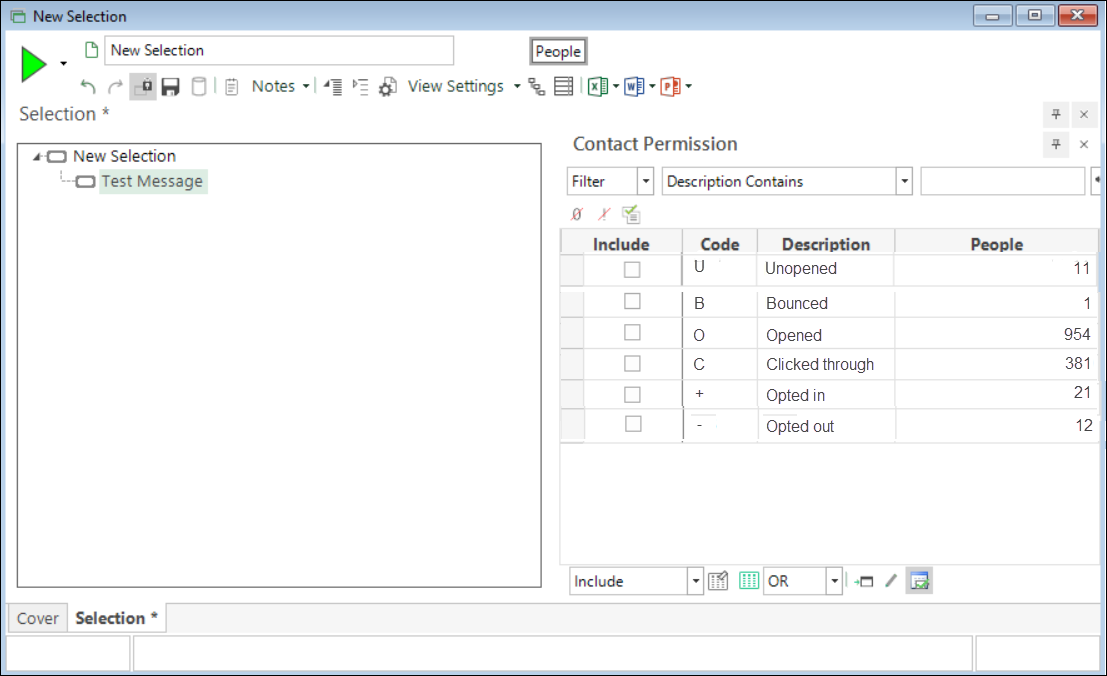
-
If you click on the Update this variable on a schedule... you can edit the frequency that the virtual variable is refreshed.
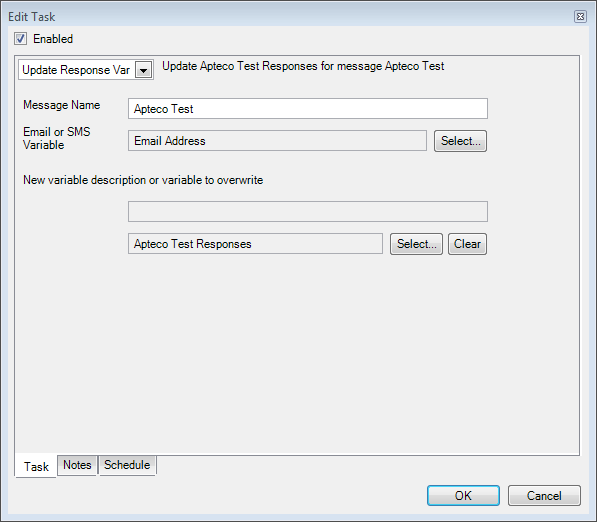
-
Click OK.
-
Click Finish or click
 to return to Step
6 - Name or to Step
7 - Security
to return to Step
6 - Name or to Step
7 - Security