Initialise Wizard: Type
Choose the type of virtual variable to create.
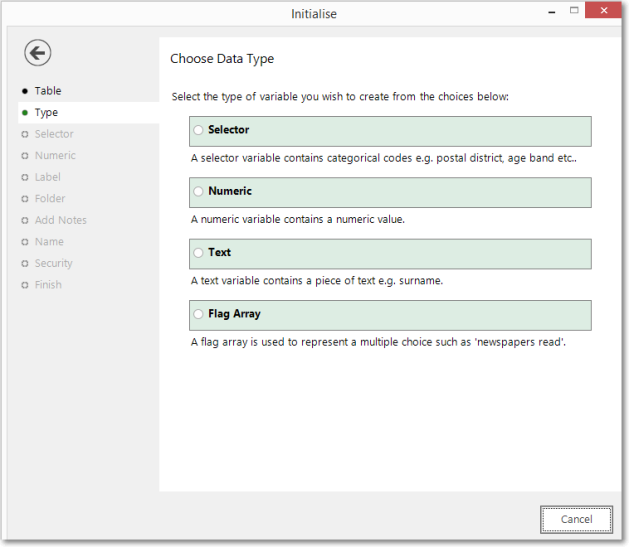
The four types of variable are:
Selector
A selector variable will hold one value for each record on the table that the variable is created on. That value has to be only one from a certain list of categories. If the variable type will be a Selector variable then the next step of the wizard will ask for the number of categories to define. An example of a Selector variable might be postal district, where each household has one and only one postal district.
Numeric
A numeric variable can hold integer or real numbers up to a certain precision. An example of a Numeric variable might be the cost of an order.
Text
A text variable will hold text strings up to a certain length. An example of a Text variable would be a street name in an address.
Flag Array
A Flag Array variable is similar to a Selector variable in that it can hold values chosen from a set of categories. However, unlike a Selector variable, a Flag Array can hold 0, 1 or more values for each record. An example of a Flag Array variable might be what newspapers someone reads. A person might not read any newspapers and so the value of the variable for them would be blank. A person may read one newspaper and so the value of the variable for them would be "The Times". Or a person may read several newspapers and so that value of the variable for them would be "The Times, The Sun & The Scotsman".
Click Next to go to Selector if you are creating a Selector or Flag Array
Click Next to go to Numeric if you are creating a Numeric
Click Next to go to Label if you are creating a Text
Click  to return to Table
to return to Table