Location Geocoder: Longitude Name
To create the second of the virtual variables, Longitude, you will need to give it a relevant name.
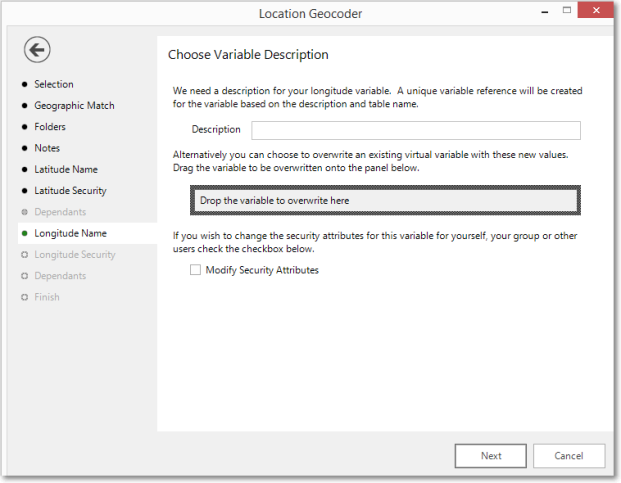
1. Enter the Description of the Longitude virtual variable that will be created - e.g. High Income Longitude.
2. To overwrite an existing virtual variable drag it on to the Drop the variable to overwrite here drop box.
3. Tick the Modify Security Attributes box to allow you access to Longitude Security (This option is only available on the Enterprise Version)
Click Next to go to Finish - the system will then complete its matching process - visible through the Match Progress box:
.png)
Click  to return to Latitude Name or
to return to Latitude Name or
Click  to return to Latitude Security
to return to Latitude Security