Profile Model Wizard: Source
When you select Profile Model from the wizards' ribbon, the wizard opens on the Source step.
If you have selected the Create Profile Model button from within the Profile toolbox then you will not be shown this step.
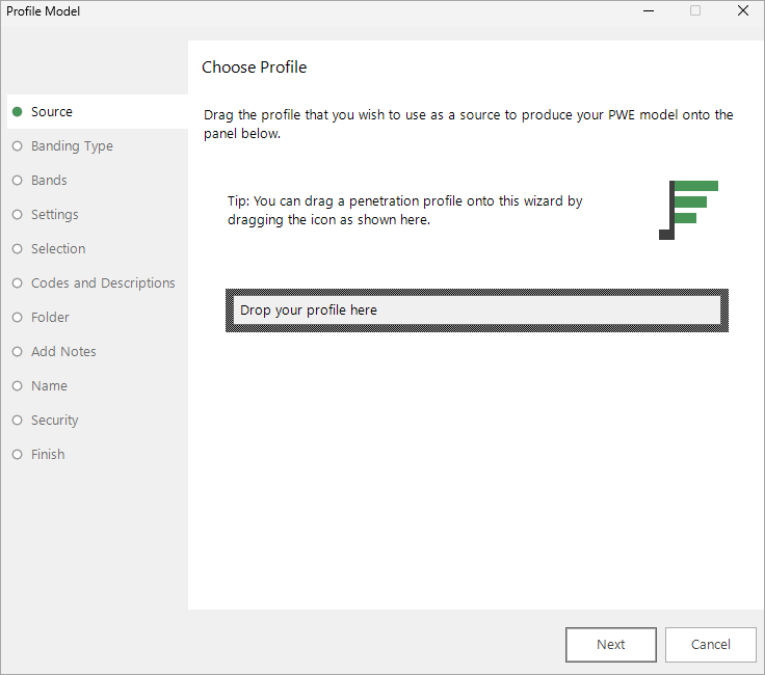
Drag on a profile to specify the source information to use for creating the profile model.
Click Next to move to the Banding Type step.