Profile Model Wizard: Banding Type
This allows you to choose how you want your variable to be banded into Equal Ranges, Quantiles or as Actual Values (Numeric).
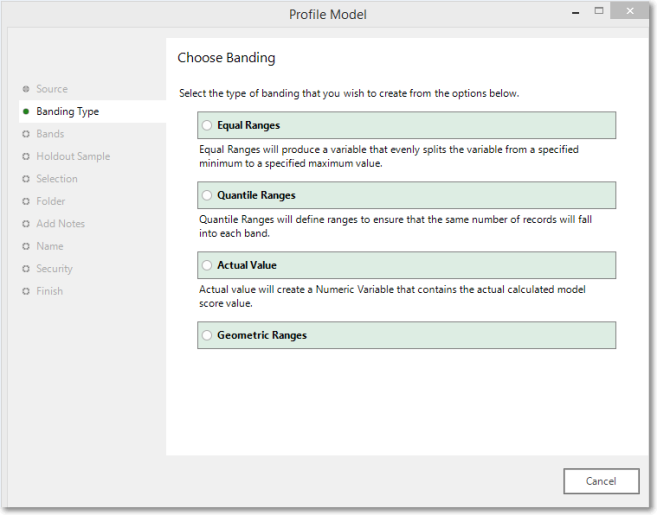
Select the radio button for the format of the virtual variable to be created.
If you select Equal Ranges or Quantiles:
Click Next to go to Bands
If you select Actual Value:
Click Next to go to Holdout Sample
Click  to return to Source
to return to Source