Transaction Analysis Wizard - Drag Off Results
It is possible to create a selection of the results generated through the Transaction Analysis wizard and use this in further analysis.
The display below shows holiday destinations where the period between each holiday is less than 400 days and shows patterns of 3 destinations where there is at least 50 occurrences of that pattern.
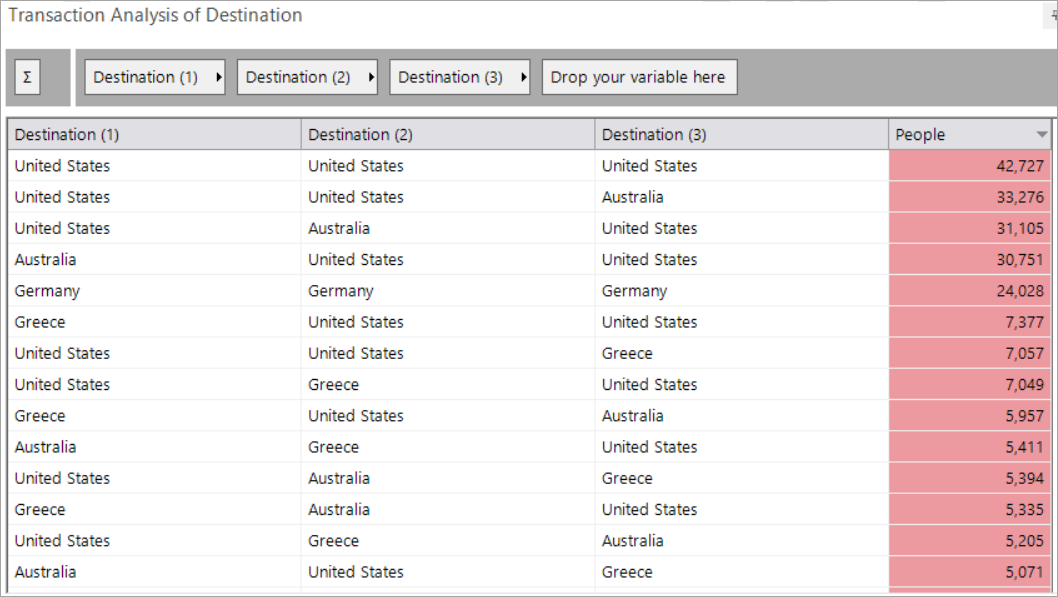
-
Click on the first row and then left drag and drop onto the workspace to create a selection containing the selection logic
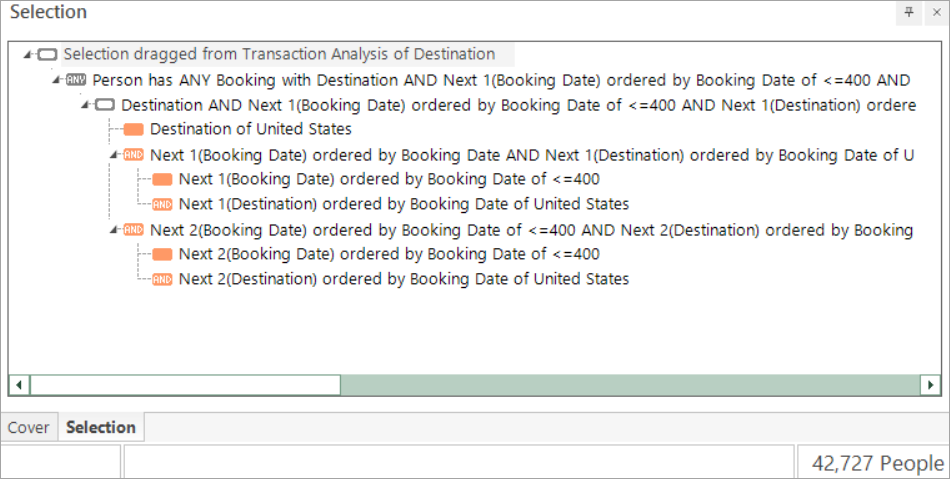
To check the results, you can use a data grid:
-
Drag the Data Grid tool onto the selection window and add the variables Destination and Booking Date
-
Build the data grid
-
Drag the Person URN heading onto the drop zone "Drag a column header here to group by that column"
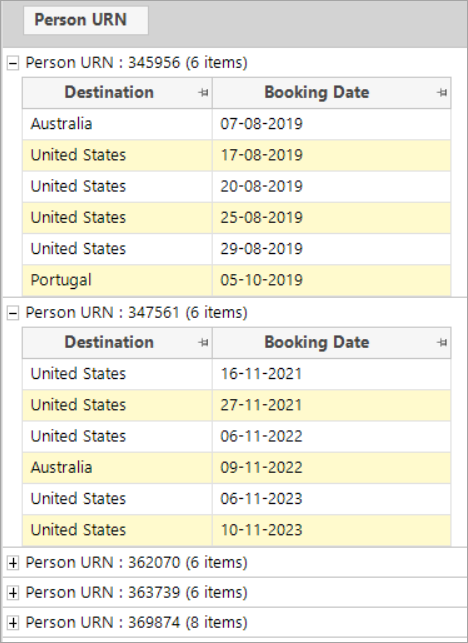
By expanding each Person URN row, you can see that each person has met the criteria of booking holidays to the United States at least 3 times in a row, with no more than 400 days between each booking.