Transaction Analysis Wizard: Filter Results
You can optionally specify a filter query so that the analysis is only done on some of the transaction records. Note that this query must have the same resolve table as the transaction variable specified in the previous step.
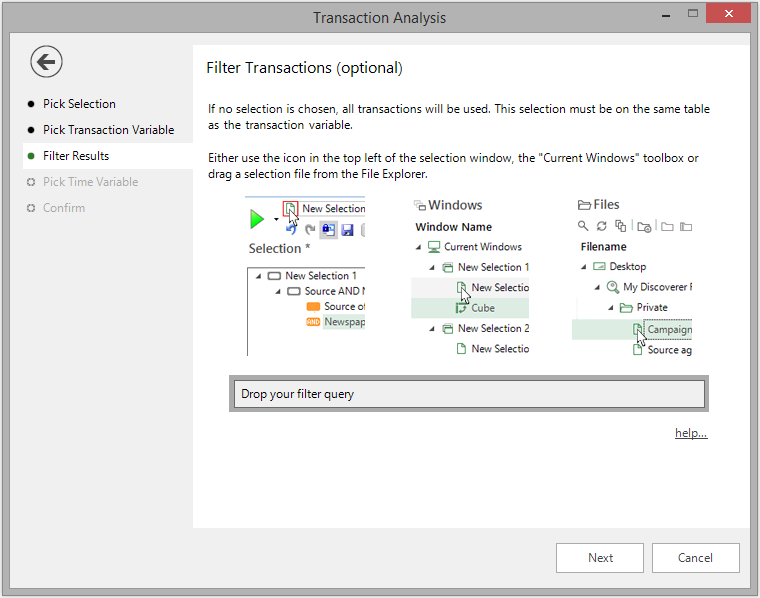
This process is the same as for the Basket Analysis Wizard.
For example, you might want to analyse the holiday destination patterns for all people that live in London where their booking was a flight only product. You would perform the analysis on the Person table, using the Booking Destination variable.
To only include the people that live in London in your analysis you would create a selection of all people that live in London (ensuring that this query's resolve table is set to People) and drag it on to the Pick Selection step of the wizard.
However this will still return destinations for all product types (flight only, accommodation only and package) for those people. To filter what type of transaction is included in the analysis, create a new selection on the Bookings table of Product - Flight Only. Then drag this selection onto the "Drop your filter query" drop box.
This will then give you an analysis of the pattern of flight only booking destinations that each person that lives in London has been to.
Click Next to go to Pick Time Variable
Click  to return to Pick Transaction Variable
to return to Pick Transaction Variable