Transaction Analysis Wizard: Pick Time Variable
Once you have chosen the transaction variable to analyse, you must specify a time variable used to sequence the transactions.
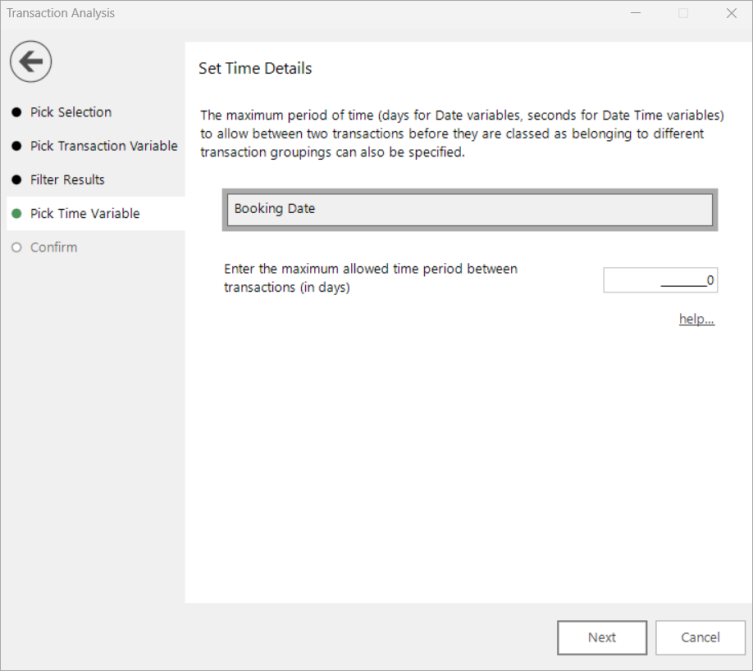
You can also set a maximum time period between transactions. This time period is specified in the same granularity as the time variable used, so if the time variable is a Booking Date variable, one code for each day then the time period will need to be specified in days.
Also note that the pattern results are shown in chronological order, with the first part of the pattern being the least recent and the last part of the pattern being most recent.
For example, imagine a person has taken 5 holidays:
- France (in 08/2022)
- Germany (in 08/2023)
- UK (in 02/2024)
- France (in 07/2024)
- France (in 08/2025)
When the maximum time period is set to 0 (no maximum) and the analysis type is set to All on Step 3 the following patterns will be analysed:
France, Germany, UK
Germany, UK, France
UK, France, France
However, if the maximum time period is set to 365 (days, or 1 year) then only the following patterns would be analyzed:
France, Germany, UK
Germany, UK, France
The third pattern, "UK, France, France" would not be analysed as the time period between the 4th and 5th holidays is 13 months and would be over 365 days.
Click Next to go to Confirm
Click  to return to Filter Results
to return to Filter Results