Transaction Summary: Name
This step of the wizard allows you to define what the Virtual Variable will be called.
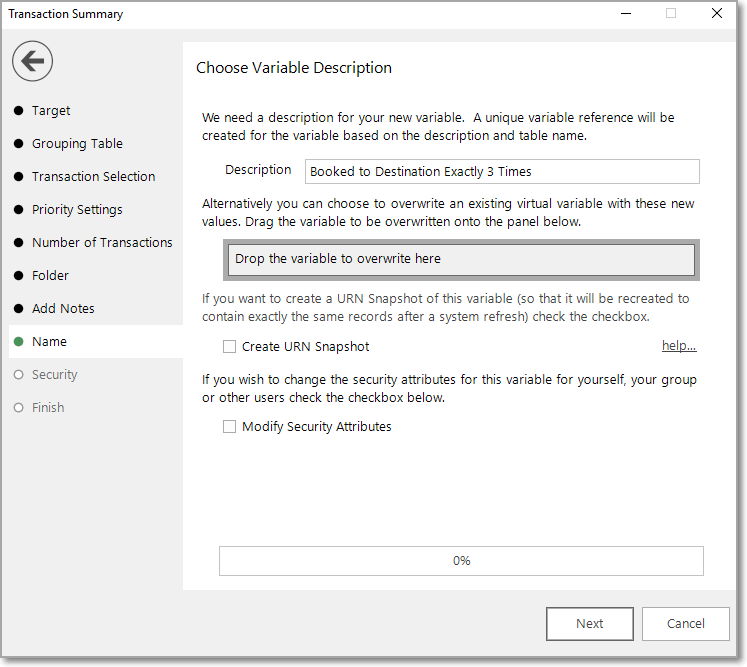
Enter the name of your variable in the Description box.
To overwrite an existing virtual variable drag it on to the Drop the variable to overwrite here drop box.
Tick the Create URN Snapshot box to record the exact records found at this time so it can be recreated after a refresh of the data if needed.
Tick the Modify Security Attributes box to allow you access to Step 8 - Security (This option is only available on the Enterprise Version).
Click Next to go to Security or
Click Next to go to Finish
Click  to return to Add Notes
to return to Add Notes