Expression: String Functions
These functions allow string manipulation.
|
FormatNumber |
Formats a number to the given precision
FormatNumber(n,ndp, [use separator])
Formats n, where ndp is the number of decimal places and 'use separator' denotes whether to display thousand separators with "T" or "F" as valid values. Example - if [Cost] is 56.78 AddStr("your bill is £",FormatNumber([Cost],2)) is "Your bill is £56.78" AddStr(“Your rounded bill is £”,FormatNumber(Round([Cost]),0) is “Your rounded bill is £56”
Example - FormatNumber([Cost]*1000,0,"T") to calculate and insert thousand separators:
|
|
Left |
Left part of a string
Left( string, n)
Left(“Red Nose Day”,6) = “Red No”
|
|
Right |
Right part of a string
Right( string, n )
Right(“Red Nose Day”,3) = “Day”
|
|
Mid |
Middle part of a string
Mid( string, start, length n)
Extracts n characters from the string. The start position is 1-based.
Mid(“Red Nose Day”,5,4) = “Nose”
|
|
SubStr |
Returns a portion of a string.
SubStr( String, Start, Size)
Start is a zero based offset.
if variable Surname = "Pants" in current record SubStr([Surname],1,3) returns "ant" SubStr([Surname],0,3) returns "Pan"
|
|
AddStr |
Concatenates strings together.
AddStr([Text],[Text],[Text],…) AddStr("Dear ",[Title]," ",[Initial]," ",[Surname])
AddStr([Title],” “,[Initial],” “,[Surname]) might return “Mr J Smith”.
|
|
StrCompare |
Compares two strings
StrCompare( string, string , case_sensitive)
Case_sensitive is an optional numeric parameter. If case_sensitive evaluates to 1 then the comparison is case sensitive. If case_sensitive evaluates to 0 or missing_value or is not provided then the comparison is not case sensitive.
StrCompare( string1, string2) compares two strings alphabetically and returns: 1 if [string1] > [string2] -1 if [string1] < [string2] 0 if [string1] = [string2]
|
|
StrLength |
Gets length of a string
StrLength( string)
StrLength ("Apteco") = 6
|
|
StrLower |
Converts a string to lower case
StrLower( string)
StrLower("Apteco") = "apteco"
|
|
StrUpper |
Converts a string to upper case
StrUpper( string)
StrUpper("Apteco") = "APTECO"
|
|
StrProper
|
Converts a string to proper case
StrProper( string)
StrProper case capitalises the first letter after a space or punctuation character.
StrProper (“redfern house”) = “Redfern House”
|
|
StrReverse |
Reverses a string
StrReverse( string)
StrReverse("Apteco") = "ocetpA"
|
|
StrContains |
Finds substrings within a string
StrContains( x, a, b, c, ...)
StrContains searches string x for substrings a, b, c, etc., and returns the index of the first match found, or zero if none are found.
StrContains(“Huddersfield Town”,”City”,”Town”) = 2 StrContains(“Smith”,”Smith”,”Jones”,”Walker”) = 1 StrContains(“Huddersfield Town”,”udders”,”cow”,”field”) = 1 StrContains(“Huddersfield Town”,”Udders”,”Cow”,”Field”) = 0 StrContains(“[email]”,”hotmail”,”yahoo”,”aol”,”ntlworld”) detects if the email field has any of the listed ISPs.
Note StrContains is case sensitive. Use StrUpper / StrLower to equalize the case if case insensitive match is required.
StrContains(StrUpper(“Huddersfield Town”),”UDDERS”,”COW”,”FIELD”) = 1
|
|
StrFind |
Locates a substring within a string
StrFind( search_string, target_string)
Returns the zero based start offset of the substring or -1 if not found.
StrFind (“Huddersfield Town”,”Town”) = 13 StrFind (“Huddersfield Town”,”Hudd”) = 0 StrFind (“Huddersfield Town”,”Udders”) = -1
Note StrFind is case sensitive. Use StrUpper / StrLower to equalize the case if case insensitive match is required.
|
|
LeftTrim |
Removes leading spaces from string.
LeftTrim(" text ")
LeftTrim(" Apteco ") = "Apteco "
|
|
Trim |
Removes all spaces except for leaving a single space between words.
Trim(String)
Trim(" James Alty Apteco") = "James Alty Apteco"
|
|
StrClean |
Removes all characters from string 1 that are listed in string 2 (case sensitive).
StrClean(String 1, String 2)
StrClean("Apteco","e") = "Aptoc". StrClean([Postcode]," ") = "CV344AP"
|
|
StrReplace
|
Replaces all occurrences of A with B in string X (case sensitive).
StrReplace(string X, string A, string B)
StrReplace("Apteco","A","a") = "apteco"
|
|
StrNumber |
Converts a string value to its numeric (double) representation. If the input text does not represent a number, StrNumber exaluates to a missing value.
StrNumber(String)
StrNumber("123")= 123
|
|
StrShred |
Converts a text entry into a delimited, alphabetical list of the constituent words. The expression format is as follows: StrShred(Text,MinSize,MaxSize,Case,Delimiter) The min and max size will determine the number of letters in the words that are returned.
Example: StrShed([Address],4,20,"Proper",",")
|
| StrShredContains |
Converts a text entry into a delimited list, as per StrShred expression, and determine which words to search for. This will return a 1 for a match on the first word searched for, 2 on the second etc. and a 0 if nothing matches. The expression format is as follows: StrShredContains(Text,MinSize,MaxSize,Case,String1,String2...) where String1, String2 etc. are the words you are searching for.
Example: StrShredContains([Address],4,20,"Proper","Close","Road")
|
| Telephone |
Converts a text entry into a number which is compatible with TPS 1.2 "Without Spaces" format. See: https://corporate.tpsonline.org.uk/index.php/tps/technical This UK specific option will also remove any 44 prefix from the number.
The expression format is as follows: Telephone([text],"options") where text = a text variable and options = TPS, which is the only option at present.
Example: Telephone([Telephone],"TPS")
|
| StrStreak |
Allows you to return the first characters of a string until there is a change in characters.
e.g. StrStreak(“abbccdde”) will return a e.g StrStreak(“bbbaccdd”) will return bbb |
| StrHash |
Allows you to take a string and apply one of a number of algorithms that will encrypt the string so that it is secure when passed over a network.
e.g. StrHash([Email Address],”SHA256”) |
| StrCount |
Counts the number of times a target string appears in a search string. This action is case sensitive and works only for the non-overlapping occurrences.
e.g. StrCount("banana","an") will return a value of 2 |
| FromAscii |
Provides the string representation of the Ascii code specified.
e.g. FromAscii(65)) will return the string A |
| ToAscii |
Provides the code of the Ascii value specified.
e.g. ToAscii("A") will return the code 65
Note: If the string value used is longer than 1 character, this function will return "Missing Value" |
Combining String Functions with Missing Values functions and Logical Functions can create powerful expressions. The following example creates a salutation, like 'Dear Mr J Smith'. If the surname is missing for the record, the salutation would be 'Dear Customer'.
AddStr("Dear ",If(IsMissing([Surname]),"Customer",AddStr(DescOf([Title])," ",[Surname])))
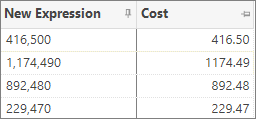
.png)
.png)
.png)