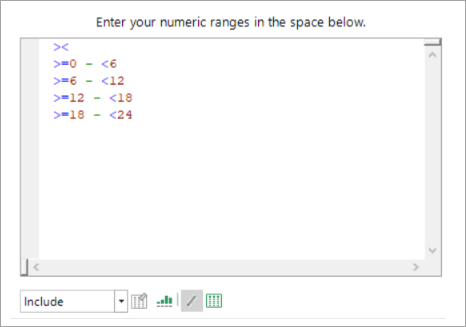Decision Tree: How are Numeric Variables and Expressions used?
You can use numeric variables and expressions on a Decision Tree. They are added with default banding in the same way as they are when used as a dimension on a Cube.
For a numeric variable, the banding is based on the distribution of the variable whilst, for an expression, it is a simple negative/zero/positive banding.
Editing Bands in a Decision Tree
Once added, bands can be updated manually using a right-click:
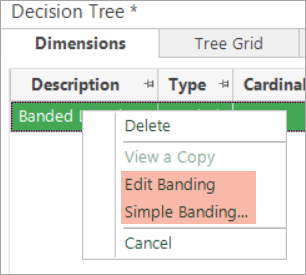
For numeric variables, you can apply "Simple Banding" or select "Edit Banding" to use the greater flexibility of the banding editor.
For numeric expressions, you can only apply ”Simple Banding”.
You can create your bands at the start of the Decision Tree process but, if building a tree step by step, you have the option to change the bandings of variables and expressions which have already been used in splits within the Decision Tree. Any such changes only apply to new splits created from that point onwards.
Take care to consider how missing values are handled!
Consideration should be given to the handling of missing values. For example, a variable such as “months since last policy” will allocate missing to anybody who has never had a booking.
-
To create a separate band for such people, use the syntax “><”.
Without this band, people with missing values become part of the Unclassified group, together with any values which fall outside of the bands you define - i.e. "over 24” in the example below: