Apteco insider programme
The Apteco Insider Programme gives you early access to upcoming features and the opportunity to shape our product development.
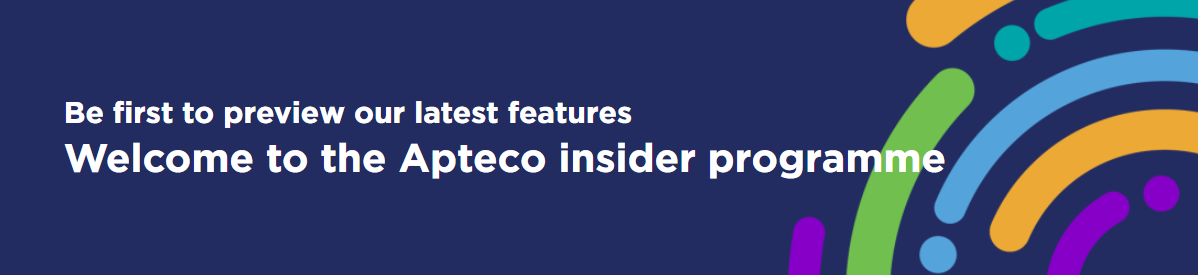
You can join the Apteco insider programme by visiting the partner portal and completing the simple sign-up process.
Once you've joined, you'll receive regular updates about new preview features and opportunities to participate in early testing.
To turn on a preview feature in Orbit:
-
Click your avatar icon in the top-right corner.
-
Select Application Settings.
-
Click Preview Features in the left-hand menu.
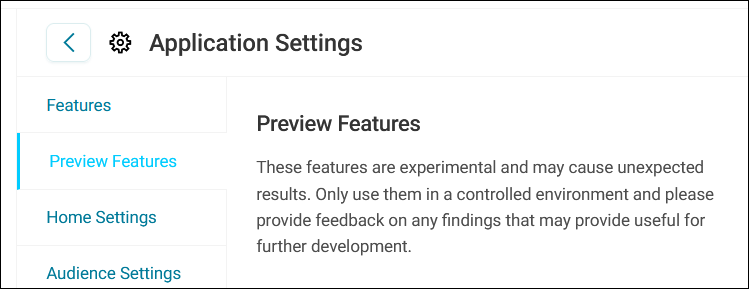
-
Toggle on the feature you want to use.
-
Click Save.
The feature is now active in your Orbit environment.
Current preview features
Apteco CDP
A CDP (Customer Data Platform) is defined by the CDP Institute as ‘packaged software that creates a persistent, unified customer database that is accessible to other systems'.
The Apteco CDP allows you to consolidate multiple, disparate customer data sources into a single, unified dataset. It achieves this through matching and deduplication, creating customer records with associated attributes such as email addresses, phone numbers, and physical addresses.
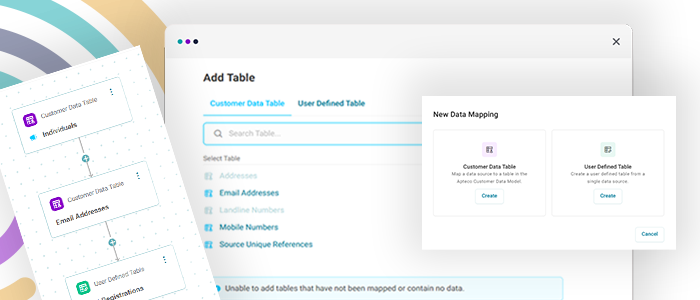
The Apteco CDP journey begins with data ingestion, which consists of data upload, data mapping, and ID resolution. Once complete, your unified data can then be built into an Orbit system for analytical and campaign activities, all within the Apteco Cloud.
Apteco CDP V1 data structure
Apteco CDP V1 uses standard data structures to store information on:
-
Individuals
-
Individual attributes
Data is ingested from your data source configured in Apteco Orbit. You can choose from different identity resolution strategies, and create/update individual records.
In Apteco CDP V1, all other data comes from the standard attribute store already used by Orbit connect.