Configuration
The following section contains technical updates concerned with configuration.
For more detail on Orbit configuration, see also our main Technical Documents Configuration area.
Q2 2025
Automatic maintenance options for the JobQueue
We’ve added automatic maintenance options for the JobQueue. This improvement to the FastStats Service minimises the data stored in the Web Server Database.
Apteco systems are architected on a central job queue database, which stores the questions (and results) from user activity within the system. This builds up over time, with the size of the central database growing accordingly.
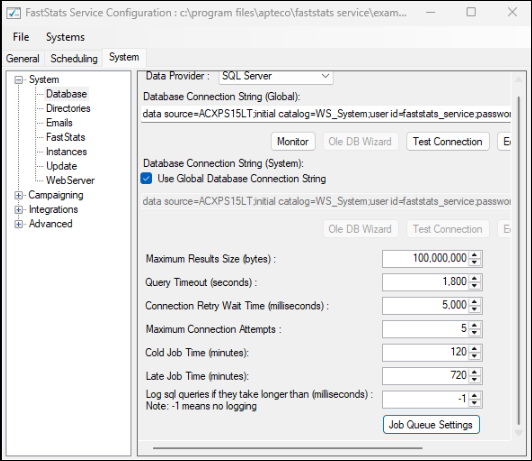
This feature adds automatic and configurable maintenance routines to the FastStats Service maintaining the Job Queue according to the settings made.
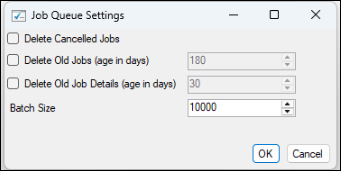
Administrators of Apteco systems benefit from this improvement, as:
-
They no longer have to create their own mechanisms for maintaining their systems
-
Can easily set retention policies for items in the Job Queue
Non-backwards compatibility of systems built with Q2 2025 designer
Note: Designer systems built with Q2 2025 are no longer backwards compatible with earlier versions.
Q1 2025
Note: With the full release of dashboard elevated technology, if you've received Orbit version 2.1.23, this technical update no longer applies.
If you have any with your dashboards after this update, we recommend that your system administrator contacts our Technical Services team for further support.
Orbit: Elevated dashboards
To make sure that you’re well prepared for the arrival of elevated dashboards, we recommend that your system administrator is aware of the following technical information.
Orbit update schedule
You have the option to schedule when you update Orbit to receive the latest features. If you adjust this schedule, then you can choose when to receive elevated dashboards if you wish to have more time to prepare your dashboard content.
For more information on updating Orbit, see Orbit Updater Configurator > Advanced Settings > Administrator defined time window for Orbit updates.
Alternatively, you can contact our Technical Services team for further support with this process.
Known issues
Once you’ve updated Orbit to receive elevated dashboards, some of the following known issues may arise. See below for more information on these issues and our current suggested steps to fix.
Maps: Custom shape files
-
Known issue: Any custom shape files that you’ve uploaded, with help from our support consultants, to use with maps in Orbit dashboards (not audience custom shape files) will not work with elevated dashboards. Custom shape files may have been added for you by our support team use in dashboards, based on your specific geographical requirements.
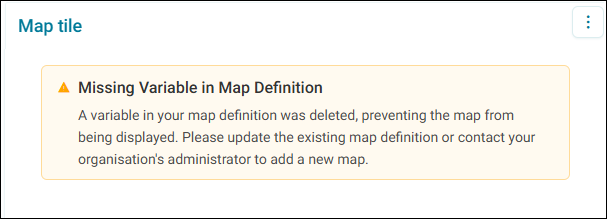
-
Suggested fix: Once you’ve updated Orbit to receive elevated dashboards, you must re-upload your custom shape files.
Orbit API log errors
-
Known issue: Upon competing the elevated dashboard update and opening an existing dashboard, you may encounter an error message stating:
-
Invalid analysis type
-
Your FastStats system is not available
-
Your variables used are not available
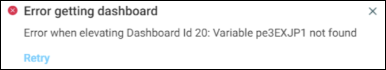
Upon encountering one of these errors, your dashboard would not be displayed, an error message would be presented, and you would be redirected to the Orbit home page.
-
-
Suggested fix: If any of these error messages occur, copy the error log and contact our Technical Services team for further support.
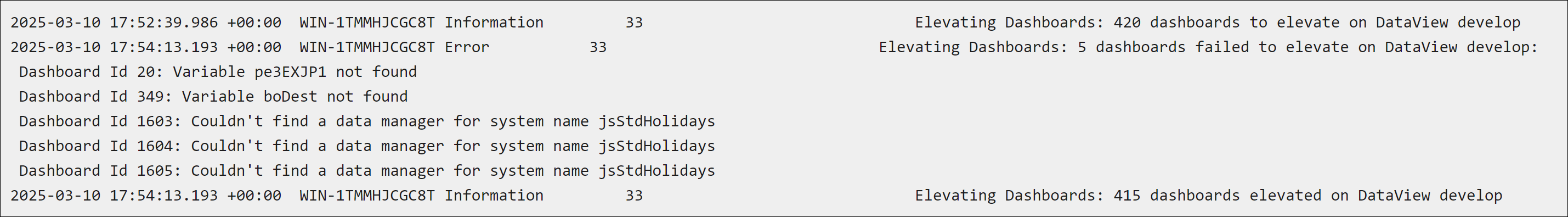
Q3 2024
Specify compressed text block size in FastStats Configurator
You can now set the Virtual Variable Text Compression Level in the FastStats Configurator under the Service Configuration > Connection Settings dialogue. The default and minimum size is 32,760 bytes.
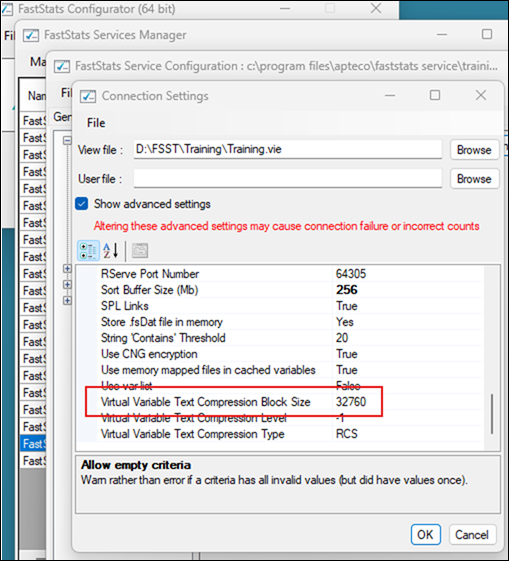
This update allows you to choose a block size larger than 32,000, reducing the size of compressed .dat files and decreasing I/O calls. This improves performance, particularly on systems with high latency.
Q1 2024
LiveData Configuration UI
We've identified an issue with the LiveData Configuration UI running against the single database configuration in the Q1 2024 release. The UI, written in F# and utilising an ORM library, lacks flexibility in dynamically changing the database schema.
To address this:
-
The Q1 2024 release retains the LiveData UI targeting the multi-database configuration (
[dbo]schema), as in the Q4 2023 version. -
Adoption of the single database model is recommended only for those few customers who want to host PeopleStage/Campaigning on Azure SQL.
-
For customers requiring LiveData in a single database configuration, a custom build targeting the specific schema (
[businesslibrary]schema) will be provided as needed. Please contact Apteco support if this is the case.
For more information, see the technical update on Single Database Multiple Schemas (SDMS) below.
Q1 2024
Hosting PeopleStage on cloud databases
Bulk Copy Program (BCP) integration
In the Q4 2023 Apteco software release, the dependency on Bulk Insert in PeopleStage was replaced with the Bulk Copy Process (BCP) option for inserting data into SQL Server for both FastStats PeopleStage and the Response Gatherers. This transition not only enhances compatibility but also expands usage possibilities, especially with technologies like Azure SQL.

To enable this feature:
-
Open the FastStats Service Configurator.
-
Expand Campaigning, in the side menu, then select PeopleStage.
-
Check the box next to Use BCP for Bulk inserts.
You will also find the Use BCP option in FastStats Email Response Gatherer database settings.

Note: Administrators are reminded to restart the FastStats Service after making this configuration change to ensure the settings take effect.
Single Database Multiple Schemas (SDMS)
The Q1 2024 Apteco software release introduces the 'Single Database Model' for compatibility with Azure SQL database. It allows Azure SQL databases to group into an elastic pool for efficient sharing of SQL Server resources and license costs.
You can now us the Single Database Multiple Schemas (SDMS) mode in PeopleStage, eliminating the need for SQL Server file system access. This improvement allows PeopleStage to operate on various cloud databases, including Azure SQL database.
For first-time system configurations, administrators now have the option to choose between multiple databases or a single database within the database creation wizard. They can also specify the elastic pool to use if utilizing Azure SQL.
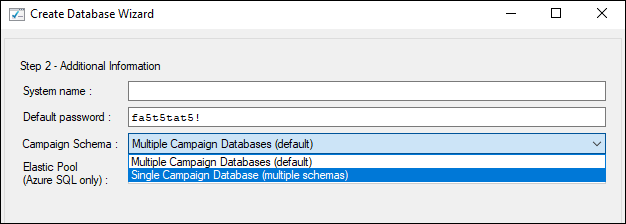
These updates enhance the efficiency, flexibility, and compatibility of PeopleStage, providing administrators with more configuration options and opening doors to a wider range of database technologies.
See below for the current supported database services.
| Vendor | Database Service | Release | Link |
|---|---|---|---|
| AWS | Amazon RDS for SQL Server | Q4 2023 | https://aws.amazon.com/rds/sqlserver/ |
| Cloud SQL for SQL Server | Q4 2023 | https://cloud.google.com/sql/sqlserver | |
| Azure | SQL Server on Azure Virtual Machines | Q4 2023 | https://azure.microsoft.com/en-gb/products/virtual-machines/sql-server/ |
| Azure | Azure SQL Managed Instance | Q4 2023 | https://azure.microsoft.com/en-gb/products/azure-sql/managed-instance/ |
| Azure | Azure SQL Database | Q1 2024 | https://azure.microsoft.com/en-gb/products/azure-sql/database/ |
Q4 2023
FastStats
Prevent passwords from being exposed in the Configurator
When editing settings using the Configuration utility, passwords are now shown in clear text.
This feature now displays connection strings when editing, but with the password element obscured.
Q4 2023
FastStats
Reset Admin Password
When resetting the Administrator Password through the Configurator, the password is reset to ‘password’. We’ve now applied PasswordManuallyExpired = 1 to each of the Reset Administrator SQL scripts. On your next login to FastStats it correctly forces the Administrator to set a new password.
Q4 2023
PeopleStage
PeopleStage Update Script loses permissions on stored procedure
The PS update script dropped and re-created a stored procedure and some functions, causing 'execute' permissions to be lost.
Empty procedure/functions now use an ALTER PROCEDURE or ALTER FUNCTION statement to change the contents.
Q4 2023
General
Error running SQL Update scripts in AzureSQL
We’ve fixed an error running SQL Update scripts in AzureSQL. Our Control update script was not compatible with cloud hosted databases. We have reworked these scripts so that they no longer cause an error.
Q3 2023
FastStats
Bing transactions are now recorded and stored in CSV files, accessible at Public\DriveZones\LoggedBingJobs within your system. With this feature, administrators can easily track and verify usage, providing clarity on transaction counts and allowances.

Q3 2022
FastStats
Bing API limits
In June 2022, our Bing API license agreement was changed from a per user basis to a transactional license (i.e. a count of API calls made). This means that an end user could incur a costly bill without realising the cost involved.
A change was made for Q3-2022 release to allow administrators to control the maximum number of calls a user could make in a single request.

Q2 2021
FastStats
Changes required for continued Password Reset functionality
The Q2 2021 release now requires the URL of the FastStats Web Service to be set, for the password reset function. This setting can be found in the General Tab of your FastStats Web Service configuration:
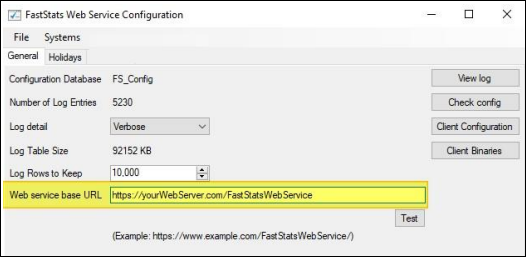
Once this change has been made, the FastStats Web Service picks up the configuration after some time or can be forced to do so by restarting IIS.
Q1 2020
Orbit
Additional user roles
The Q1 2020 release introduced further configurable user roles that can be used to control access to specific functionality within Orbit. These roles are configured through the User Administration suite already available within FastStats and allow administrators to control access to the following functionality:
-
Orbit Audiences
-
Orbit Dashboards
-
Orbit Data Purchase
The Orbit Audiences & Orbit Dashboards roles should be turned on by default (after update) but can then be configured as required.
If a given user or group cannot see any of the above features after the update please check the Roles configured for that user or group within FastStats. These should be set at the Global level but may be overridden by further Group or User level settings.
Q2 2019
FastStats
Introduction of the social database
The Q2 2019 release introduced a new SQL database to the existing FastStats architecture. The social database combines and is a replacement for both the Facebook and Twitter databases.
Note:
- When adding a ‘social’ database to an existing system, you need to run both the ‘Create Social Database’ & ‘Update Social Database’ Scripts.
- Due to changes in the Twitter API, advert functionality is currently unavailable. We are working on fixing this.
Q1 2019
FastStats
Adding the Orbit API URL to the Web Service
You need to add the Orbit API URL to each FastStats Service you wish to use with Orbit.
For more details, see Adding the Orbit API URL to the Web Service.
Q4 2018
PeopleStage
Tolerance Checking
The Q4 2018 release introduces Tolerance Checking for campaigns within Apteco PeopleStage. To receive emails relating to this functionality, it is necessary to add the templates needed. This process is carried out by opening the relevant FastStats Service settings, navigating to the ‘Emails’ panel, then pressing the ‘Add Default Templates’ button.
Q3 2018
Orbit
Orbit PeopleStage viewer role
Included in the Q3 2018 release, there are some prerequisites required:
Note: The Q3 2018 version of the FastStats Service is required for this role.
Note: Accessing User needs to have been given the ‘Orbit PeopleStage Viewer’ role applied.
This is administered through the FastStats User Explorer, see PeopleStage campaign overview. See Orbit: PeopleStage Viewer role.
Q2 2018
FastStats
Enable Storyboard
In order to use the Storyboard function, you need to enable the Storyboard plug in for existing users. Any new users you create with this release or subsequent releases have the Storyboard plug in enabled automatically. See Chapter 2.1.12 below to ensure you enable this new functionality.
See Enable storyboard.
Q1 2018
PeopleStage
GDPR Administration
The Q1 2018 release introduced a PeopleStage GDPR Administration tool. Access to this tool is controlled as an additional ‘Role’ in the FastStats Administration suite:
Q4 2017
PeopleStage
Explorer Interface
The Q4 2017 release introduced a new ‘Explorer’ style interface. To enable this view, Administrators need to check the option in the ‘Features’ panel of the PeopleStage client configuration.