Other Data Sources
FastStats Designer will scan it's Program Files installation directory, typically C:\Program Files\Apteco\FastStats Designer\ to find ADO.Net connectors. You do not have to install connectors into the GAC, but you do have to manually copy the required files into one of these directories.
FastStats Designer will also scan the 'Providers' sub-directory and any sub-directories within this. So you if you want to register multiple providers you can set up the following folder structure to host multiple providers:
C:\Program Files\Apteco\FastStats Designer\Providers\
C:\Program Files\Apteco\FastStats Designer\Providers\mysql
C:\Program Files\Apteco\FastStats Designer\Providers\npgsql
C:\Program Files\Apteco\FastStats Designer\Providers\odpnet
...
This 'Providers' folder will not be removed if you uninstall or upgrade FastStats Designer.
Each vendor, or open source project, distributes the ADO.Net provider files in different ways. These files are normally designed to used in Visual Studio development projects and then distributed with the application. We cannot do this with FastStats Designer because there are too many of them and we allow administrators to use whatever provide version they want to. So we have to jump through a few hoops to extract the files we need.
You can check what providers are installed by choosing the 'About' option on the 'Help' menu and clicking the 'View Providers' button. If there are errors loading the providers the 'Copy Error(s)' to clipboard button will appear. You can click this button and then paste the assembly load errors into a text editor to view them.
MySQL (Oracle)
FastStats Designer supports the MySQL database. The MySQL .NET Connector needs to be installed.
The connector can be downloaded from the following URL : http://dev.mysql.com/downloads/connector/net/
After installation all the DLL files from the directory found C:\Program Files (x86)\MySQL\MySQL Connector Net 8.X.X\Assemblies\v4.5.2\ need to be copied to the FastStats Designer application directory (this is usually located at C:\Program Files\Apteco\FastStats Designer\) or into a 'Providers' sub-directory.
MySQL (MariaDB)
FastStats Designer supports the MariaDB (the open source fork of MySQL) database. The MariaDB .NET Connector needs to be installed.
It is not possible to have both the MariaDB connector and the Oracle MySQL connectors installed at the same time. The MariaDB connector is designed as a replacement for the Oracle MySQL connector.
The connector can be downloaded from Nuget using the following URL : https://www.nuget.org/packages/MySqlConnector/
You can download and extract the package in two ways:
Using the nuget.exe command line:
-
Download the NuGet Windows Command Line tool from here: https://www.nuget.org/downloads
-
The nuget.exe does not need to be installed, it runs from the command line
-
Run this command to download the package and all it's dependencies:
-
nuget install MySqlConnector -OutputDirectory c:\temp\MySqlConnector
-
You'll find the files in the c:\temp\MySqlConnector folder
-
You need to copy these files to the FastStats Designer Program Files directory (ignore the X.X.X version numbers):
-
MySqlConnector.X.X.X\lib\net461\MySqlConnector.dll
-
System.Buffers.X.X.X\lib\netstandard2.0\System.Buffers.dll
-
System.Numerics.Vectors.X.X.X\lib\net46\System.Numerics.Vectors.dll
-
System.Memory.X.X.X\lib\netstandard2.0\System.Memory.dll
-
System.Runtime.CompilerServices.Unsafe.X.X.X\lib\netstandard2.0\System.Runtime.CompilerServices.Unsafe.dll
-
System.Threading.Tasks.Extensions.X.X.X\lib\portable-net45+win8+wp8+wpa81\System.Threading.Tasks.Extensions.dll
PostgreSQL / Amazon Redshift
FastStats Designer supports the PostgreSQL database but the PostgreSQL .NET Data Provider needs to be installed.
To download and install the package:
1, Download the .msi version of the Npgsql provider from here (expand the 'Assest' header): https://github.com/npgsql/npgsql/releases
2, Open a command prompt and run the following command on the downloaded .msi file to extract the files:
msiexec /a Npgsql-4.x.x.msi TARGETDIR=c:\temp\npgsql-4.x.x
3, This will create a directory containing the required files: c:\temp\npgsql-4.x.x\GAC\
4, Copy these files into the FastStats Designer Program Files Directory, do not overwrite any existing FastStats Designer program files.
Alternatively the Npgsql provider can be downloaded from Nuget following this guide.
InterSystems Caché
FastStats Designer has built-in native support for connecting to InterSystems Caché database but after installing FastStats Designer the Intersystems Caché .NET Data Provider needs to be installed.
Copy the file 'InterSystems.Data.CacheClient.dll' from \InterSystems\Cache\Dev\dotnet\bin to the FastStats Designer application directory (this is usually located at \Program Files\Apteco\FastStats Designer\).
Exasol
FastStats Designer has built-in native support for connecting to Exasol database but after installing FastStats Designer the Exasol .NET Data Provider needs to be installed.
Download the Exasol ADO.Net provider from here: https://docs.exasol.com/connect_exasol/drivers/ado_net.htm#DownloadandInstalltheADONETDataProvider
Install the Exasol ADO.Net provider and then copy the files from the Exasol installation directory C:\Program Files\Exasol\ADO.NET into the FastStats Designer Program Files Exasol providers directory located at \Program Files\Apteco\FastStats Designer\Providers\Exasol\
Palantir
FastStats Designer can use the Foundry ODBC driver to connect to a Palandir Data Source:
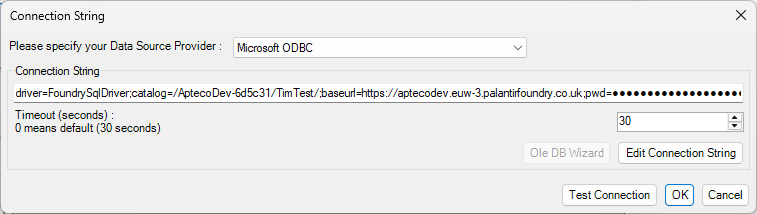
This allows Designer to browse the tables within the folder specified in the connection string, or you can use a Custom Query to return data.
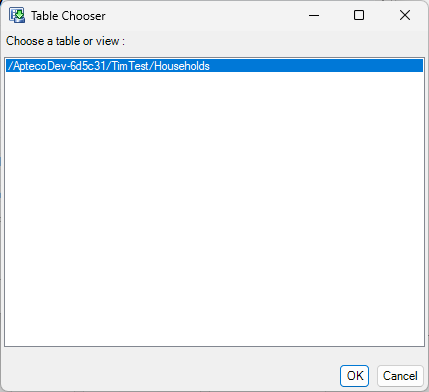
TeraData
FastStats Designer has built-in native support for connecting to TeraData database but after installing FastStats Designer the TeraData .NET Data Provider needs to be installed.
-
Download the NuGet Windows Command Line tool from here: https://www.nuget.org/downloads
-
The nuget.exe does not need to be installed, it runs from the command line
-
Run this command to download the package and all it's dependencies:
-
nuget install Teradata.Client.Provider -OutputDirectory c:\temp\Teradata
-
You'll find the files in the c:\temp\Teradatafolder
-
Copy the following DLLs into the FastStats Designer Program Files Directory (ignore the .X.X.X version numbers) :
-
Teradata.Client.Provider.X.X.X\lib\net452\Teradata.Client.Provider.dll
Oracle ODP.NET
FastStats Designer has built-in native support for connecting to Oracle data sources but for maximum performance an Oracle ODP.NET data provider should be used.
The ODP.NET (Managed) https://www.nuget.org/packages/Oracle.ManagedDataAccess/ provider works with both 32 & 64 bit versions of Desigenr and does not require the Oracle Client to be installed.
Please see the Connecting to Oracle.
IBM Db2 & IBM Informix (IBM Data Server version)
FastStats Designer supports the IBM Db2 and IBM Informix databases but the IBM Data Server package needs to be installed to connect to either.
Download and install the package called 'IBM Data Server Driver Package (DS Driver)'. At the time of writing package 11.1 is the latest version. Ensure you download and install the 32 bit Windows package if using 32 bit FastStats Designer or the 64 bit Windows package if using the 64 bit FastStats Designer.
Find the native provider file 'IBM.Data.Db2.dll' in C:\Program Files\IBM\IBM DATA SERVER DRIVER\bin\netf40\
Copy the file 'IBM.Data.Db2.dll' into the FastStats Designer application directory (this is usually located at \Program Files\Apteco\FastStats Designer\).
This driver is also available as a NuGet package: https://www.nuget.org/packages/IBM.Data.Db2/
For versions of the driver after 10.5 (Fix Pack 4) you also need to find and include version 10 of the Microsoft.ReportingServices.Interfaces.dll. This dll is included with SQL Server 2008 & 2008R2 Reporting Services. It is usually located in C:\Program Files\Microsoft SQL Server\100\SDK\Assemblies\
IBM Db2 (.Net Core version)
The IBM Db2 Core ADO.Net Provider is distributed as a NuGet package.
To get the package:
-
Download the NuGet Windows Command Line tool from here: https://www.nuget.org/downloads
-
The nuget.exe does not need to be installed, it runs from the command line
-
Run this command to download the package and all it's dependencies:
-
nuget install IBM.Data.Db2.Core -OutputDirectory c:\temp\Db2Core
-
You'll find the files in the c:\temp\Db2Core folder
-
Copy the following DLLs into the FastStats Designer Program Files Directory (ignore the X.X.X.X version numbers) :
-
IBM.Data.Db2.Core.X.X.X.X\lib\netstandard2.0\IBM.Data.Db2.Core.dll
Microsoft Dynamics 365
CData provide a number of .Net Data Providers that can be used to integrate with web based services such as Microsoft Dynamics 365. Apteco Ltd have verified that data can be retrieved from these services using the CData providers. These providers present the web based data sources to Designer as though they were database data sources. These providers make HTTP SOAP requests to the external data providers and this may limit the extract performance that can be achieved.
Snowflake
The Snowflake ADO.Net Provider is distributed as a NuGet package and has a number of dependencies. Follow the instructions on the page: Downloading ADO.Net Providers from Nuget
SQLite
The SQLite ADO.Net Provider is distributed as a NuGet package: https://www.nuget.org/packages/Stub.System.Data.SQLite.Core.NetFramework
You need to copy the following files from the package into the Designer program files directory:
\lib\net46\System.Data.SQLite.dll
\build\net46\x64\SQLite.Interop.dll
SAP Hana
Install the SAP Hana client. The required DLL will be installed to C:\Program Files\sap\hdbclient\ado.net\v4.5\Sap.Data.Hana.v4.5.dll
This DLL also requires the Microsoft DLLs: EntityFramework.dll and EntityFramework.SqlServer.dll (version 6.*)
These two DLLs are available within the NuGet package https://www.nuget.org/packages/EntityFramework/
Databricks
FastStats Designer can connect to Databricks via ODBC
Parquet Files / DuckDB
FastStats Designer can connect to Parquet files via DuckDB: Reading Parquet and JSON files with DuckDB
NuGet Packages
Many ADO.NET providers are provided for download as NuGet packages on the nuget.org website. A .nupkg is just a .zip file with a different extension. Instead of using the NuGet Windows command line you can rename the .nupkg file to a .zip file and extract it, however this method will not download the package dependencies. To download all the required files follow this guide.
Microsoft.Data
FastStats Designer now includes the newer Microsoft.Data.SqlClient to connect to SQL Server and Azure SQL. This provides additional connection string options over the existing System.Data.SqlClient.
The new connection string options are detailed here: learn.microsoft.com/en-us/dotnet/api/microsoft.data.sqlclient.sqlconnection.connectionstring?view=sqlclient-dotnet-6.1
In particular the Microsoft.Data provider supports additional authentication methods: learn.microsoft.com/en-us/sql/connect/ado-net/sql/azure-active-directory-authentication?view=sql-server-ver15