Expressions: Aggregations on the Fly - Relative Transaction
Date and DateTime variables can be applied in Relative aggregations.
Text variables are also supported where relevant.
Scenario:
When all a person's holidays have been ranked by Booking Date (see Rank Transaction aggregation example) , find the cost of the previous booking.
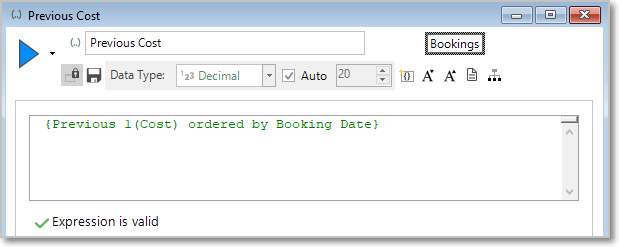
-
Open a new Expression window from Toolbox ribbon bar and set the table level to Bookings
-
Click on the
 Add Aggregation button
Add Aggregation button -
Click on the tab entitled Frequency(Bookings) and change the Type box to show Relative Transaction
-
Drag the Booking Date variable onto the Order records by drop box and change the order display to Latest to Earliest
-
Leave the Select Booking set to 1 to find the previous order as opposed to 2 to find the second previous order etc.
-
Drag the Cost variable on to the Pick the drop box
-
Click the Build button to see a preview of the results
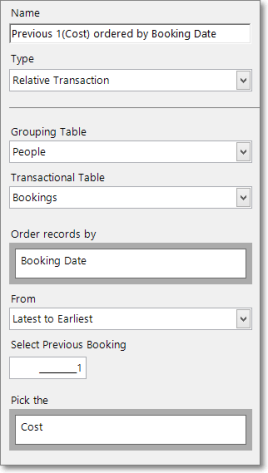
A Data Grid can be used to validate the results:
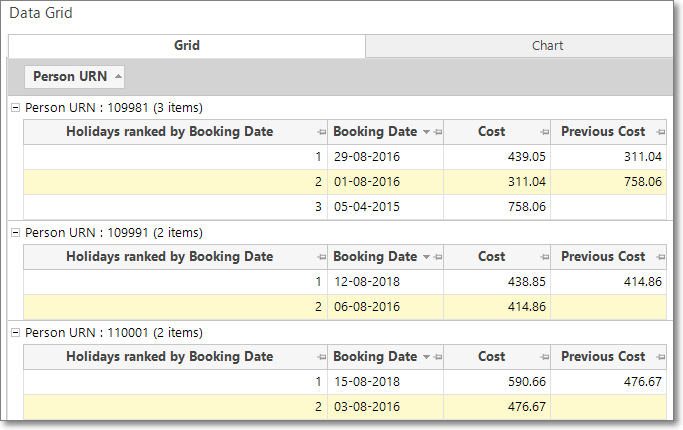
Relative (and Recency Select Nth and Select Nth Distinct) 'on the fly' aggregations can support textural items. These aggregations return an integer and, as a result, it is necessary to use the VarValueText Expression function to look up a relevant text value from the variable. A worked example can be see in Expressions: Aggregations On The Fly - Recency and Relative with Text Variable.
Click to return to Expressions: Aggregations on the Fly