Behavioural modelling - starting the process
To get started, from the Modelling panel in the FastStats toolbox:
-
Select and open a new Modelling Environment.

-
Name and save your modelling environment.
To access the behavioural modelling functionality:
-
Click the Standard Modelling drop-down and select Use behavioural modelling.
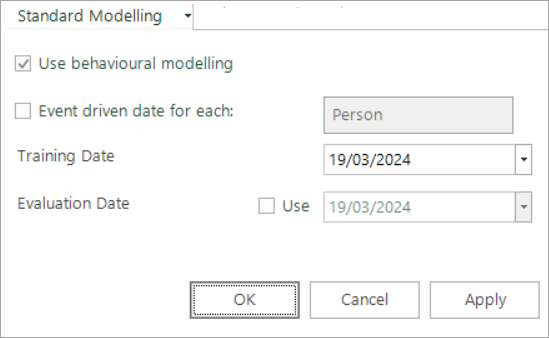
Now decide if you want to perform fixed or event driven behavioural modelling.
-
Fixed is ideal when you want to study all people as of a specific date - for example, for a Christmas campaign.
-
Event driven is required when each record has a different start date for the behaviours you want to explore - for example, a specific donation or transaction.
Ready to learn more? Take a look at the following topics:
Behavioural modelling - setting up the environment
See also:
What is behavioural modelling?
Modelling Development Updates
Behavioural modelling - key terminology
Behavioural modelling - example scenarios
Behavioural modelling - the process