Behavioural modelling - creating analysis and base selections
The majority of the work involved in creating behavioural modelling analysis and base selections takes place in the Create event driven analysis/base scenario dialogue which you access by right clicking within the Selections panel.
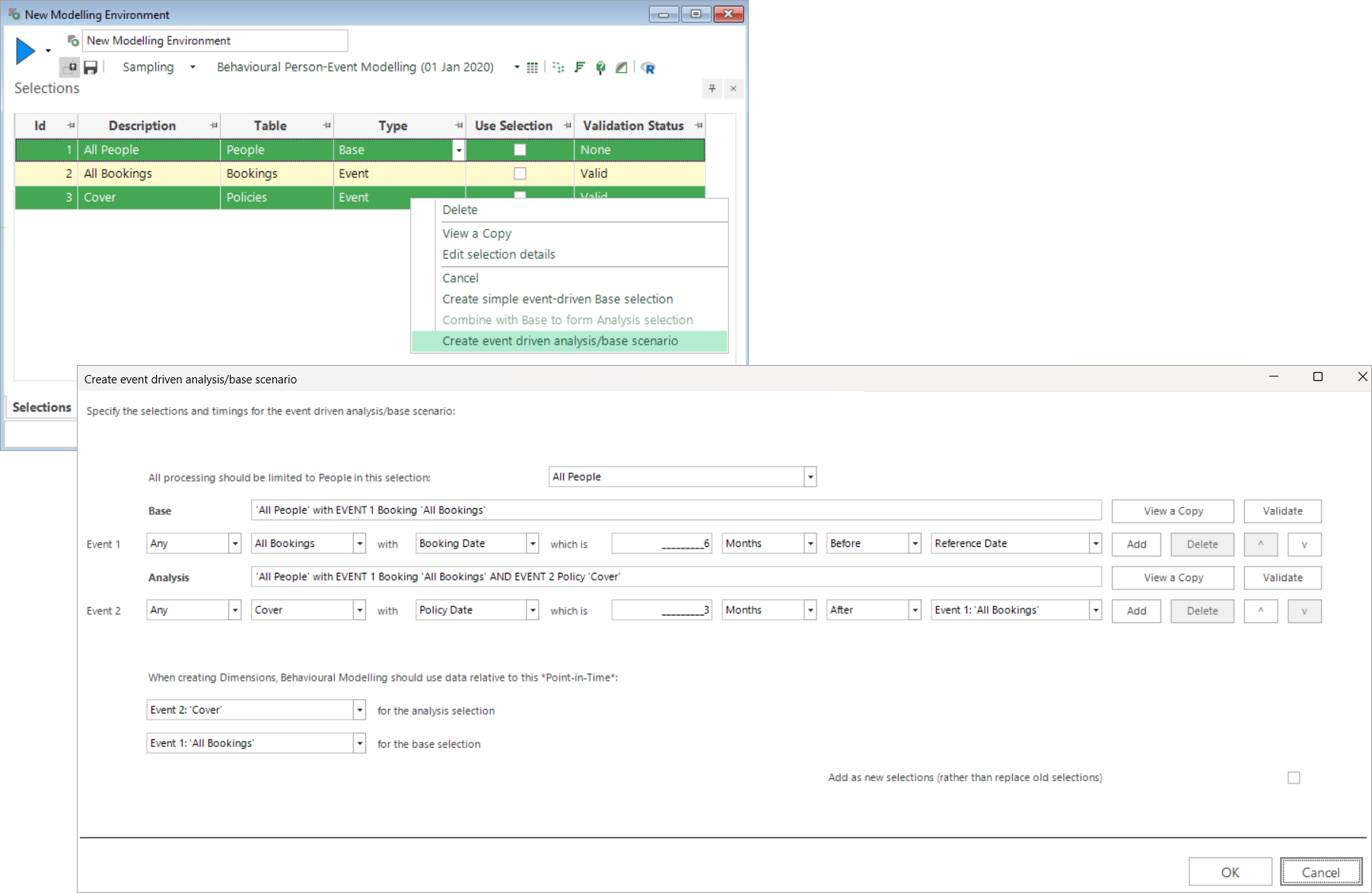
Before accessing this dialogue, you must first create your 'building blocks' on the Selections tab. For example, in this scenario we want to look at specific kinds of insurance cover and, therefore, need to create a selection that identifies those type of cover.
To get started:
-
Create a selection of All People
-
Create a selection of All Bookings.
-
Create a Policies level selection for insurance Cover that is Single Trip, Multi Trip or Personal Injury.
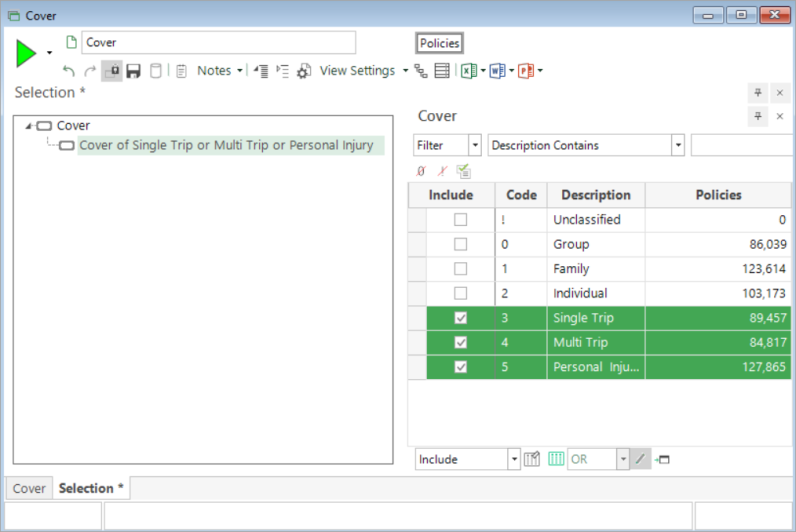
-
Open a new Modelling Environment window
-
Drag and drop the above selections onto the Selections tab
The policy level selection identifies the behaviours we want people to exhibit. In a different context this might be particular type of donations or cancelled subscriptions, for example.
Having added the selections:
-
Right click and select Create event driven analysis/base scenario.
This dialogue is where you define your Base group - Event 1 and the Analysis group - Event 2. To be in the analysis group, a person must also be in the base group.
To predict people who are likely to purchase a specific type of insurance cover within 3 months of making a holiday booking, apply the settings shown in the screenshot below.
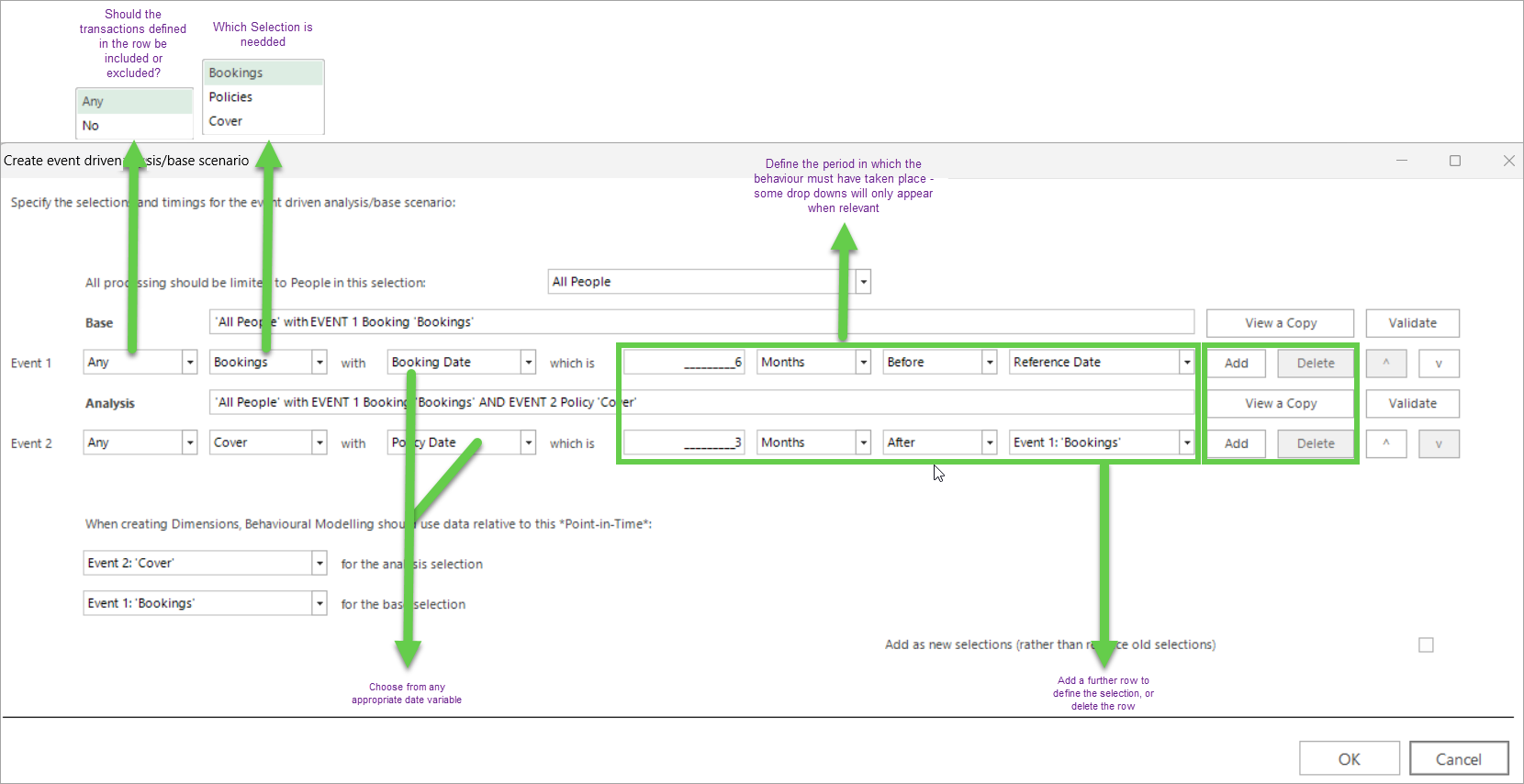
In summary:
Event 1, the Base selection is:
Any person...
...in the All Bookings selection...
......who has a holiday booking date...
.........in the 6 month period...
............before...
...............the Reference Date...
In this example, the reference date is the training date which has been set to 01/01/2022. Therefore, to be in our base group, a person must have made a booking in the 6 months before 01/01/22.
Event 2, the Analysis selection is:
Any person...
...with insurance Cover (the selection created)...
......with a policy date...
.........in the 3 month period...
............after...
...............their booking date...
The booking date here is Event 1. Therefore, to be in our analysis group, the person must be in the base group and, in addition to exhibiting the base behaviour, must also have made a booking in the 6 months prior to 01/01/22, and gone on to take out the selected type of insurance cover within 3 months of that booking.
The diagram below illustrates how people are assigned to the base and analysis groups:
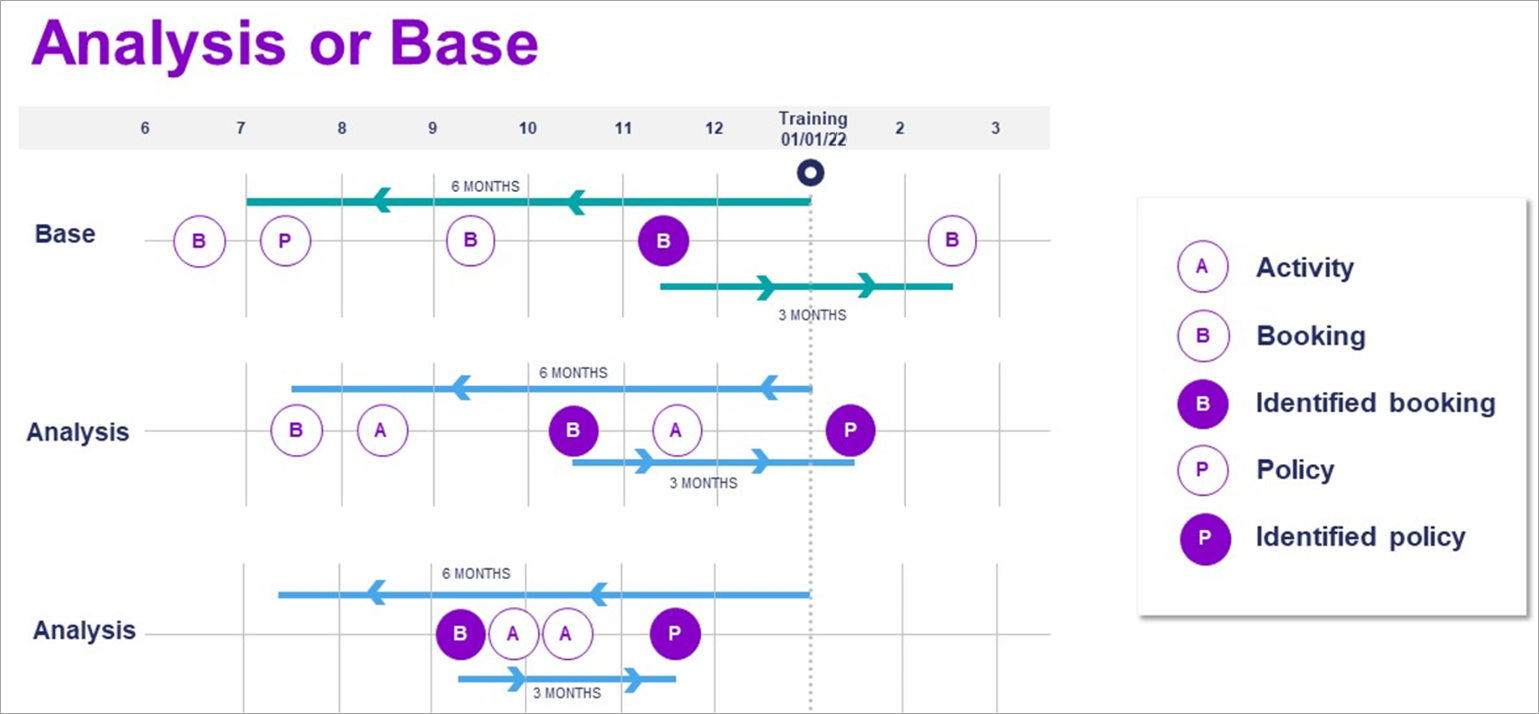
Base: This person has a booking in November and is, therefore, identified as having made a booking in the 6 month period before 01/01/2022. Looking forward 3 months from November, you can see that they have not gone on to take out an insurance policy and consequently they are in our base group but not the analysis group.
Analysis: In both examples, the person has a booking in the 6 month period before 01/01/2022. The person with the booking in October then took out insurance cover in January - less than 3 months later. The other person made their booking in September and took out the policy in November which, again, is within 3 months of their booking date. Therefore, both people are in the analysis group.
Having created your selections, you may want to proof them. See Behavioural modelling - proofing the selections
Next, you can begin to create your dimensions.
Note that, in the Create event driven analysis/base scenario dialogue, we have also defined the point-in-time that should be used for each of the selections. For the base group it is the booking date, and for the analysis group it is the policy date:
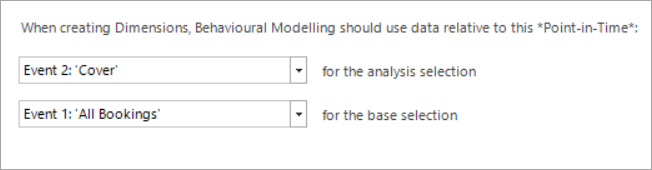
Although set in the same dialogue, these point-in-time references relate to the period during which the behaviour of the people in each selection should be checked. For those who purchased insurance cover, we want to know what they were doing around that time. For those who didn’t purchase cover, we will study their behaviours around the time of their booking.
See Behavioural modelling - creating dimensions (behavioural features)
For related topics, see Behavioural modelling - setting up the environment