Behavioural modelling - selecting fixed or event driven points in time
To get started, from the Modelling panel in the FastStats toolbox:
-
Select and open a new Modelling Environment.

-
Name and save your modelling environment.
To access the behavioural modelling functionality:
-
Click the Standard Modelling drop-down and select Use behavioural modelling.
Now decide if you want to perform fixed or event driven behavioural modelling.
-
Fixed is ideal when you want to study all people as of a specific date - for example, for a Christmas campaign.
-
Event driven is required when each record has a different start date for the behaviours you want to explore - for example, a specific donation or transaction.
In the case of fixed time, set your Training Date as the date you want to study behaviours from. You can also set an Evaluation Date now if you wish, but we will explore this later.
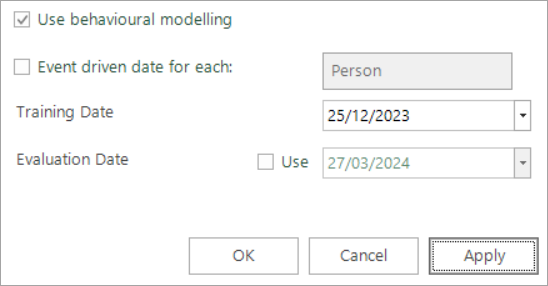
Based on the above screenshot, let's imagine that you plan to run a Christmas campaign in 2024 and, therefore, want to study the people who received the Christmas campaign in 2023. In this case, everyone has the same fixed point-in-time reference.
In the case of event driven, each individual has a different point-in-time reference (such as a specific booking or donation). In this case:
-
Check Event driven date for each:
-
For the Training Date, select a date that you want the point-in-time to be near - in this case 01/01/2022
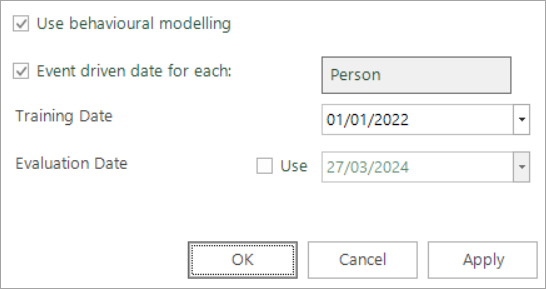
For related topics see Behavioural modelling - setting up the environment