Behavioural modelling - user-defined calculations
Added in Q2 24
Behavioural modelling in FastStats allows you to define your own dimensions from a calculation involving any two other dimensions. This offers a significant extension to the existing predefined calculations used with behavioural features and, by honing in on more specific aspects of people’s behaviour, provides the potential to create even more powerful data models.
Predefined calculations
Predefined calculations allow you, for example, to examine the difference in behaviour from one time frame to the previous, or the proportion of some behaviour that was associated with a specific category - such as the proportion of bookings in the last year that were to Africa.
For more information on working with predefined calculations see Behavioural modelling - calculations.
User-defined calculations
With the flexibility of user-defined calculations, you can also, for example, calculate:
-
The ratio of the count of bookings to the count of policies.
-
The difference between the spend on holidays to Europe and the spend on holidays to Africa.
-
The count of responses this month as a proportion of the number of communications received last month.
User-defined example
In the example below, the highlighted dimensions show that the number of policies or bookings that a person has are both relatively predictive - they have a high Insight PWE.
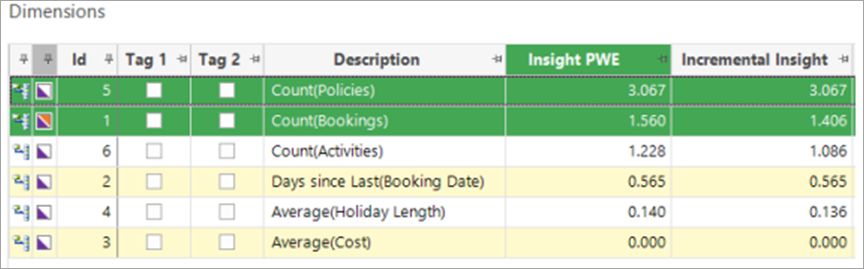
This is confirmed by the chart where the colour and vertical position both indicate the Insight PWE. The size and horizontal position both indicate the coverage, showing that more people are scored by the booking feature than by the policy feature:
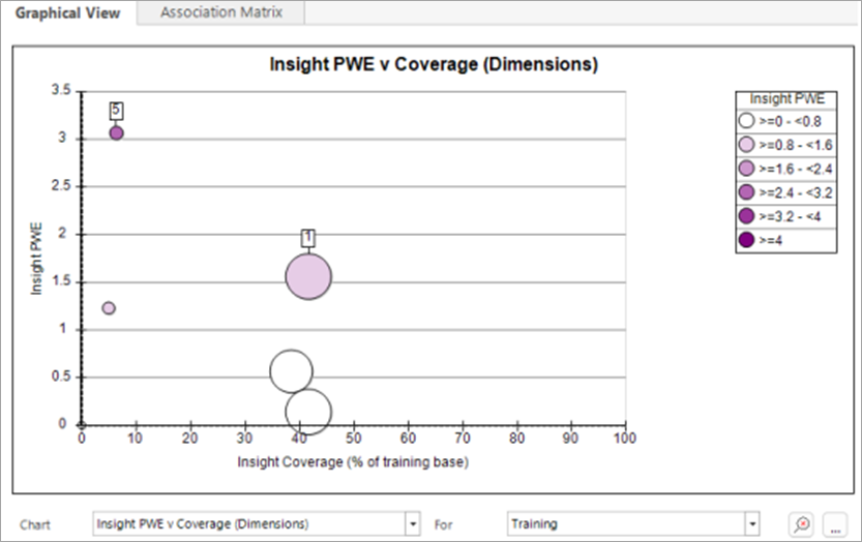
To calculate a new feature combining these 2 aspects of behaviour:
-
Right click in the blank area below the list of dimensions.
-
In the menu, hover over Behavioural Modelling, then Explore calculations and click on Create calculation.
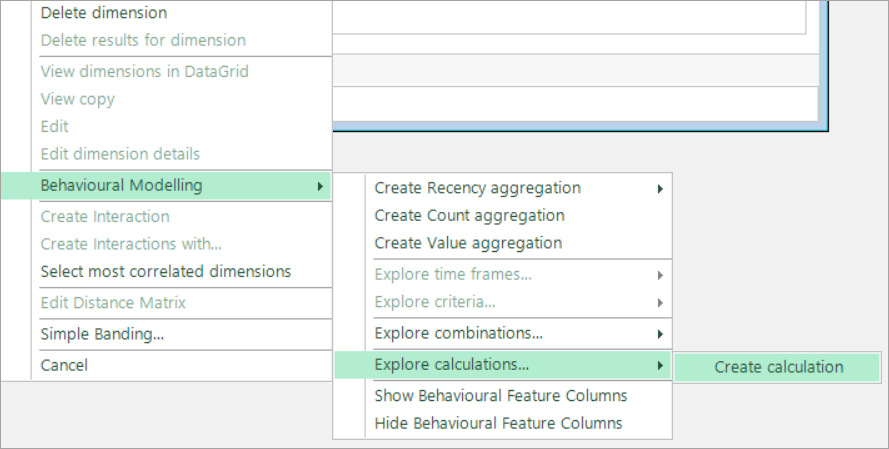
-
Use the drop-down options to select the required dimensions and operator and click OK.
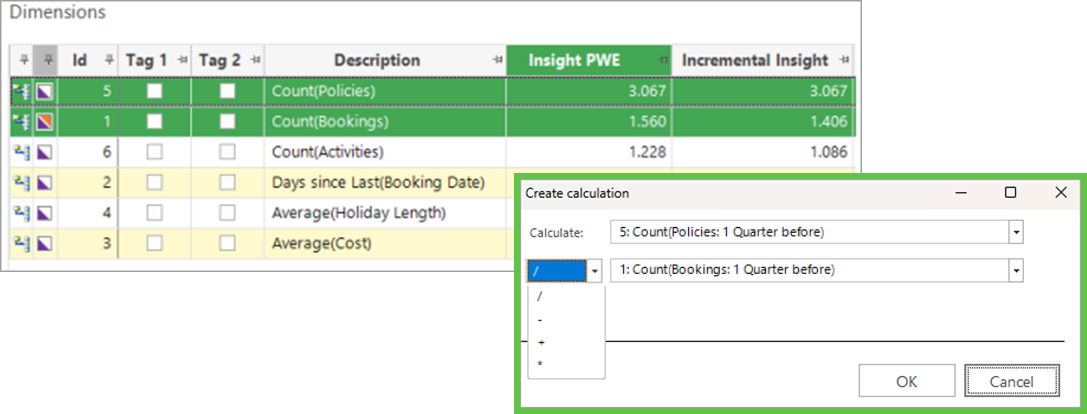
The new dimension is added to the list. Right-clicking on the new dimension allows you to edit and modify the calculation using the same dialogue. You can also rename the dimension using the Edit dimension details option:
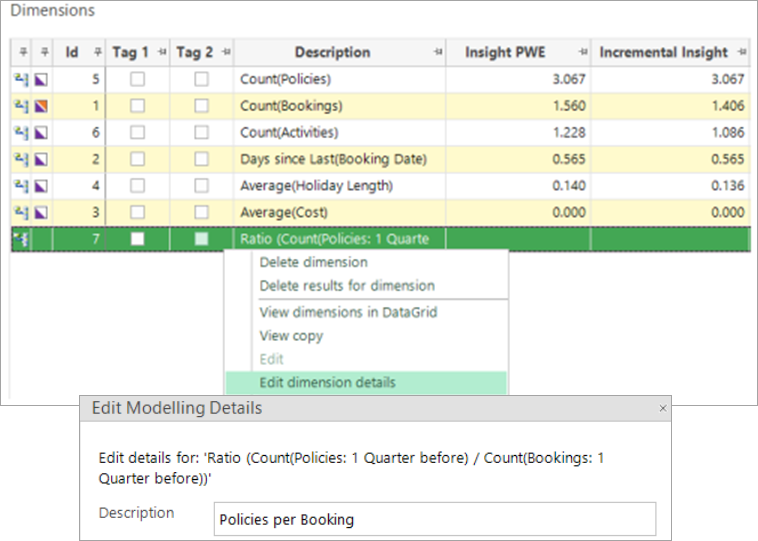
Rebuilding the results shows that this new feature is more predictive than either of the component features; it is a proxy measure for “the proportion of bookings for which there is an insurance policy” and this is more predictive than either of the individual counts of bookings or policies.
This would be the best feature to include in a model. Interestingly, there is some “Incremental Insight” to be gained from also knowing the count of bookings, but there is no further insight from using the count of policies.
See also Behavioural modelling - calculations
For related topics see Behavioural modelling - creating dimensions (behavioural features)