Selection: Overview
Selections are the way of specifying which records should be counted in the system, as well as which records should be used for further analysis using any of the FastStats analysis tools such as Cubes, Venns, Trees, Data Grids, etc.
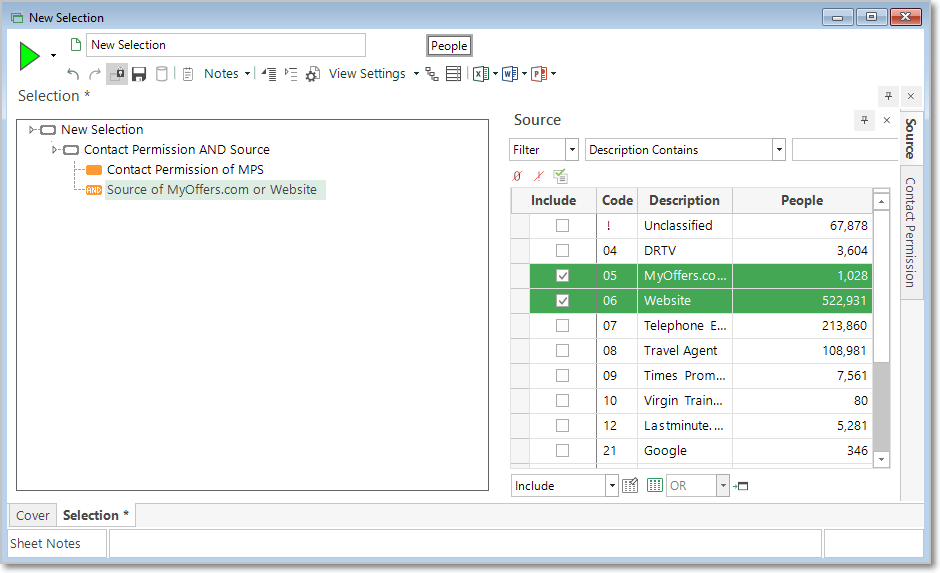
The Selection Window
Selections are usually built up by combining variables together using logic. The above example shows that the Contact Permission variable has been combined with the Source variable using a logical AND. Then specific codes for each variable are selected (such as the MPS code within the Contact Permission variable) The selection shown here is built up in a tree, with the selection getting more complex as it indents to the right.
In the above example, a record will only be selected if it satisfies both the Contact Permission and Source criteria.
URN sets can also be added to a selection to define a set of records from an external file to further filter the selection.
Selections can then also be modified using functions such as Recency Frequency Value (RFV), 'N' records Per table (N Per), Top 'N' records in a selection (Top N) and by limiting part of a selection to return a subset of records.
When should I use a Selection?
Selections are at the core of data analysis and when any type of analysis is done, a blank selection is automatically created. Selections are the starting point for most things you are likely to do in FastStats.