Sequence Analysis Wizard: Overview
The Sequence Analysis wizard provides a mechanism for creating on the fly, pattern match aggregation expressions that allow you to look for particular patterns of transactions, or for longest sequences of transactions with a particular property - for example, the same holiday destination, repeat purchases of a particular product, changes in donation type, etc.
![]()
The wizard simplifies and guides you through the process of creating the aggregation, offering all the same options that are available directly through the expression editor, with the result of the wizard being an on the fly aggregation expression which you can then use in a selection, or as a column in a data grid, for example.
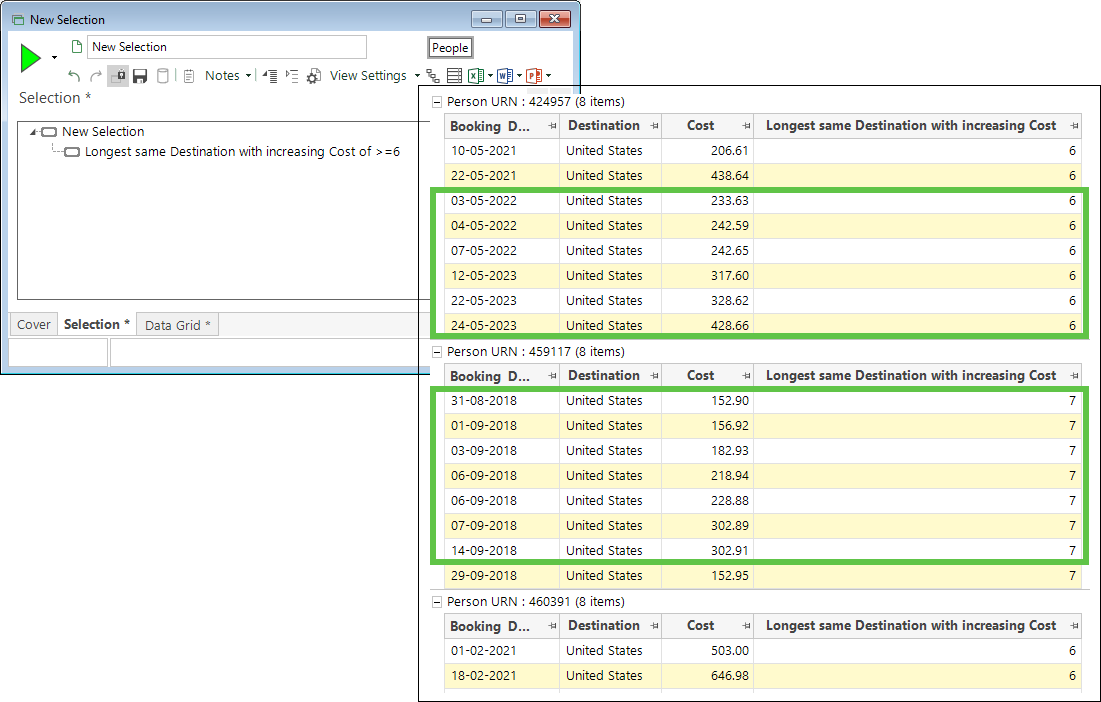
To get started, from the Analysis Wizards section of the Wizards ribbon bar, select ![]() Sequence Analysis.
Sequence Analysis.
For an overview of each of the wizard steps, start with step 1 - Sequence Analysis: Transactional Selection.
There are three possible pattern types to select from - click the links for a worked Holidays example of each:
-
Sequence Analysis: Selector variable only - when you create a sequence only from the pattern within your chosen selector variable.
-
Sequence Analysis: Numeric variable only - when you create a sequence only from the pattern within your chosen numeric/currency variable.
-
Sequence Analysis: Selector and numeric variable - when you create a sequence from the pattern within your chosen selector and numeric/currency variables together.
Added in Q2 2025
Combining the power of the Category Grouping and Pattern Match aggregation techniques, see also:
Expressions: Aggregations on the fly - Category Grouping with Pattern Match
Related topics:
Expressions: Aggregations on the fly - Pattern Match