PeopleStage release notes 2023
Our PeopleStage development team works using quarterly releases. Scroll down to see the PeopleStage quarterly releases from this year.
Note: Since the Q2 2023 release, all tiers of Apteco software now require a minimum of the .NET Framework 4.7.2 or later to be installed.
Note: Please see Notes for administrators for steps to be completed before applying a quarterly upgrade to your Apteco software.
PeopleStage Q4 2023 software release
New features and improvements
Transparent Data Encryption (TDE) on Social databases
We’ve implemented Transparent Data Encryption (TDE) on Social databases. We recommend that your database administrator applies this encryption to protect data ‘At rest’ in any social application that you may use with Apteco software, such as when using our WhatsApp with Apteco integration.
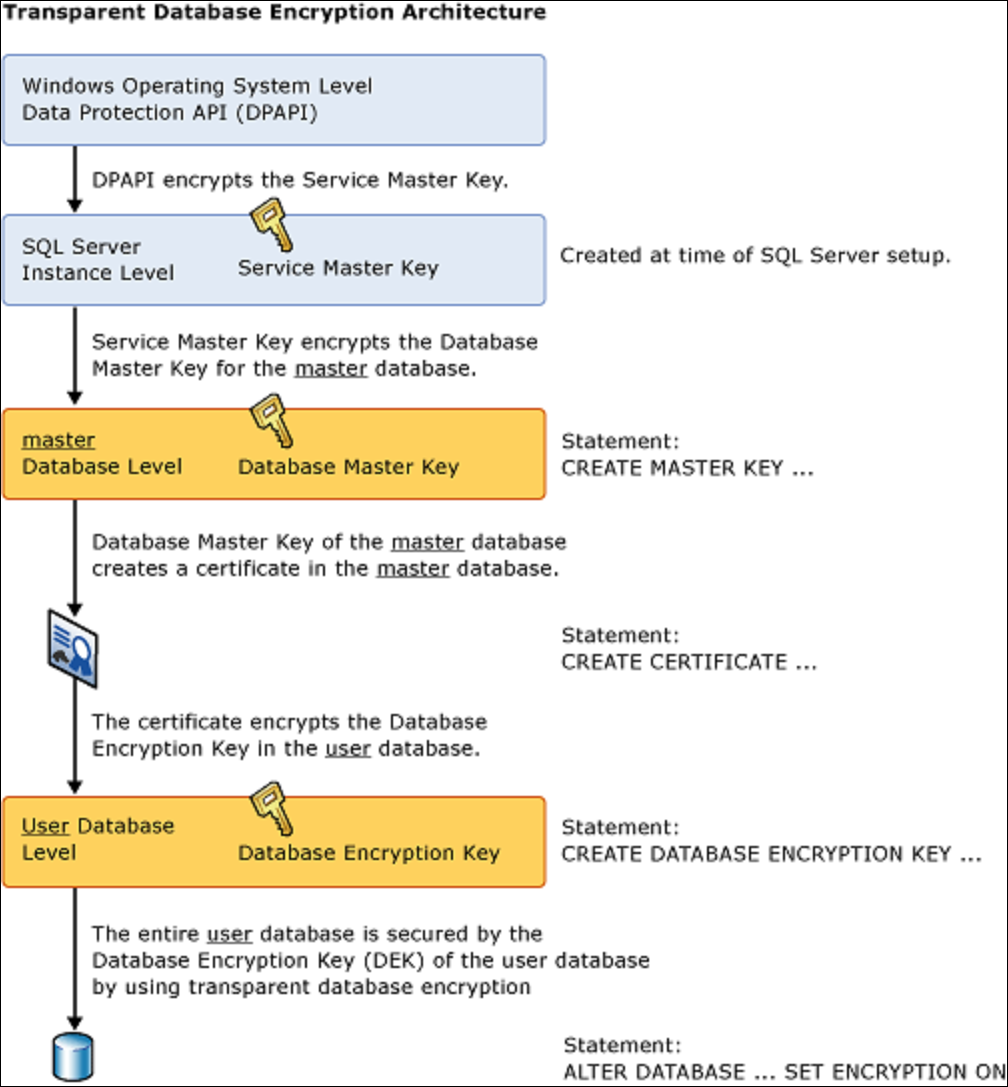
For more information, see Enabling Transparent Data Encryption (TDE) on Social database.
Remove requirement for bulk insert from:
-
AllocateForCommunicationsContent
-
AllocateForCommunicationsTrackingHistory methods in PS
The use of bulk insert methods within PeopleStage functions meant that we excluded several technologies from being used, such as Azure SQL.
This improvement now eliminates the use of bulk insert in favour of BCP.
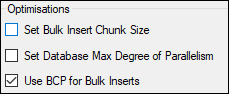
Bug fixes
-
Fixed an error occurring when running a preview count, if the audience contains a content or broadcast journey, where the previous audience in the campaign has not yet been run.
-
Fixed an issue causing the PeopleStage Update Script to loses permission on a stored procedure.
PeopleStage Q3 2023 software release
New features and improvements
WhatsApp integration
Apteco now offers a direct integration with Meta for WhatsApp messaging. This integration allows you to send WhatsApp campaigns through Apteco to recipients who have opted in.
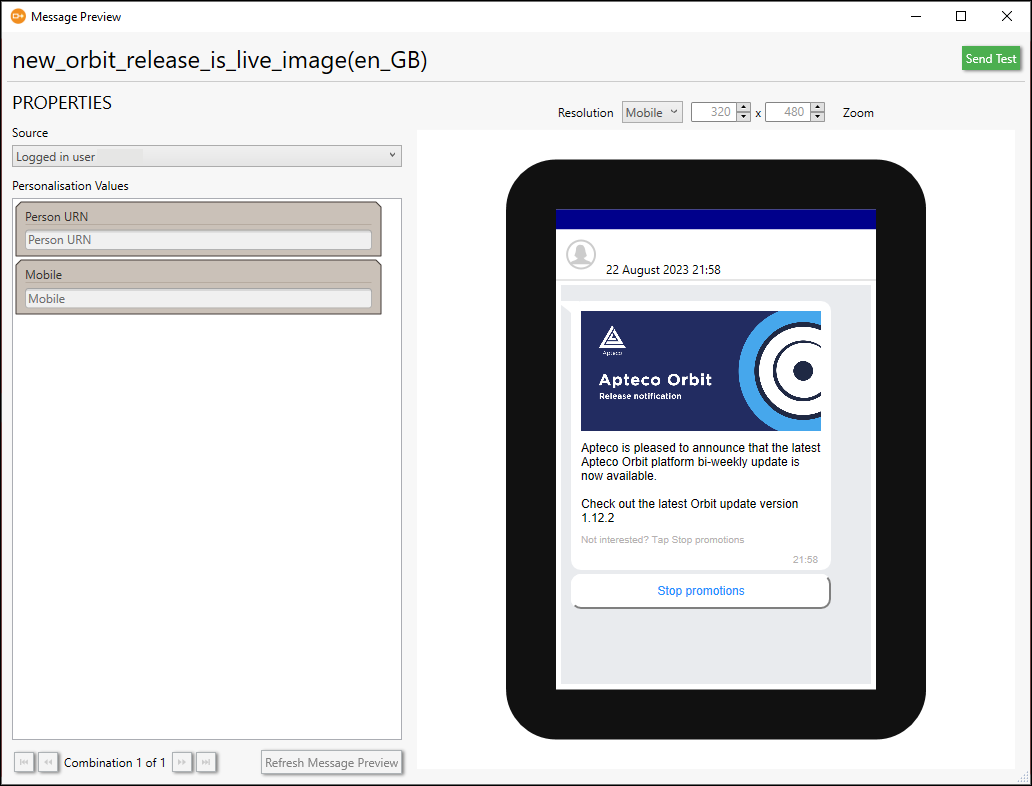
In this initial phase of WhatsApp integration, our main focus is on broadcasting within Apteco PeopleStage. This includes the following features:
-
Broadcasting in PeopleStage: Create WhatsApp campaigns and send messages to your desired audiences.
-
Opt-out option: Define opt-out keywords to allow recipients to automatically opt out and manage their WhatsApp communication preferences.
-
WhatsApp message templates: Choose from a selection of pre-defined marketing templates during the delivery process, and personalize them by mapping the parameters in the delivery grid.
-
Message previews and testing: Preview all WhatsApp messages and test each send before finalizing.
-
Social Data Integration/Data Warehouse Automation: Gain access to new WhatsApp Views in your social database for Data Stewards and Data Consumers.
In the near future, this WhatsApp integration will extend to the Apteco Orbit platform.
See WhatsApp with Apteco.
Manual deactivation and campaign start/end dates
You now have the flexibility to choose between manually deactivating a campaign or setting an end date for campaign deactivation on a specific future date.
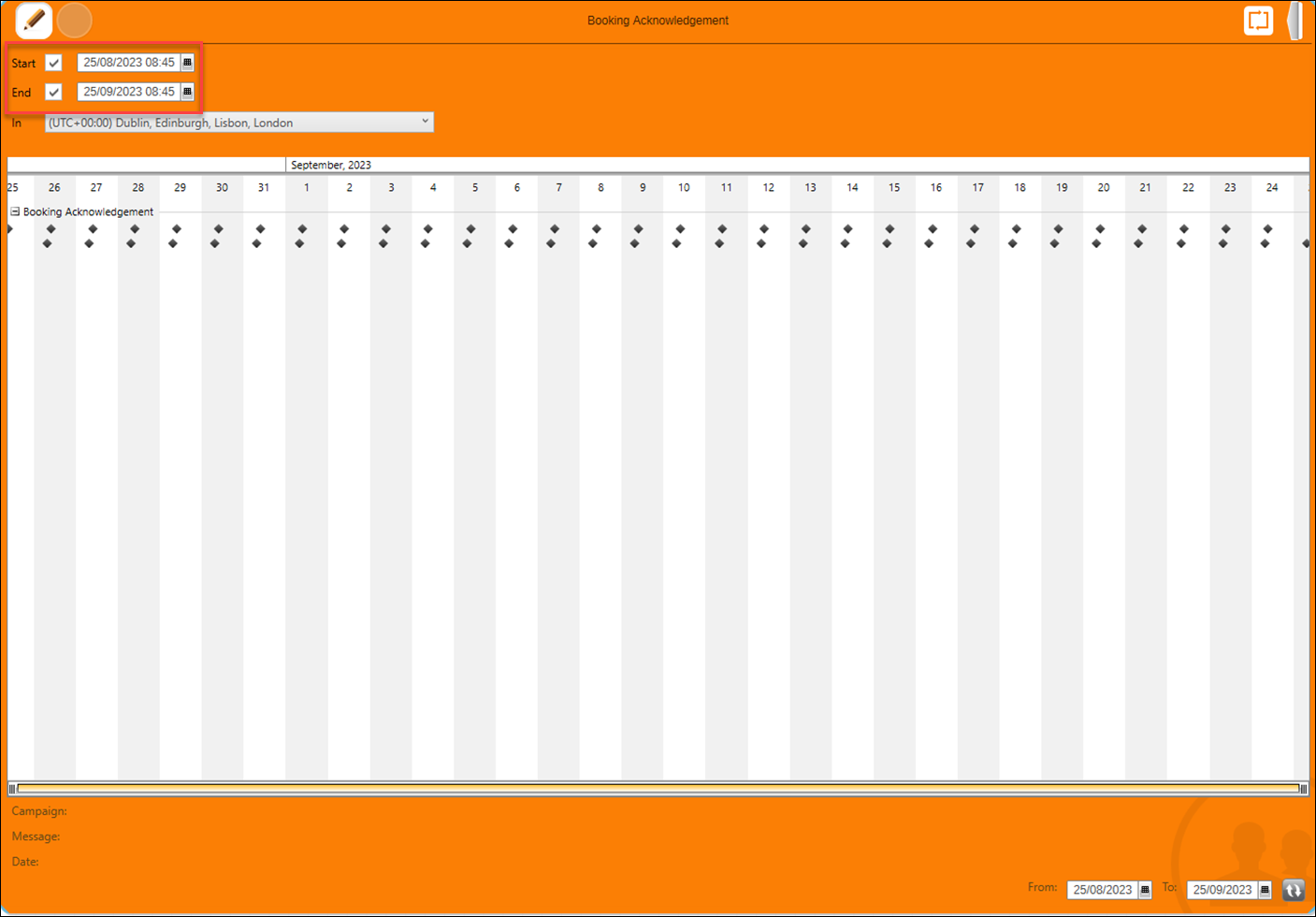
Transparent Data Encryption (TDE) on Social databases
We’ve implemented Transparent Data Encryption (TDE) on Social databases. We recommend that your database administrator applies this encryption to protect data ‘At rest’ in any social application that you may use with Apteco software, such as when using our WhatsApp with Apteco integration.
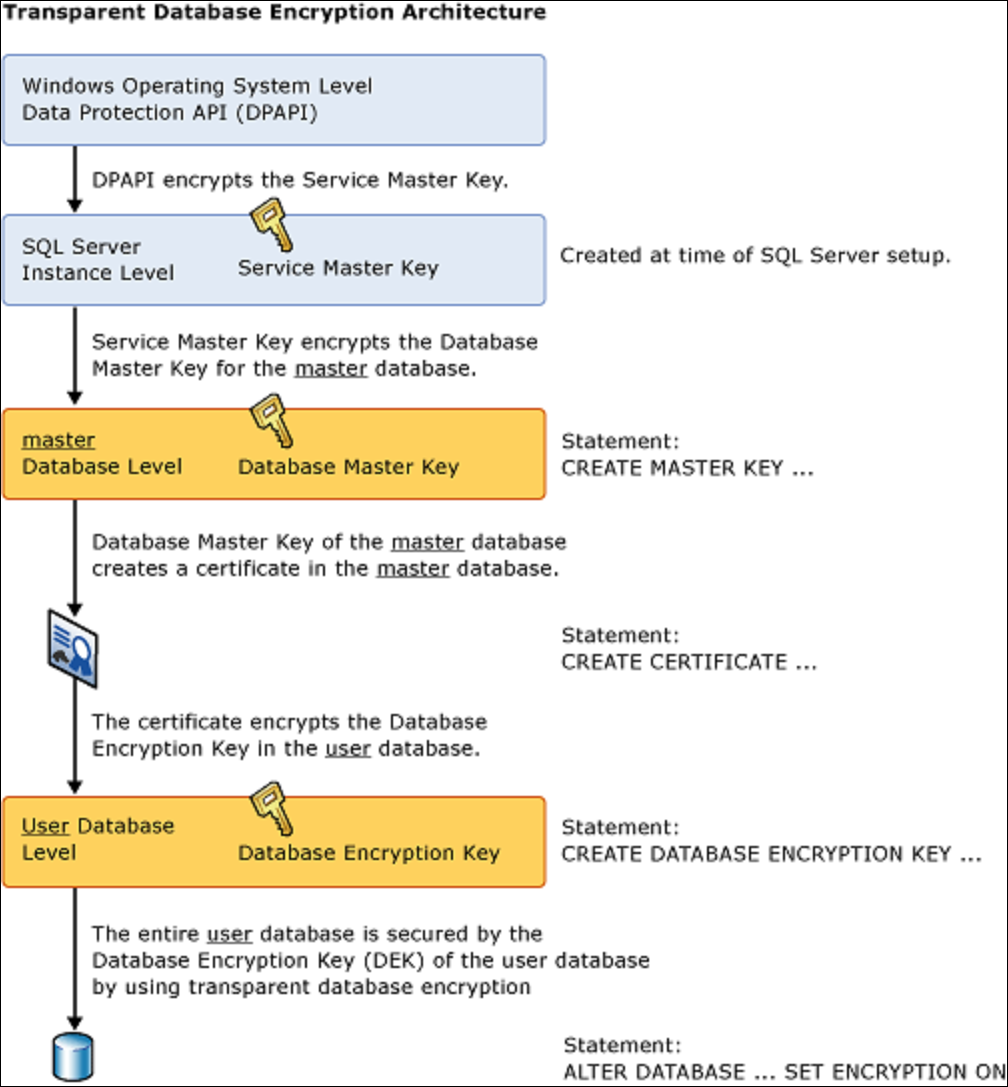
For more information, see Enabling Transparent Data Encryption (TDE) on Social database.
Bug fixes
-
Fixed an issue causing errors in PeopleStage during a preview count.
PeopleStage Q2 2023 software release
New Features
Campaign preview
Preview is now available for campaign channels even when you are not in edit mode. This means that you can continue to create email previews as standard while continuing to work within live campaigns.
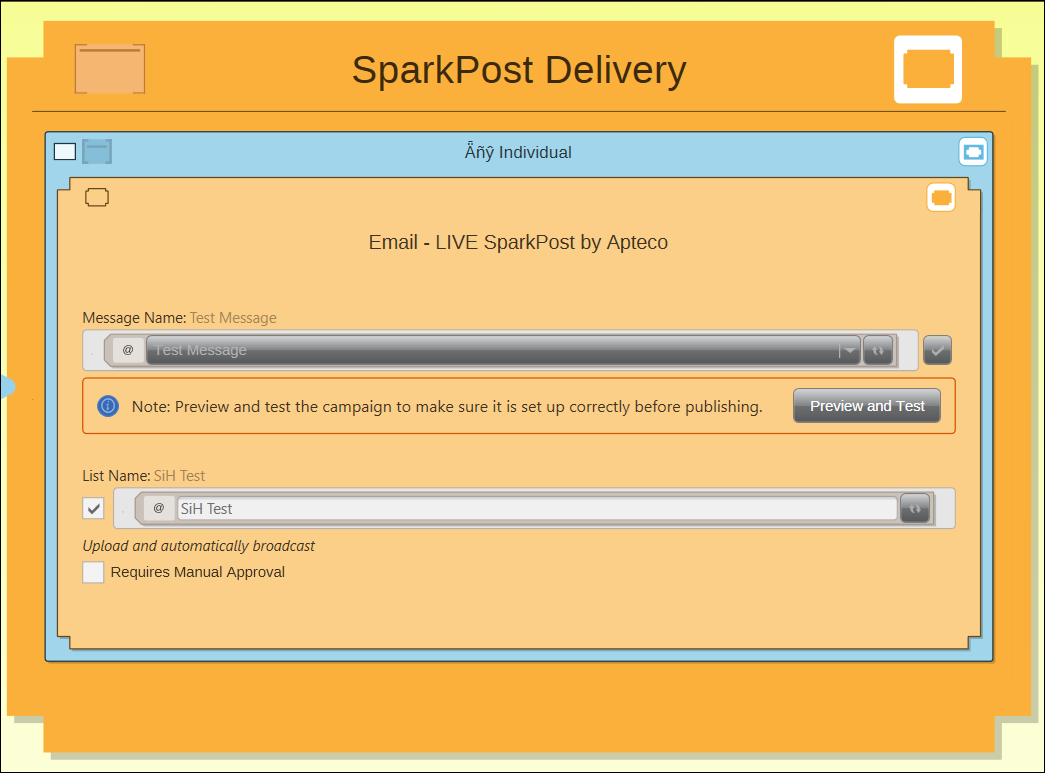
Bug fixes
-
Fixed an issue requiring tracked external content item attributes to be stored in ‘CommunicationsTrackingHistory’.
-
Fixed a voucher codes error occurring when first previewing import values.
PeopleStage Q1 2023 Software Release
New Features
Adding a volume constraint using a percentage
You can now apply a volume constraint as a percentage, alongside setting quantities via PeopleStage. You can add a percentage volume constraint at the Audience level or Segment level.
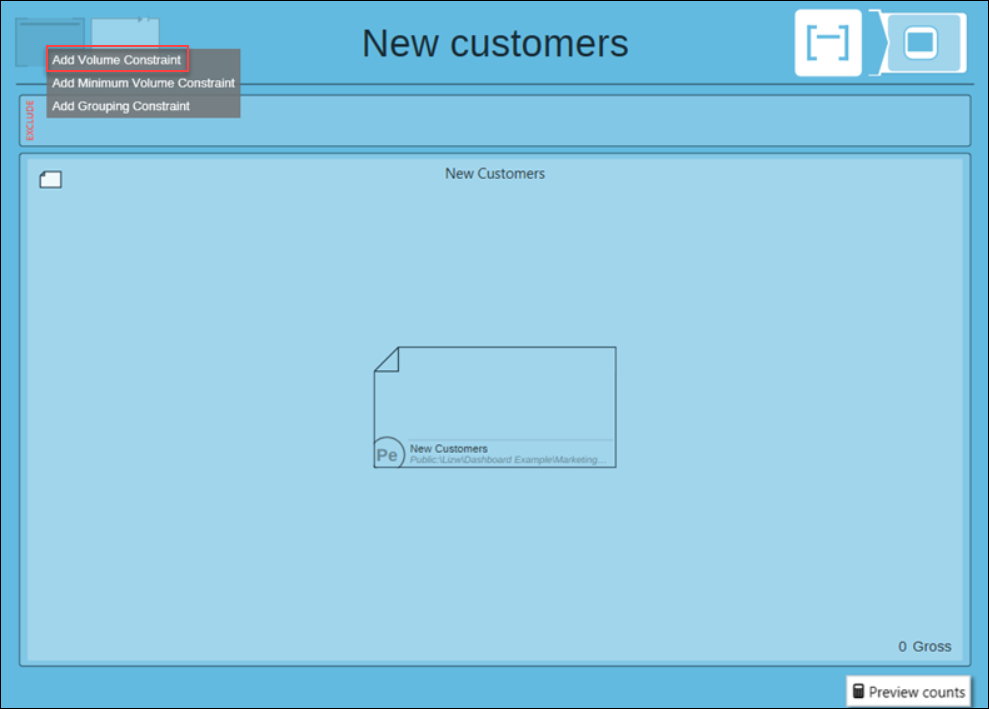
This feature allows you greater flexibility to select a total audience percentage for a campaign, rather than only the option of a fixed volume.
See Adding a volume constraint using a percentage.
Bug Fixes
-
Fixed an issue causing long load times for filtered combo boxes with large numbers of items e.g. in your broadcaster.
-
Fixed an issue preventing filterable combos from remembering a new item value. For example, when editing a broadcast delivery step.
-
Fixed an issue preventing generation of a new broadcast channel list name by entering return when viewing the display of existing lists.
-
Fixed an issue causing a live data trigger acting on datetime value to go into an infinite loop, generating rounding errors.
-
Fixed an exception error when publishing an area via an optimisation view.