Expressions: Aggregations On The Fly - Pattern Match Include or Exclude List
Added in Q3 22
Let's imagine that you want to identify people who have repeatedly visited the same European destination.
To create the pattern match:
-
Open a new Expression and click on
 Add Aggregation button and then on the tab entitled Frequency(Bookings) that opens up
Add Aggregation button and then on the tab entitled Frequency(Bookings) that opens up
-
In the Type drop down select Pattern Match
-
Set the Grouping Table to People and Transactional Table to Bookings
-
Drag the Booking Date variable onto the Order records by drop-box and leave the From as Earliest to Latest
-
Drag the Destination selector variable onto the Pattern Match Variable drop box
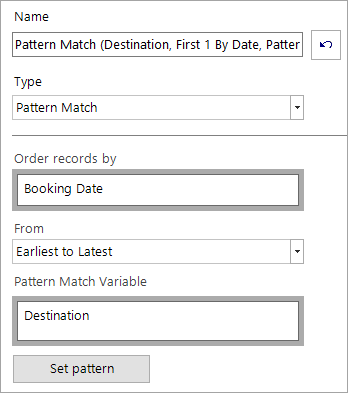
The above settings allow us to search for patterns in people's holiday choices, ordered by their booking date.
Next:
-
Click Set pattern - a new window will open
By default, patterns using a selector variable default to displaying Descriptions
-
Click on the Value 1 cell drop-down menu and select =
-
Right-click on the Value 1 cell to access the copy and fill options - select Fill cells across and down
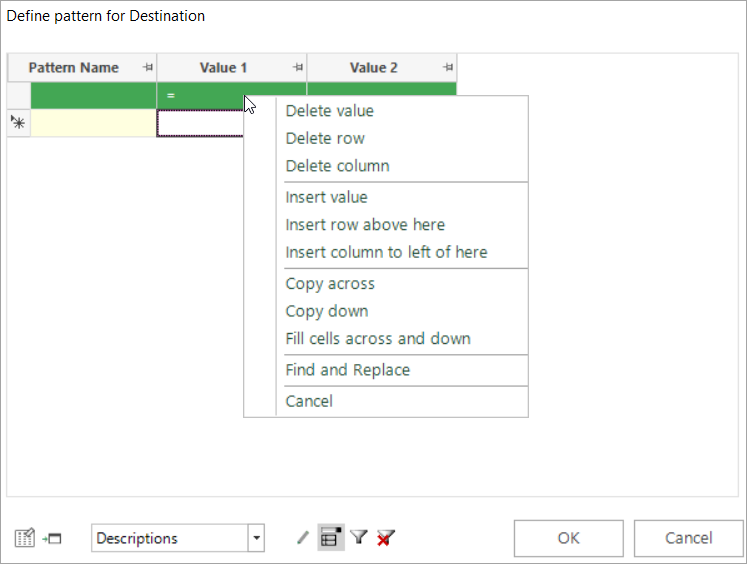
We know that the maximum number of bookings any one person has made on the Holidays system is 8, so:
-
Complete settings as per the screenshot below and OK
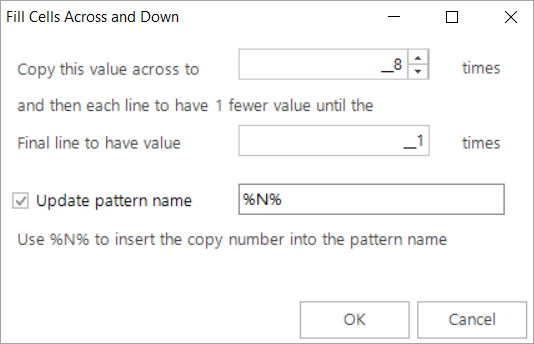
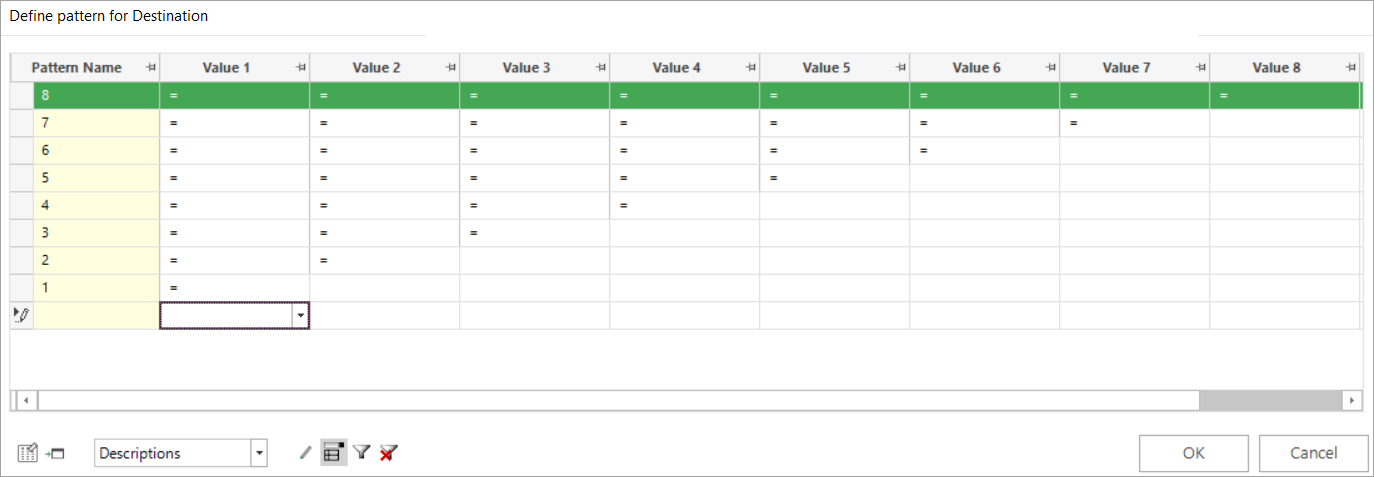
By default, the system will look for your defined pattern across all destinations. However, to limit this, you can choose to include or exclude specific categories using the ![]() and
and ![]() icons at the bottom of the window. For example, to only include European destinations visited:
icons at the bottom of the window. For example, to only include European destinations visited:
-
Click on the
 include list icon
include list icon
-
Select the required categories from the left-hand column and drag them across to the Pattern Code List column on the right
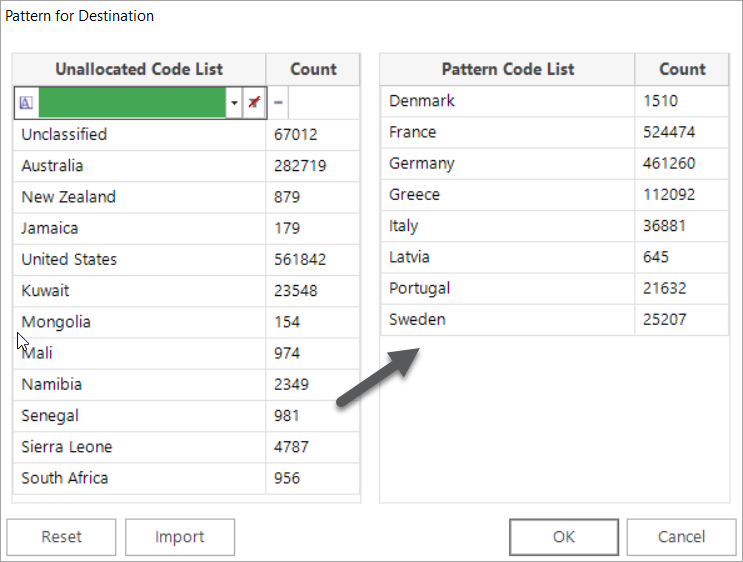
Now only European destinations will be considered for the longest sequences of the same destination visited.
See also:
-
Expressions: Aggregations On The Fly - Pattern Match Return Value On Transactional Table
-
Expressions: Aggregations On The Fly - Pattern Match Any Matched Pattern
-
Expressions: Aggregations On The Fly - Pattern Match First Matched Pattern
-
Expressions: Aggregations On The Fly - Pattern Match Positional Wildcards
Return to Expressions: Aggregations On The Fly