Expressions: Derived Cube
Calculated Measures are part of Cube functionality and allow the creation of new measures calculated from values in other measures which are part of your Cube display. Through Calculated Measures (full list below), you can satisfy many common requirements, such as calculating ratios and differences, or ranking values across a particular dimension.
- In-Cell Calculation
- Between-Cell Calculation
- Rank
- Percentile
- Period To Date
- Running
- Rolling
- Comparison
-User Defined
In most cases, Calculated Measures work well, with the advantage that a Cube does not need to be recalculated for the results to be displayed. There are, however, some limitations:
-
where a particular calculation is not possible, you might have to create a linked series of measures to achieve the relevant effect - e.g. to add together 3 measures you would have to add the first two, and then add the result to the third one in another measure
-
some Calculated Measures can take time to process – e.g. ranks on larger cubes
Derived Cube Expressions overcome the limitations above and introduce a range of new calculations to create measures in Cubes with a much higher degree of flexibility. Derived measures can reference other derived measures in the Cube, as long as they appear before them in the list of measures. Calculated Measures can still be used – instead of and/or together with the new derived ones. Due to how each is processed, a Derived Cube Expression cannot, however, reference a Calculated Measure.
Derived Cube functionality is primarily accessed via the Expression tool and, in particular, using two Expression function sections:
• Derived Cube
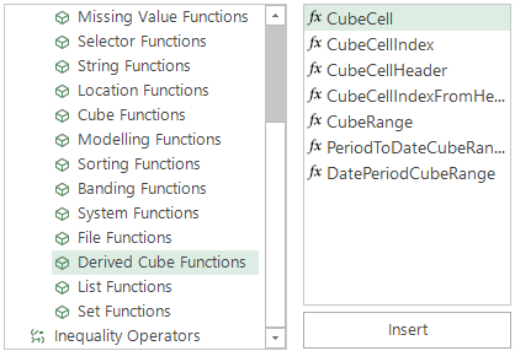
• List
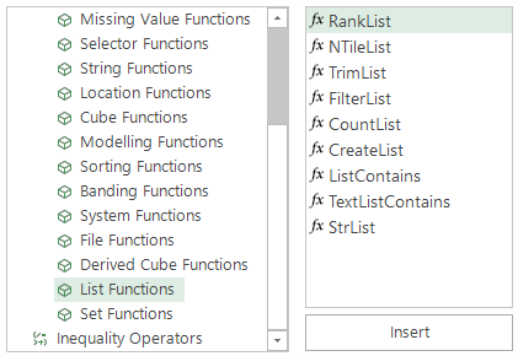
To use these Derived Expressions as measures on a Cube, simply drag the Expression into the middle of the Cube display.
For information on each of the Derived Cube Functions see:
See also Cube: How do I apply Calculated Measures to a Cube