Modelling Scenarios with Customer Journey Selections
In all cases (including Standard Modelling), the Modelling Environment identifies the differences between two groups of customers - the Analysis and Base - and uses these differences to build a model that predicts who is most likely to be in the Analysis selection.
In the case of customer journey selections:
-
Analysis selection = represents people who have experienced the complete sequence of events
-
Base selection = any partial sequence
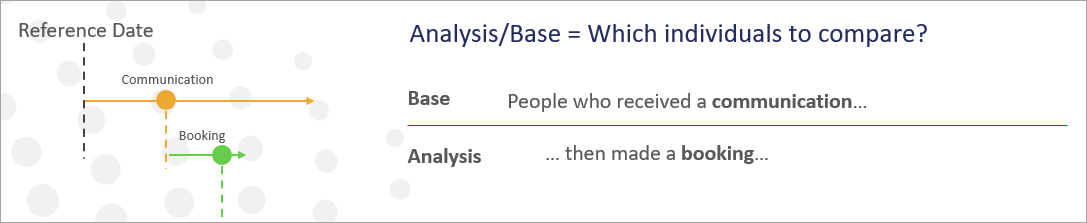
For example, in a simple campaign response scenario, the Analysis selection might be people who both received the campaign and responded; they could be compared against a Base selection of people who just received the campaign.
In an alternative scenario with 3 events - "communication-booking-cancellation" - the Analysis selection of people who have experienced the complete sequence could be compared against a Base selection of:
-
people who just received the communication or
-
people who received the communication, booked a holiday (but didn't cancel)
The latter would focus on what is different about people who ultimately cancel.
Essentially the definition of the modelling analysis/base scenario involves drawing a line part way through the sequence, such that the model will identify what is different about people who complete the sequence rather than stop short at the line.
Modelling Point-in-Time
Once you have identified the Analysis and Base customer selections, you then need to specify the modelling "point in time”. It is the behaviour up to this time point that is analysed when determining the differences between the Analysis and Base selections. The choice of this time point depends on what marketing intervention is planned and, therefore, what customer behaviour is available on which to make your marketing decisions.
There are two main types of scenario:
-
Firstly, where customers are responding to some existing marketing communication.
-
Secondly, where customers are making some spontaneous action, which a possible marketing communication could be designed to encourage/discourage.
See Examining the Modelling and Event time points for more on examining the modelling and event time points
Let's consider each type of scenario in turn.
Modelling Scenario 1: Campaign Response
In the first type of scenario, there is an existing marketing communication, and the purpose of modelling is to gain insight from customer behaviour up to the date of the campaign in order to improve your decision of who to include in the campaign next time.
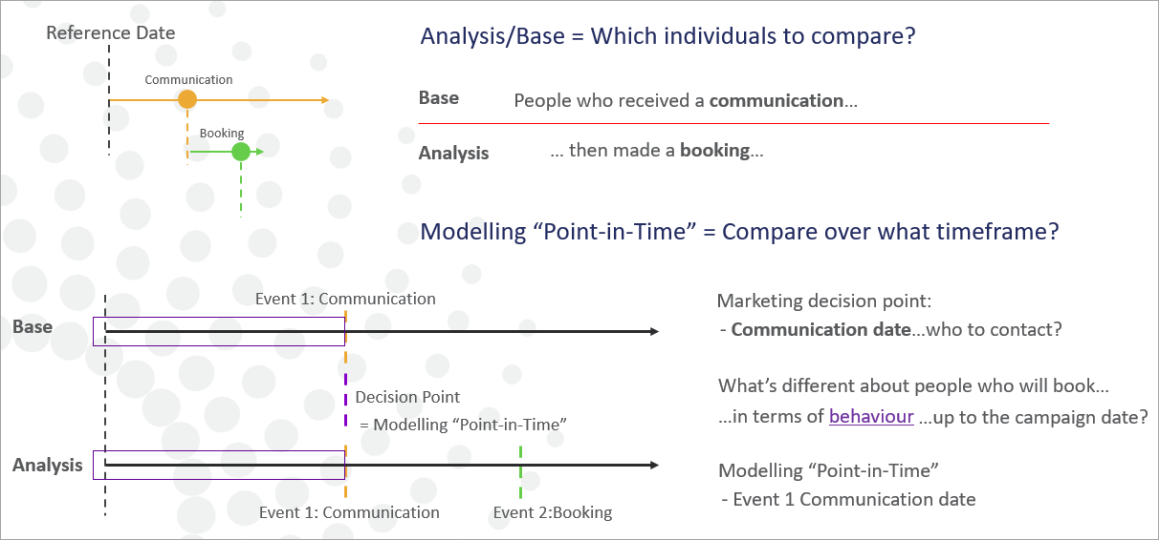
The model might, for example, identify that people who have recently made a booking are unlikely to respond since they already have a holiday booked. In this case the modelling time point would be Event 1.
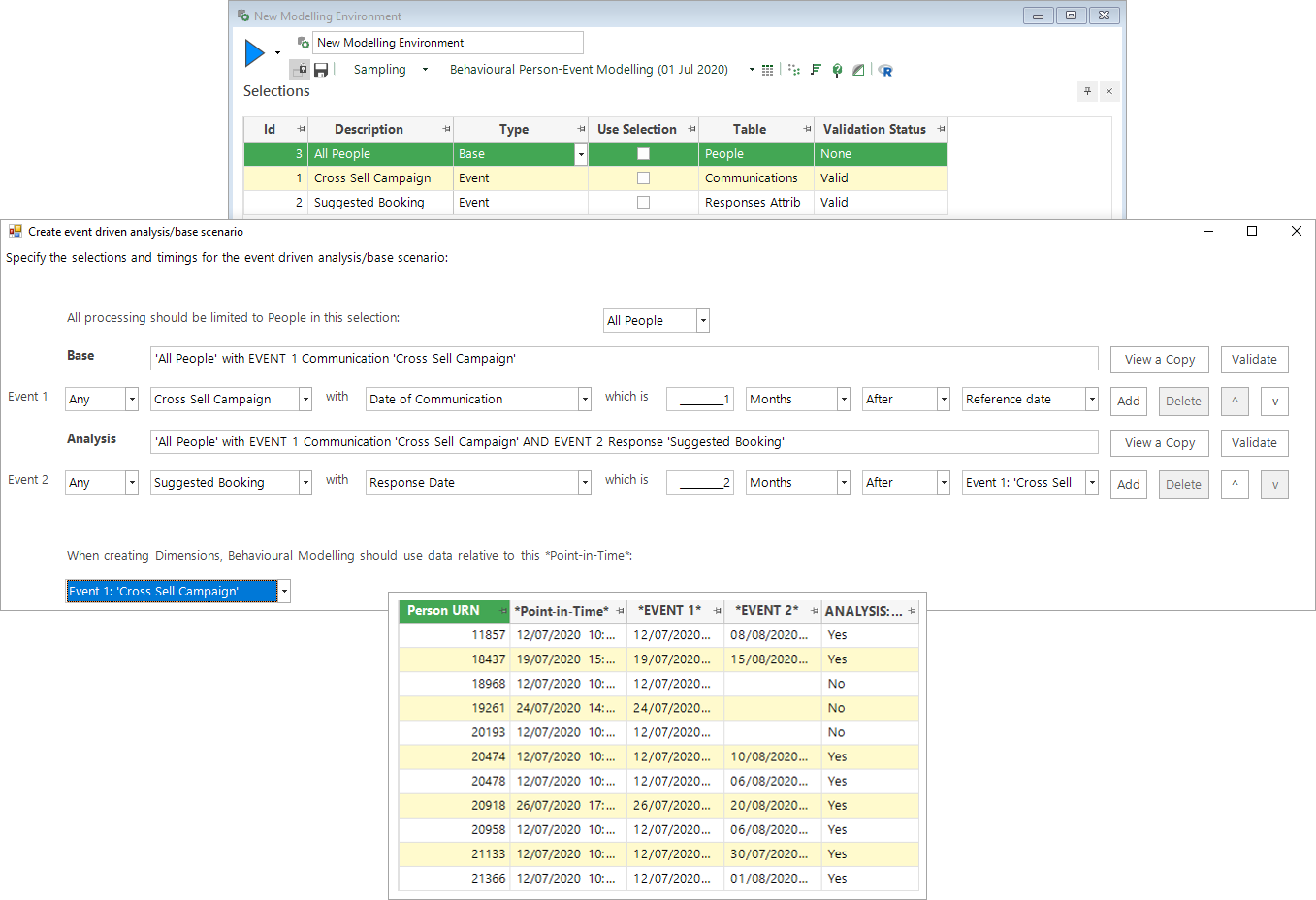
The data grid confirms that the point in time used for modelling corresponds with the time of Event 1 for people in both the Analysis and Base groups.
Modelling Scenario 2: Spontaneous Action
In the second type of scenario, there is no existing communication but, instead, there is the possibility of sending a communication to people who look like they might cancel. The sequence here might be - make a booking...take out insurance...cancel.
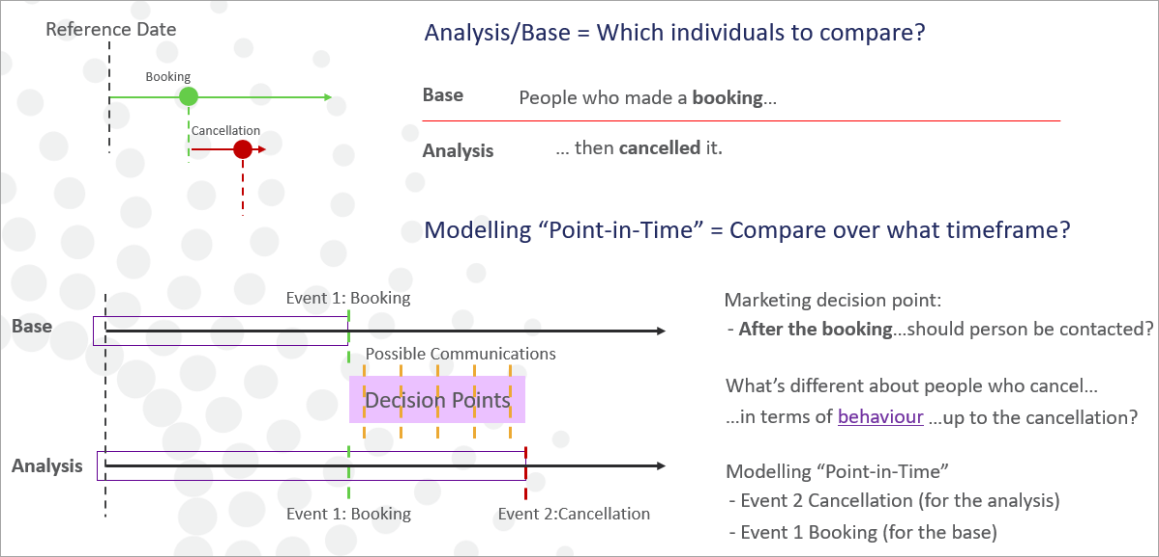
Here you need to understand the behaviour right up until the date people cancel. For example, a model might identify that the people who cancel have been very active in the days leading up to cancellation - perhaps checking out reviews on the website, or contacting a call centre.
In this case, your modelling time point needs to be set at Event 2 - i.e. the cancellation date - to examine behaviour immediately before cancellation. This creates a need for additional information about people in your Base selection, to specify the behaviour to examine since, by definition, they do not have a cancellation date. In the user interface, you should pick one of the earlier events (such as the Booking Date).
The data grid below shows that the point in time is:
-
Policy Date from Event 2 - for people in the Analysis group
-
Booking Date from Event 1 - for people with no insurance policy.
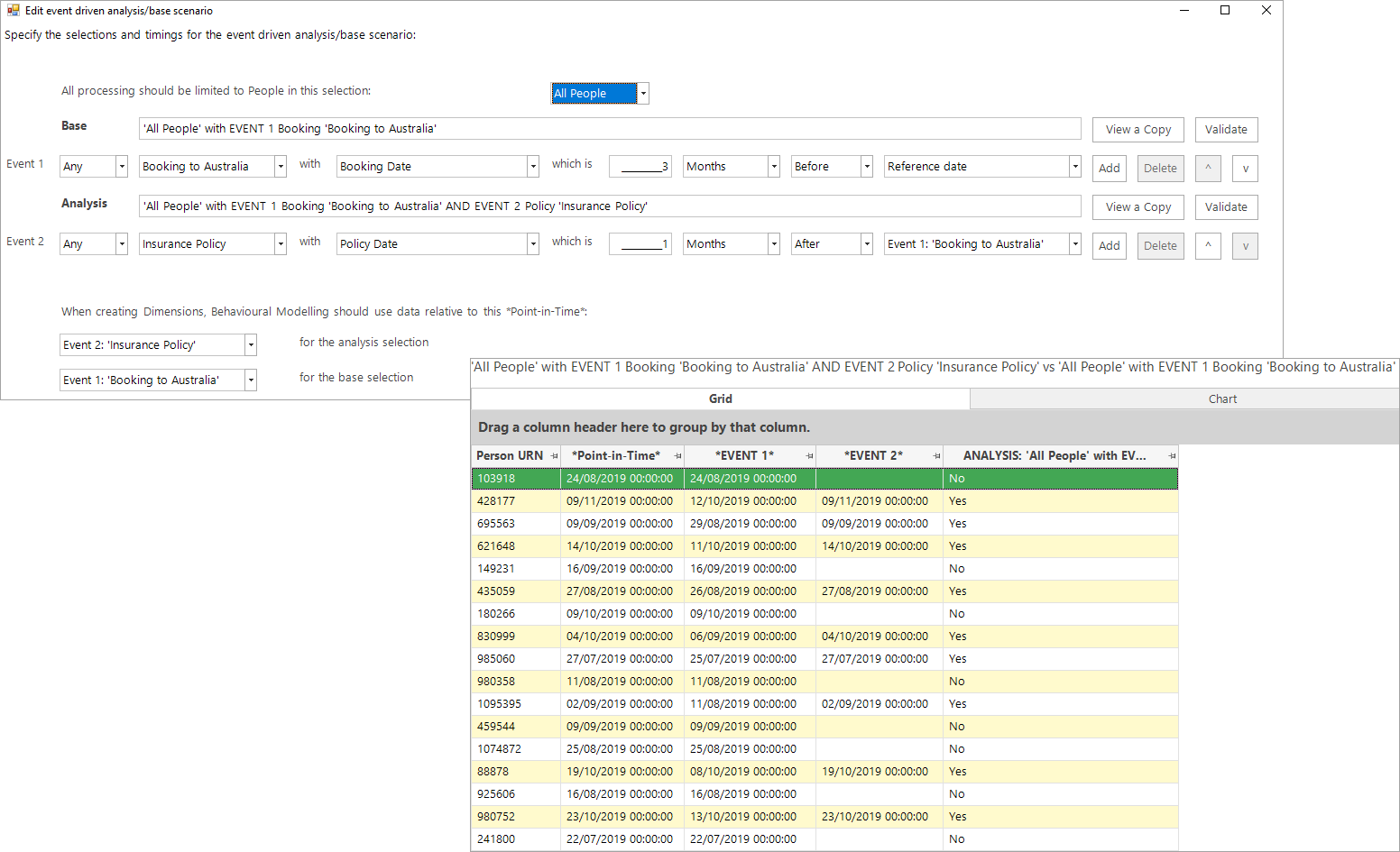
Working with and modifying multiple Analysis/Base scenarios
Once your Analysis and Base selections have been defined as above, and the modelling point in time has been specified, the Analysis and Base selections are added to the Selections tab:
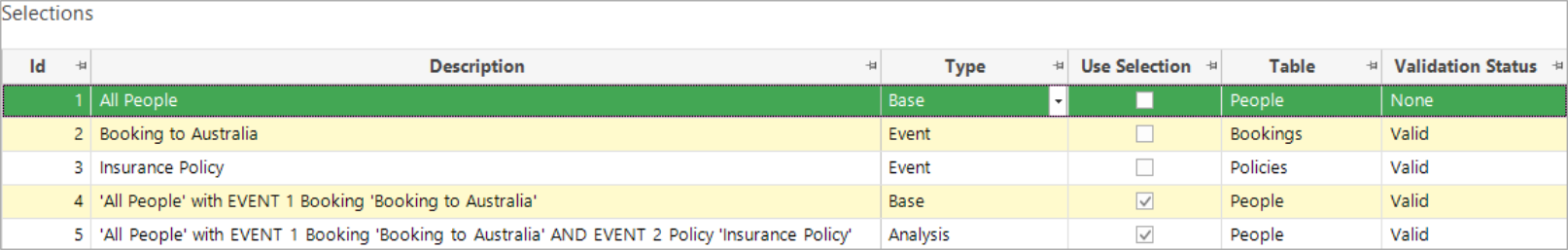
To edit the scenario:
-
Right-click within the Selections window and select Edit event driven analysis/base scenario
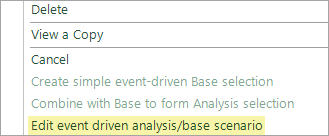
You can modify the scenario and then choose whether you would like to add the modified scenario as a new pair of selections and overriding the default, which is to replace the current selections.
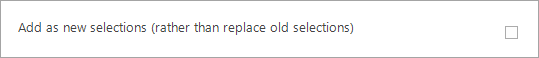
-
Choose as appropriate and OK to confirm your changes
Once you have multiple alternative Analysis/Base selection pairs, the Use Selection column determines which pair is used in modelling.
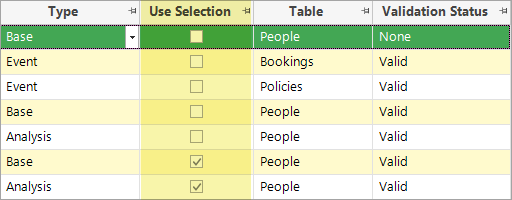
It is also this pair which will be edited by the right-click option.
You can modify the automatic descriptions for the Analysis/Base selections. To revert to automatic descriptions simply delete the modified version.
Examining the Modelling and Event time points
You can use the  Data Grid icon from the Modelling Environment toolbar to launch a grid display that allows you to inspect the modelling and event time points. This applies sampling criteria which, by default, selects a 50:50 sample of people in the Analysis or just the Base.
Data Grid icon from the Modelling Environment toolbar to launch a grid display that allows you to inspect the modelling and event time points. This applies sampling criteria which, by default, selects a 50:50 sample of people in the Analysis or just the Base.
Let's consider the following booking-insurance example:
-
Event 1 = the Booking Date - up to 1 year after the Reference Date of 1st January 2019
-
Event 2 = : is the insurance Policy Date - up to 1 quarter after the Booking Date
-
Point-in-Time = the date that will be used for modelling in order to compare behaviour
-
for people in the Analysis selection, this corresponds to Event 2
-
for those not in the Analysis, Event 1 "Point-in-Time" applies
-
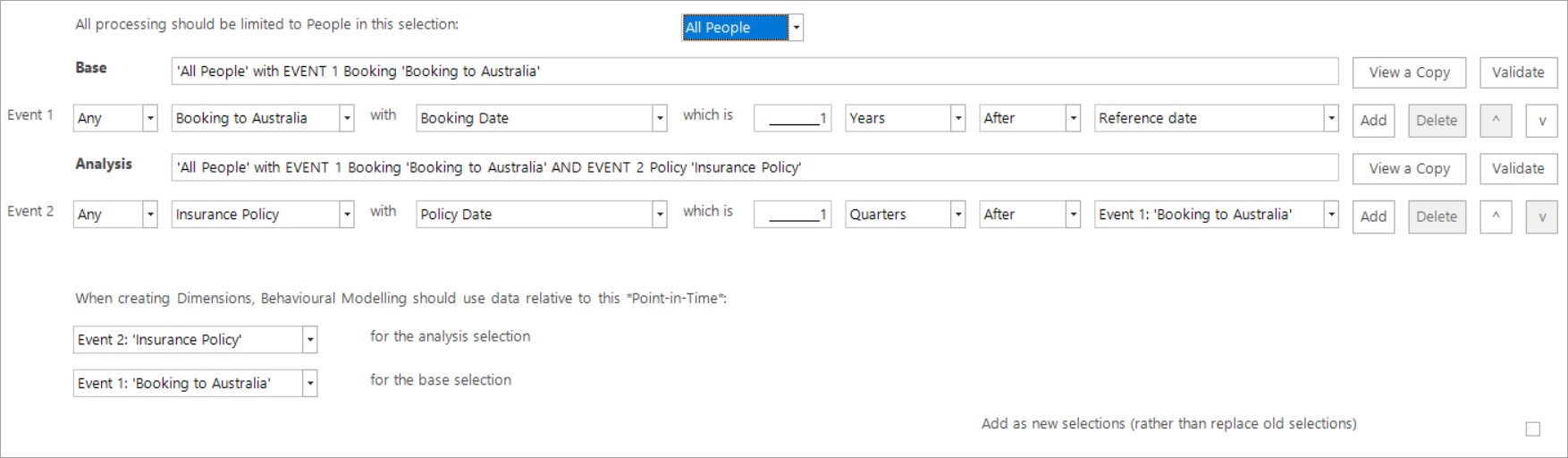
The Data Grid allows you to sense and sanity check the results:
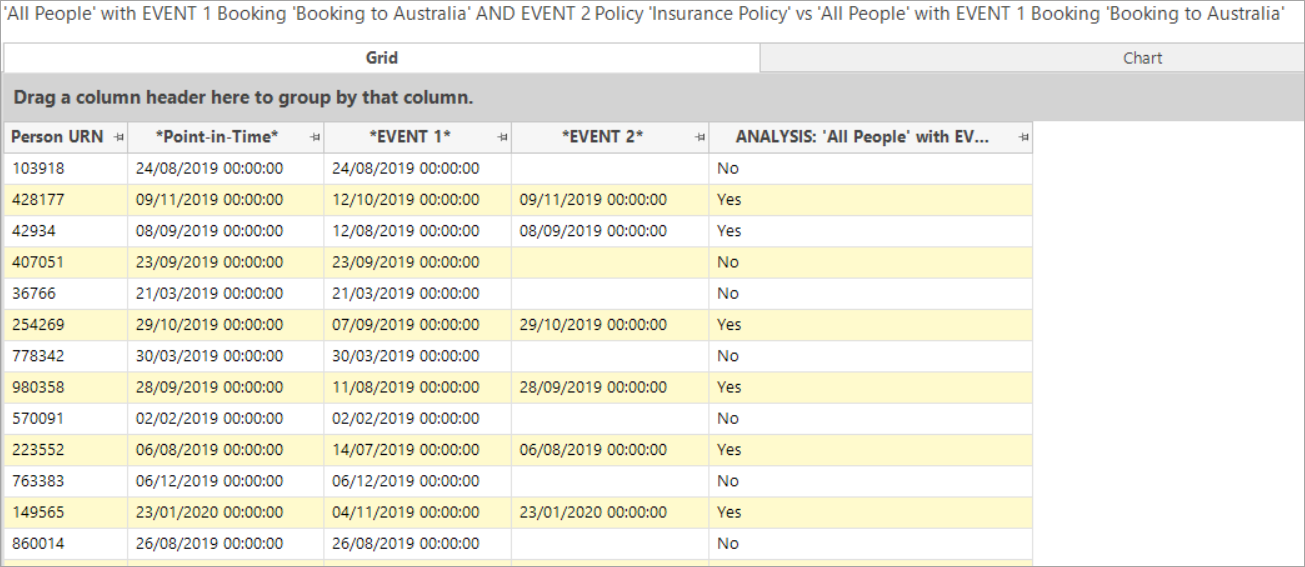
Related topics: