Creating a Model with Customer Journey Selections
The purpose of defining the analysis and base customer journey selections is to then understand the differences in behaviour between these two groups of customers so that a model can be built which will assist marketing decisions.
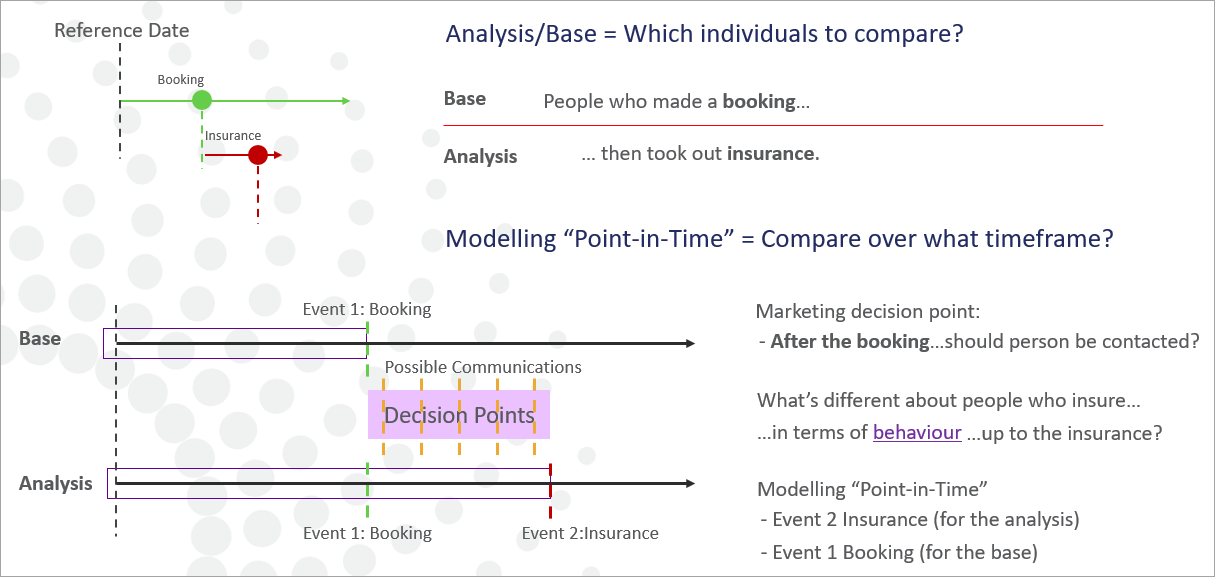
In this example, it might be that the people who take out insurance have also - in the time before purchasing a policy - been making reservations to do adventure activities whilst on their holiday. A model that can identify this behaviour could be used to target other people who are seen to be booking adventure sport activities with a communication to suggest that they also take out insurance cover.
You can use the Dimensions tab of the Modelling Environment to identify behaviours which distinguish the Analysis from the Base. In the example below, we see that 'number of months since a person's last insurance policy' is highly predictive, indicating that people who have recently bought a policy are less likely to purchase another one.
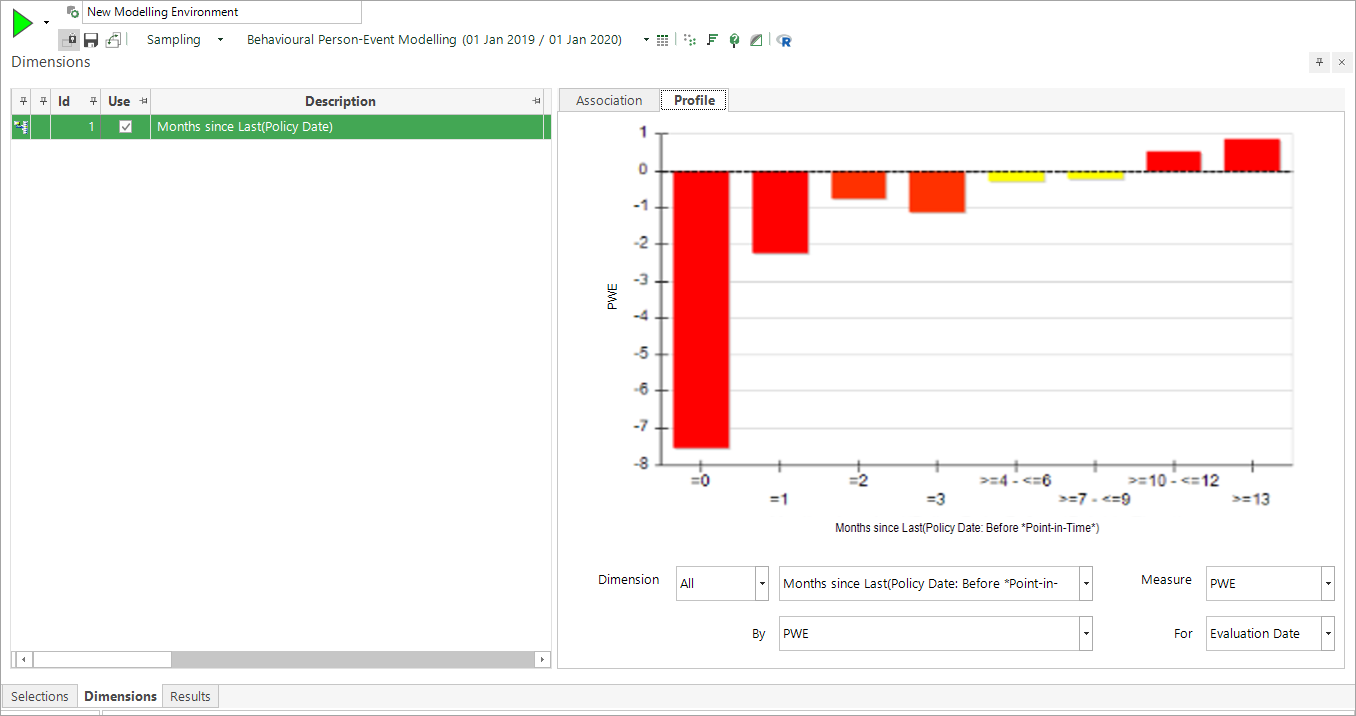
For more on the evaluation of behavioural features see Modelling Environment: How do I create a Behaviour-based Model?
The actual day of an event itself is not currently included in the analysis.
Due to the processing being based on the Date, rather than the DateTime of an event, the actual date of an event itself is not currently included and avoids the risk of inadvertently analysing customer activity after an event has happened.
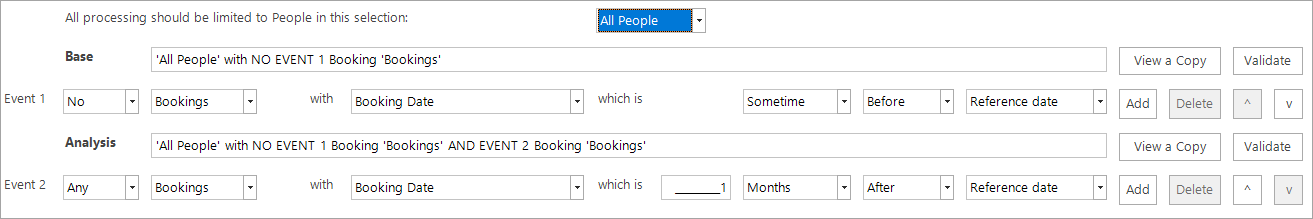
For example, in the above scenario, the selection definitions are:
-
Any person who has not made a booking prior to our reference date - e.g. 01/01/2020
-
Any person who has made a booking in the month after our reference date - e.g. 01/01/2020
In the first selection you are looking at the 1st January backwards whilst, in the second selection , you re looking at the 1st January forwards. In the current software release (2021 Q2), the intersect is 'knocked out' and people who make a booking on the actual reference date - e.g. 01/01/2020 - are not included.
In situations where you want to include the date itself - for example, to examine what is different about the first purchase made by customers who then go on to make repeat purchases - you can create a Virtual Variable which is the purchase date offset by one day later and use this in the selection to identify customers; then use the actual purchase date in the Analysis.
Related topics: