Segmentation: Overview
The Segmentation tool will allow you to explore the characteristics of a segmentation as it exists now, or explore how a segmentation has changed over time.
The Segmentation tool can be found in the Analysis section of the Toolbox ribbon bar.
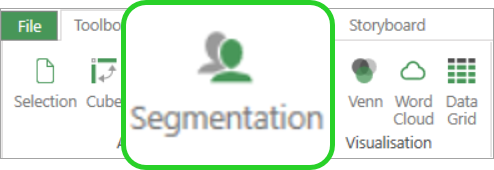
Click on the Segmentation icon to open the window below:
_898x656.png)
For information on how to work with the Segmentation tool, select:
-
How do I explore a segmentation change over time using fixed time points?
-
How do I explore a segmentation change over time using elapsed time points
-
How do I explore a segmentation change over time using relative time points?
-
How do I create a virtual variable from a segmentation time report