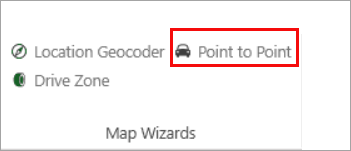Point to Point Wizard: Overview
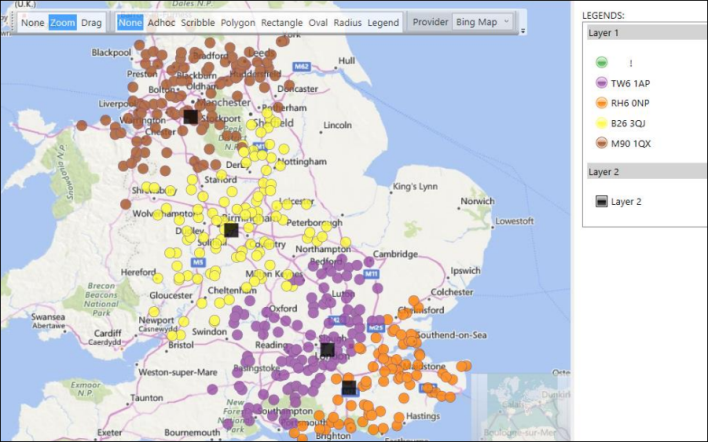
The Point to Point wizard calculates distance between a selection of records and a specified centre point(s) - for example you may wish to target customers based on the distance to their nearest retail outlet, event location, airport. The output of the wizard is a virtual variable. You can calculate:
-
Drive time
-
Drive distance
-
Straight line, 'as the crow flies' distance
-
Walking time
This wizard can work in two ways:
-
Using a geographic variable
-
Using latitude and longitude variables marked with the GeoFormat property
If your system does not have latitude and longitude and you are using geographic variables, this wizard performs best when dealing with either a small number of records, or a course-grained geographic variable. If results need to be calculated for a large number of records with a fine-grained geographic variable, you should consider using the Drive Zone wizard instead. See the Selection step for more details on this.
-
In systems with latitude and longitude variables, use of the Bing API isochrone allows for more time-efficient processing of larger volumes of records , with the ability to specify a level of drivetime accuracy.
For the simplest case, you must specify the maximum drivetime (for example 0-80 minutes) and accuracy (for example to within 5 minutes) and the resulting variable will be a numeric with values of 5, 10, ..., 75, 80 - or a missing value if further away than 80 minutes.
-
The option to specify a walking time calculation is available and useful if you have latitude and longitude variables set up.
Billable transactions for Bing Maps apply - see Point to Point Wizard: Update Variable and Bing API for more detail.
To get started, from the Wizards ribbon bar:
-
Click and select the
 Point to Point
link to start the wizard at the Selection step
Point to Point
link to start the wizard at the Selection step